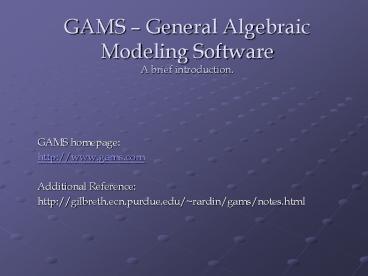GAMS General Algebraic Modeling Software A brief introduction. - PowerPoint PPT Presentation
1 / 28
Title:
GAMS General Algebraic Modeling Software A brief introduction.
Description:
GAMS General Algebraic Modeling Software. A brief introduction. GAMS homepage: ... A high level modeling system. Components. Language compiler. Integrated ... – PowerPoint PPT presentation
Number of Views:1024
Avg rating:3.0/5.0
Title: GAMS General Algebraic Modeling Software A brief introduction.
1
GAMS General Algebraic Modeling SoftwareA
brief introduction.
- GAMS homepage
- http//www.gams.com
- Additional Reference
- http//gilbreth.ecn.purdue.edu/rardin/gams/notes.
html
2
Introduction
- A high level modeling system
- Components
- Language compiler
- Integrated high performance solvers
- Models supported
- Linear Programs
- Non-Linear Programs
- Mixed Integer Optimization
- Platforms
- PC
- Workstations
- Mainframes
3
Introduction
- Advantages/Uses
- Easy representation of models
- Allows users to concentrate on modeling
- Programming similar to commonly used programming
languages - Solvers and models can be switched easily
- Easy to identify errors
- Available Solvers
- CPLEX
- XPRESS
- OSL
- CONOPT
- MINOS
4
Basics
- How to compile a GAMS code ?
- Models encoded in filename.gms
- Compilation from command line on Unix/MSDOS
gams filename - Windows Environment
- GAMS creates input file to the solver
- Output generated in filename.lst
5
Transportation Problem An Example
- A set of supply points with a finite amount of
supply - A set of demand points with a finite amount of
demand - Cost of satisfying the demand using the available
supply - Objective Satisfy all the demand at a minimum
cost - Issues Balance of supply and demand
6
Mathematical Formulation
7
Mathematical Formulation
8
Sample Data
Cost of transportation 10 per mile
9
GAMS Code
10
GAMS CODE Continued..
11
Results
12
Structure of GAMS Model
Inputs
Outputs
- Set
- Declaration
- Assignment - indices
- Data (Parameters, Tables, Scalars)
- Declaration
- Assignment - values
- Variables
- Declaration
- Type Assignment
- Assignments of Bounds (optional)
- Equations
- Declaration
- Definition
- Model and Solve Statements
- Display Statements (optional)
- Echo Print
- Errors (if present)
- Reference Maps
- Equation Listings
- Status Reports
- Results
13
Remarks
- An entity cannot be referenced before declaration
- Lines beginning with are treated as a comments
/ Statements between declarations and assignments - Upper and Lower case letters are not
distinguished - Names of entities should start with a letter and
can be followed up to 9 letters or digits - Duplication not allowed
14
Sets
- Basic building blocks Correspond to indices in
Mathematical Formulation - Different ways of declaration
- sets
- i supply points /1, 2/
- j demand points /1, 2, 3/
- set j demand points /13/
- sets j
- include j.inc
- In file inclusion all the indices should be
enclosed between /./ - Alias(i,k)
- Multidimensional sets
- Dynamic Sets
15
Data
- Different formats for data entry
- Lists
- Tables
- Direct Assignments
- Assignments from files
- Data entry by lists
- parameter d(j) demand at point j
- /1 100
- 2 200
- 3 300/
- List must be enclosed within slashes, entries
separated by commas or separate lines - Domain Checking
- Default value is zero
- Scalar is considered as a parameter with no
domain - Parameters with multi-dimensional domains can
also be entered by lists
16
Data
- Data entry by tables
- table dist(i,j) distance from i to j
- 1 2 3
- 1 10.2 5.3 50
- 2 30 21.2 4.5
- Declares parameter dist and specifies its domain
as set of ordered pairs of Cartesian product of
i, j - Blanks are interpreted as zeros
- Domain checking
- Entering tables with more than one dimension
17
Data
- Data entry by direct assignment
- parameter c(i,j) cost of transportation from i to
j - c(i,j) M dist_1(i,j)10
- Semicolon between two statements
- Parameters used in computation have to be
previously declared - Domain checking
- Specific elements in the domain can be assigned
by - c(1,3) 100
- Different possible operations possible using
functions available in GAMS - csq sqr(c)
- e m csq
- w l/lamda
- eoq(i) sqrt( 2 demand(i) ordcost(i) /
holdcost(i)) - t(i) min(p(i), q(i)/r(i), log(s(i)))
- euclidean(i,j) qrt(sqr(xi(i) - xi(j)
sqr(x2(i) - x2(j))) - present(j) future(j)exp(-interesttime(j))
18
Data
- Data entry by assignment from files
- Files can have a structure of list or tables
- parameter s(i)
- SUPPLY DATA
- include supply.inc
- Format //
- parameter c(i,j)
- COST DATA
- include cost.inc
- Format
- Table c(i,j)
- j
- i -
19
Variables
- Decision variables must be declared
- free variable z cost of transportation
- positive variable x(i,j) amount transported
from i to j - Or
- Variables
- x(i,j) amount transported from i to j
- z cost of transportation
- positive variable x
- Default type is free
- Different permissible types for variables
20
Variables
- z is a scalar quantity serves to model
objective value either maximization or
minimization - Assignment of bounds to variables
- Different possible fields of a variable
- .lo lower bound
- .l level or primal value
- .up upper bound
- .m marginal or dual value
- Set automatically according to variable type
- Can be overwritten by
- x.up(i,j) 100
- x.lo(i,j) 10
21
Summation and Product in GAMS
- Not possible to have standard mathematical
notation for summation and product - Summation
- sum(index of summation, summand)
- sum(j, x(i,j)) is equivalent to
- sum((i,j), c(i,j)x(i,j)) is equivalent to
- Product
- prod(j, x(i, j)) is equivalent to
- Product and Summation can be used to make
assignments and in implementing equations - Conditional summation and product
22
Equations
- Must be declared and defined in separate
statements - Declaration
- equations obj, const1, const2
- Definition
- The name of the equation being defined
- The domain
- Domain restriction condition (optional)
- The symbol '..'
- Left-hand-side expression
- Relational operator l, e, or g
- Right-hand-side expression
- Multiple equations are created based on the
domain - dollar and such-that operators
- Difference between and e
- Variables can appear in the right hand side
23
Equations
- obj..
- zesum((i,j),c(i,j)x(i,j))
- const1(i)..
- sum(j,x(i,j)) e s(i)
- const2(j)..
- sum(i,x(i,j)) e d(j)
24
Model and Solve Statements
- model is a keyword in GAMS collection of
equations - Syntax
- model modelname /all/
- model formulation /all/
- model formulation /obj, const1, const2/
- Specific constraints can be implemented
- Option Statements
- option lp cplex
25
Model and Solve Statements
- Solve Statement
- solve formulation using lp minimizing z
- Format of Solve statement
- The key word solve
- The name of the model to be solved
- The key word using
- An available solution procedure. The complete
list is - lp for linear programming
- nlp for nonlinear programming
- mip for mixed integer programming
- rmip for relaxed mixed integer programming
- minlp for mixed integer nonlinear programming
- rminlp for relaxed mixed integer nonlinear
programming - The keyword "minimizing" or "maximizing"
- The name of the variable to be optimized
26
Display Statements
- display x.l,z.l
- Displays the primal values (solution) of x(i,j)
and objective z in filename.lst file - Printing solution in customized format
- file soln/assign.out/
- put soln
- soln.sw20
- PRINTS OUT THE SOLUTION
- loop((i,j,t)(x.l(i,j,t) gt 0), put _at_2 i.te(i),
_at_18, j.te(j), _at_38 x.l(i,j,t) 30 /)
27
GAMS Output
- Echo Print
- Errors (if present)
- Example 160
- Summary of the error messages is given at the end
of the filename.lst file - Reference Maps
- Equation Listings
- Status Reports
- Results
28
Questions ?