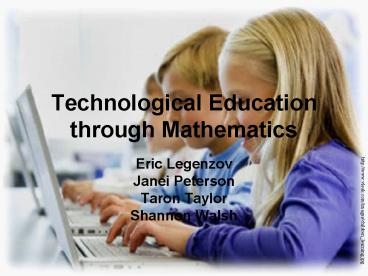Technological Education through Mathematics - PowerPoint PPT Presentation
1 / 24
Title:
Technological Education through Mathematics
Description:
History of Excel ... History Of Microsoft PowerPoint (Continued) ... Does not bore children as easily as 'old-fashion' teaching methods. Disadvantages of PowerPoint ... – PowerPoint PPT presentation
Number of Views:48
Avg rating:3.0/5.0
Title: Technological Education through Mathematics
1
Technological Education through Mathematics
- Eric Legenzov
- Janei Peterson
- Taron Taylor
- Shannon Walsh
http//www.vleuk.com/images/children_learning.jpg
2
Excel
3
Objectives
By the end of the presentation you will have
gained knowledge on technology, through the use
of Excel, PowerPoint, Calculators, and Computer
programs.
4
History of Excel
- In 1978 Daniel Bricklin the father of electronic
spreadsheets, came up with the idea for an
interactive visual calculator. - VisiCalc was the first software program
application for personal computers. - During the early 1980s Microsoft Excel was
introduced.
5
Why Excel is so effective?
- Data Collection
- Understand mathematical concepts
- Teachers can use Excel for grade keeping, lesson
planning, and attendance
6
PowerPoint
7
History of Microsoft PowerPoint
- In April of 1987, a company named ForeThought
released a product named Presenter for Apple
Mac II. - In August of that year, Microsoft bought
ForeThought - Presenter evolved into PowerPoint
8
History Of Microsoft PowerPoint (Continued)
- In 1995, the first edition of PowerPoint was
released called PowerPoint95
- Now, 12 years later, PowerPoint is steadily
advancing with the newest edition called
PowerPoint 2007.
9
Why PowerPoint is so Effective
- PowerPoint creates a more pleasant and motivated
lesson for students - By using bright templates and colorful schemas,
PowerPoint entertains and educates students at
the same time - Does not bore children as easily as old-fashion
teaching methods.
10
Disadvantages of PowerPoint
- PowerPoint presentations can be ineffective if
there are - Too many words to one slide
- No visual graphics
- Extraneous words, pictures, or sounds
11
Calculators
12
Introduction to Calculators
- Calculators and computersare not to be feared
they are powerful learning tools that allow
students to experience the richness and value of
mathematics by greatly reducing the need to
execute paper-and-pencil computations
13
Benefits of Calculators
- Research studies have proven that appropriate use
of calculators when used in understanding
mathematical concepts and solving problems is
beneficial to students at every level of
education, even elementary students. - Calculator use makes students more confident
about their mathematical ability and the work
they are doing, relieves mathematics anxiety,
increases persistence and enthusiasm, and
improves students attitudes toward mathematics.
14
Calculators in the Classroom
- Many elementary students have difficulty in
paying attention to what is going on in the
classroom. Using calculators in the classroom
keeps the children engaged.
15
Calculator Availability
- Some people disagree with allowing elementary
students to use calculators at such an early age,
but if the technology is available, why not use
it when it is the most appropriate method for
solving the problem?
16
Computer Programs in the School
17
Math Computer Programs
- Games
- Math Rabbit
- Math Blaster
- Non-Games (for those strict disciplinarians)
- Geometers Sketchpad
- Math Pad
18
1st Benefit
- Computer programs such as games can be a
motivational stimulus for learning.
19
2nd Benefit
- It is promoting social development and basic math
and technology skills.
20
3rd Benefit
- The third benefit of using computer programs is
that it can act as a bridge between the classroom
and home
21
Main Benefit for the Teacher
- Gives immediate response to students without the
involvement of the teacher - Frees teacher to help those who really need
- And to take care of those troublemakers
22
In England and Wales 2,334 Teachers and Students
were Questioned on their Opinions of using
Computer Games in the Classroom.
- 59 of teachers were willing to use computer
games - 37 would not consider it.
- 62 of students said they would like to use games
in the classroom - 22 of students thought they should not be used
in lessons.
23
Conclusion
- We hope you have gained a better knowledge about
Excel, PowerPoint, Calculators, and Computer
Programs inside the classrooms.
24
References
- The images on this PowerPoint slide were taken
from Clip Art and http//www.vleuk.com/images/chil
dren_learning.jpg