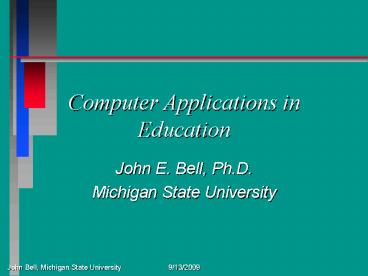Computer Applications in Education - PowerPoint PPT Presentation
1 / 12
Title:
Computer Applications in Education
Description:
Computers as the OBJECT of Instruction. Teaching about computers ... RAM, Megs, K, DOS. John Bell, Michigan State University. How Computers Operate in Society ... – PowerPoint PPT presentation
Number of Views:15126
Avg rating:4.5/5.0
Title: Computer Applications in Education
1
Computer Applications in Education
- John E. Bell, Ph.D.
- Michigan State University
2
Overview
- Computers as the OBJECT of InstructionTeaching
about computers - Computers as the MEDIUM of InstructionTeaching
with computers - Computers as the MANAGER of InstructionUsing
computers to enhance the management of instruction
3
The Computer as the OBJECT of Instruction
- How to Operate Computers
- How Computers Operate
- How Computers Operate in Society
4
How to Operate Computers
- Increase Productivity
- Word Processing
- Spreadsheets
- Databases
5
How Computers Operate
- Teach only what is needed
- Just enough information
- RAM, Megs, K, DOS
6
How Computers Operate in Society
- Rapid changes in communication (Internet)
- Concerns regarding privacy and use of computers
- Impact on workforce
- Impact on learning opportunities
7
Computers as the MEDIUM of Instruction
- Presentation
- Computer used as tool for presenting information
(PowerPoint) - Tutorial
- Computer asks question, student responds (Typing
Tutor, Beethoven, Trout Quintet) - Inquiry
- Student asks question, computers responds
(Encarta, ADAM, BodyWorks)
8
Computers as the MEDIUM of Instruction (continued)
- Simulation
- Student asks question, computer computes unique
response for situation (Interactive Physics,
Geometric Supposer) - Problem Solving
- Student designs the interaction and response of
the computer to solve a problem (Excel)
9
Computers as the MANAGER of Instruction
- Automation of Traditional Tasks
- Application to Non-Traditional Tasks
10
Automation of Traditional Tasks
- Computer-based gradebooks (ClassMaster)
- Student scheduling and record keeping
- Accessing educational research (Research
Assistant)
11
Application to Non-Traditional Tasks
- Math help line
- Computer-based planning (Improvement Planner,
Ameritech Planner)
12
Summary
- Computers as the OBJECT of Instruction
- Computers as the MEDIUM of Instruction
- Computers as the MANAGER of Instruction