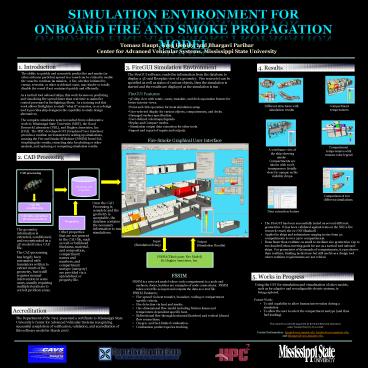Simulation Environment for - PowerPoint PPT Presentation
1 / 1
Title:
Simulation Environment for
Description:
As a tactical tool onboard ships, this work focuses on predicting and ... design tool it provides ship designers the capability to study design alternatives. ... – PowerPoint PPT presentation
Number of Views:49
Avg rating:3.0/5.0
Title: Simulation Environment for
1
Simulation Environment for Onboard Fire and
Smoke Propagation Model
Tomasz Haupt, Greg Henley, and Bhargavi
Parihar Center for Advanced Vehicular Systems,
Mississippi State University
1. Introduction
3. FireGUI Simulation Environment
4. Results
The ability to quickly and accurately predict
fire and smoke (or other airborne particles)
spread in a vessel can be critical to enable the
vessel to continue its mission. A fire, whether
initiated by enemy, terrorist, or other
accidental cause, may hinder or totally disable
the vessel if not contained quickly and
efficiently.
The FireGUI software, reads the information from
the database to display a 3D and floorplan view
of a geometry. Fire source(s) can be specified
as well as states of various objects, then the
simulation is started and the results are
displayed as the simulation is run .
- FireGUI Features
- 3D ship view with rotate, zoom, translate, and
deck separation feature for better interior
views. - Point and click operation for most simulation
setup - User-selected display for various objects,
compartments, and decks. - Damaged surface specification.
- User-defined colormaps/legends.
- Replay and Compare modes.
- Simulation output data extraction for other
tools. - Import and export of inputs and outputs.
As a tactical tool onboard ships, this work
focuses on predicting and visualizing fire spread
faster than real-time to assist fire control
personnel in firefighting efforts. As a training
tool this work allows firefighters to study "what
if" scenarios, or as a design tool it provides
ship designers the capability to study design
alternatives.
Different structures with simulation results
Compartment temperatures
The complete simulation system resulted from
collaborative work by Mississippi State
University (MSU), the Naval Research Laboratory
(NRL), and Hughes Associates, Inc. (HAI). The
MSU-developed GUI (Graphical User Interface)
provides a runtime environment for setting up
simulations, running the Fire and Smoke SIMulator
(FSSIM) from HAI, visualizing the results,
extracting data for plotting or other analysis,
and replaying or comparing simulation results.
Fire-Smoke Graphical User Interface
Compartment temperatures with custom color legend
A wireframe view of the ship showing smoke .
Compartments are shown with 100 transparency
(totally clear) to opaque as the visibility drops.
2. CAD Processing
Database
CAD processing
Geometry and properties
Comparison of two different simulations
dxf
Once the CAD Processing is complete and the
geometry is acceptable, the database contains the
necessary information to run simulations.
CAD file conditioning
Data extraction feature
CAD data extraction 3D reconstruction
Properties
- The FireGUI has been successfully tested on
several different geometries. It has been
validated against tests on the NRLs fire
research vessel, the ex-USS Shadwell . - Applied to ships and submarines ranging in size
from 23 compartments to over 2400 compartments. - Runs faster than realtime on small to medium size
geometries (up to two hundred) thus meeting
goals for use as a tactical tool onboard ships.
For geometries of thousands of compartments, it
runs slower than realtime, limiting tactical use
but still useful as a design tool where realtime
requirements are not critical.
The geometry information is extracted,
conditioned, and reconstructed as a 3D model from
a CAD file. The CAD processing has largely been
automated with translators written to extract
much of the geometry, but it still requires
manual intervention in some cases, usually
requiring multiple iterations to correct problem
areas.
Other properties that are not present in the CAD
file, such as wall or bulkhead thickness,
material, and composition, compartment names and
numbers, and compartment usetype (category) are
provided via a spreadsheet or property file.
Input (Simulation Setup)
Output (Simulation Results)
FSSIM (Third-party Fire Model) By Hughes
Associates, Inc.
FSSIM
5. Works in Progress
- FSSIM is a network model where each compartment
is a node and surfaces, doors, hatches are
examples of node connections. FSSIM takes a text
file as input and outputs the data as a text
file. - FSSIM Features
- Fire spread via heat transfer, boundary cooling
or compartment specific criteria. - Fire detection via heat and smoke.
- One-dimensional flow model including friction
losses and temperature-dependent specific heat. - Bidirectional flow through horizontal (hatches)
and vertical (doors) flow connections. - Oxygen- and fuel-limited combustion.
- Combustion product species tracking.
- Using the GUI for simulation and visualization
of other models, such as for adaptive and
reconfigurable electric systems, is - being explored.
- Future Work
- To add capability to allow human intervention
during a simulation - To allow the user to select the compartment
usetype (and thus fuel loading).
Accreditation
The Department of the Navy presented a
certificate to Mississippi State University's
Center for Advanced Vehicular Systems recognizing
successful completion of verification,
validation, and accreditation of this software
model in March 2007.
This research is currently supported by the Naval
Research Laboratory under Contract
N00173-07-2-C008.
Contact Information haupt_at_cavs.msstat.edu,
henley_at_cavs.msstate.edu, and bhargavi_at_cavs.mssta
te.edu.