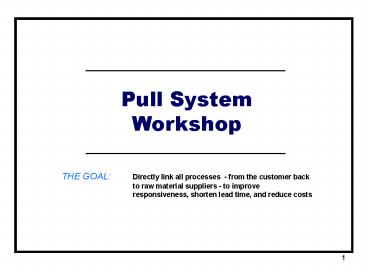Module: TPM - PowerPoint PPT Presentation
Title:
Module: TPM
Description:
... all processes - from the customer back to raw material suppliers - to improve ... 3. And you create large inventories of what you don't need and stock-outs ... – PowerPoint PPT presentation
Number of Views:165
Avg rating:3.0/5.0
Title: Module: TPM
1
Pull System Workshop
THE GOAL Directly link all processes - from the
customer back to raw material suppliers - to
improve responsiveness, shorten lead time, and
reduce costs
2
Why Use Pull Systems to Manage Inventory Buffers?
3
What is a Pull System?
Min Stock To Cover Demand Until Refilled
Point of Use Storage for Customer, Empty Space
Indicates Consumption
S
U
U
z
z
z
z
w
x
x
x
T
Y
T
Y
Y
Y
Y
4
Mfg. Example of a Pull System
5
Process for Implementing a Pull System
- 1. Map the Current State
- 2. Address Barriers to Pull
- 3. Determine Customer Scheduling Strategy
- 4. Design a Communication System
- 5. Train People to Use the Pull System
- 6. Define Inventory Locations
- 7. Start at Customer and implement upstream
6
1. Map the Current State
7
2. Address Barriers
PROCESSES
PEOPLE
MATERIAL
Standardized Work
Multi-Process Skills
Lean Value Stream
Total Prod. Maintenance
Pull System
Visual Control
Continuous Improvement
Production Teams
One-Piece Flow
Quality Practices
Quick Setup
Problem Solving Skills
5S
ORGANIZATIONAL COMMITMENT
8
3. Determine Customer Scheduling Strategy
9
Communicating Customer Orders to the Plant Floor
- Send Customer Schedule to Only One Point in your
Manufacturing Process - Select point furthest upstream that flows
continuously to customer - Avoid including or correct processes that corrupt
the customer order sequence - Order-to-Delivery lead time will determine the
customers inventory requirements - Level the schedule to the Production Floor
- Consider using a Sequence Pull versus a
Conventional Pull System to reduce buffer
requirement
10
Leveling Production
- Determine Demand for Each Product
- Model A 160/month
- Model B 80/month
- Model C 40/ month
- Level the Daily Volume
- Total Volume 1608040 280
- Daily Volume 280 / 20 day/month 14
- Level the Sequence
- Ratio (ABC) 1608040 421
- Batch Size 4 Parts
- Sequence 4A-4A-4B-4A-4A-4B-4C
Parts Month
Parts Day
11
4. Design a Communication System
Kanban Any signal used to directly communicate
production or delivery information between those
people performing the work
Supplier Process
Customer Process
12
Types of Kanban
- Production Kanban
- Signal (or Triangle) Processes with long setup
times - Call Where use of a physical card is not
practical - Regular All other Production Kanbans
- Withdrawal Kanban
- Stock Material is pulled from in-house storage
location - Supplier Material is ordered from external
supplier
13
Production Kanban
- Contains all information needed to communicate a
production order or a delivery order - One Kanban per bin of parts
- Different forms
- Cards
- Empty Bins
- Floor Location
- Call Light
- Electronic Signal
14
How a Kanban Works
2. Retrieve Withdrawl Kanbans at scheduled
intervals.
1. Starts new bin, removes Kanban, places in
mailbox
15
Kanban Calculations
Daily Output Lead Time Mfg Kanban
Safety Parts per Bin
- Number of Kanban
- Daily Output Monthly Output / Workdays per
Month - Lead Time
Time to Manufacture Part Time to Process Kanban
Safety Factor
16
Signal Kanbans
- Advance Notice for Next Production Lot
- Prepare Raw Matl
- Perform External Set Up
- Signal to Run Next Production Lot
- Complete Internal Setup
- Run Lot to Kanban Requirements
17
How Signal Kanban Works
Places on Kanban Board.
18
Signal Kanban Calculations
Daily Output Lead Time Mfg Prep Kanban
Safety Parts per Bin
- Reorder Point
- (Rectangle)
Daily Output Lead Time Mfg Kanban
Safety Parts per Bin
Reorder Point (Triangle)
- Prep is the critical-path time needed to prepare
for the production run to include external setup
and cutting of raw material
19
5. Train People to Use the Pull System
- 1. Never send defective products downstream.
- 2. Downstream process draws from upstream
processes only what is required by the Kanban. - 3. Upstream process produces items in exact
quantity and sequence indicated by the Kanban. - 4. Never produce or convey parts without a
Kanban. - 5. Attach Kanban to the actual container of
parts. - 6. Use Kanban to fine tune the production system.
20
6. Define Inventory Locations
Before
If you had only 30 seconds to find the unit
...which
storage system would you choose?
21
7. Start at the Customer and Implement Upstream
- Initial buffers may be large to account for long
lead times or unstable processes - Reduce buffer sizes over time as implement
improvements upstream and gain confidence in the
system - Avoid using your ERP system to communicate
customer pull signal to the plant floor - Streamline the communication/scheduling process
connecting your customer to your plant floor - Use ERP for capacity planning and long-lead
suppliers - Implement Material-Information Loops starting at
shipping dock and working upstream
22
Future State Map