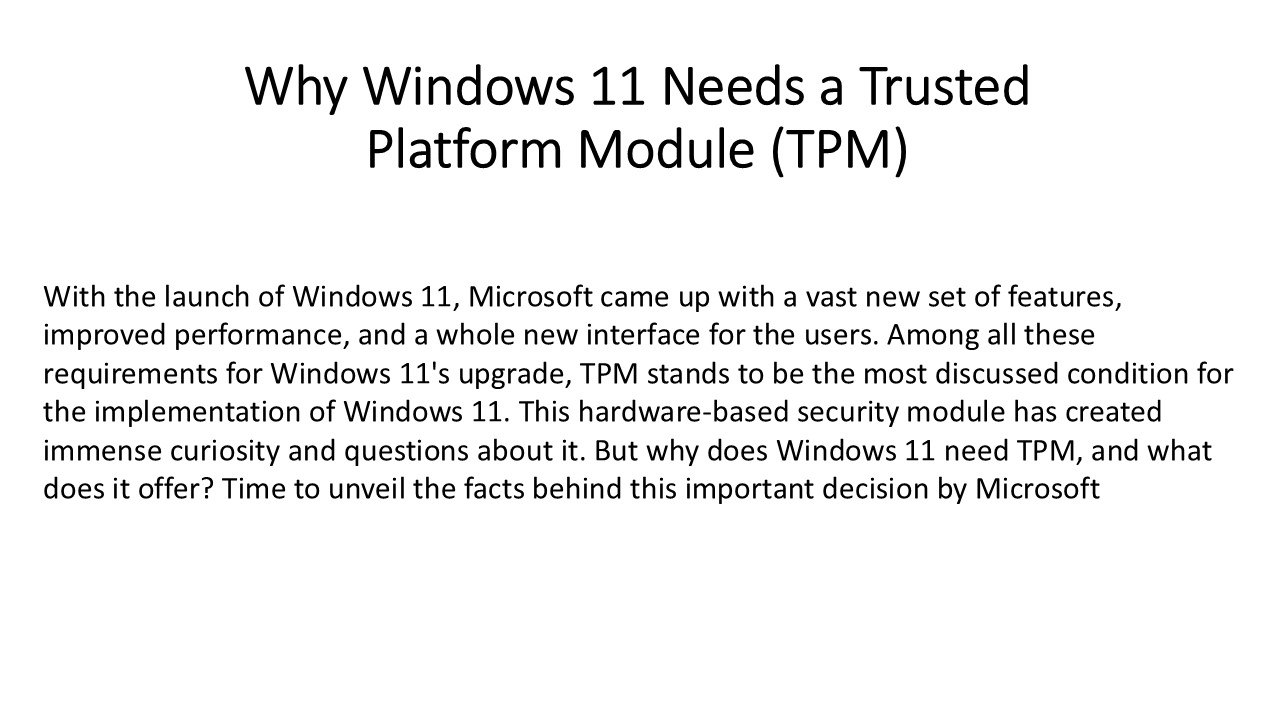Windows 11 requires a Trusted Platform Module - PowerPoint PPT Presentation
Title:
Windows 11 requires a Trusted Platform Module
Description:
Windows 11 requires a Trusted Platform Module (TPM) for enhanced security, ensuring secure boot, data encryption, and protection against firmware attacks. – PowerPoint PPT presentation
Number of Views:1
Title: Windows 11 requires a Trusted Platform Module
1
Why Windows 11 Needs a Trusted Platform Module
(TPM)
With the launch of Windows 11, Microsoft came up
with a vast new set of features, improved
performance, and a whole new interface for the
users. Among all these requirements for Windows
11's upgrade, TPM stands to be the most discussed
condition for the implementation of Windows 11.
This hardware-based security module has created
immense curiosity and questions about it. But why
does Windows 11 need TPM, and what does it offer?
Time to unveil the facts behind this important
decision by Microsoft
2
What is a Trusted Platform Module (TPM)?
- A Trusted Platform Module (TPM) is a special chip
that is embedded in modern PCs or integrated into
their processors. It is designed to enhance
hardware security by securely storing
cryptographic keys, passwords, and other
sensitive data. Unlike software-based security,
TPM operates at the hardware level, making it
much more resistant to tampering and
cyberattacks. - There are two types of TPM chips discrete chips
that are installed on a motherboard or
firmware-based implementations within the CPU. In
any case, the TPM plays a significant role in
ensuring that the boot process of a system and
critical files are not tampered with or
compromised
3
Microsoft's Push for Enhanced Security
- The main reason Microsoft has made TPM a
requirement for Windows 11 is security. With the
rise of sophisticated cyber threats, it has never
been more important to protect user data and
devices. Here are the key security benefits of
TPM in Windows 11
4
Secure Boot and System Integrity
- TPM also ensures that only trusted software and
firmware are loaded at the boot time. This
feature is actually known as Secure Boot and
prevents the system from getting compromised due
to any malicious program or unauthorized change
in the operating system. It ensures that your PC
always starts up securely because it verifies
integrity of boot process.
Data Encryption with BitLocker
The most attractive feature of TPM is its
integration with BitLocker, Microsoft's disk
encryption tool. TPM securely stores the
encryption keys, so even if your physical device
is lost or stolen, your data remains protected.
Your encrypted files are inaccessible to
unauthorized users without proper authentication.
5
Protection Against Firmware Attacks
- The risk that is brought about by firmware-level
attacks in modern systems has become increasingly
common. By enforcing TPM, Windows 11 makes it
much more difficult for malware to infect
low-level system components since it provides a
hardware root of trust.
6
Support for Next-Generation Security Features
- Windows 11 has future-ready security baked into
its foundation. Features like Windows Hello
password less authentication, Virtualization-Based
Security (VBS), and Windows Defender Credential
Guard all leverage TPM to protect against modern
threats. - Dealing with the Blowback and the Misconceptions
- There are users with hardware older than
required, which, lacking a TPM chip or disabling
it by default, would not satisfy the requirement
from Microsoft. Nevertheless, this may limit the
possibilities of upgrading older PCs but supports
the adoption of devices that align with modern
standards of security. - Microsoft has supplied tools such as the PC
Health Check app to determine whether a given
system meets requirements. For people with
TPM-enabled hardware that may be disabled within
the BIOS, it is very easy to just enable it in
most cases.
7
Conclusion
- The decision to mandate TPM for Windows 11 stems
from Microsofts commitment to providing a secure
computing environment. By leveraging TPM, Windows
11 offers enhanced protection against cyber
threats, ensures data integrity, and supports
advanced security features. While it may
initially pose a hurdle for users with older
systems, the long-term benefits of improved
security outweigh the short-term inconveniences. - The cyber threats keep changing, and now, it's no
longer an option but a necessity to have a robust
hardware-based security foundation like TPM. With
Windows 11, Microsoft sets a new benchmark for
operating system security so users can browse
confidently in the digital world.