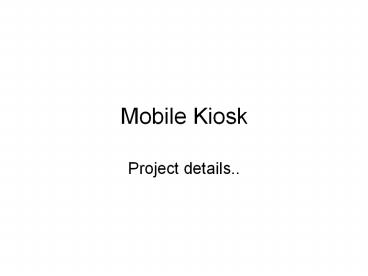Mobile Kiosk - PowerPoint PPT Presentation
1 / 12
Title:
Mobile Kiosk
Description:
... information and provide comparisons for us to help select each technology ... Smart card reader (Contact & Contact less) will also be available if required. ... – PowerPoint PPT presentation
Number of Views:150
Avg rating:3.0/5.0
Title: Mobile Kiosk
1
Mobile Kiosk
- Project details..
2
Project Information
- You have to search suppliers, technologies and
products related to a product development. You
need to document this information and provide
comparisons for us to help select each technology
component to build the product namely Mobile
Kiosk - You have to assemble a Mobile Kiosk using
different computer and electronic parts - The important tasks involve searching online (or
call/contact suppliers) to find most suitable
parts, purchase samples, test samples, if
approved place order, receive shipment, and use
it to make the prototype. - We will pay for the parts purchase and delivery
to your location including any handling expenses - Most of the parts are expected to be purchased
from Taiwan, China and Hong Kong and we will give
preference to service providers located in these
countries. We may give preference to service
providers in other countries if they can show
they already have suppliers for most such parts
available locally. - Computer hardware Wiz. Are most suitable for this
work..
3
Main parts
- Laptop or LCD Panel PC
- Cameras
- Computer controlled motor
- UPS for onboard power (up to 12 hrs)
- Printers
- Transaction equipment
4
Laptop/LCD panel PC
- The heart of every kiosk is a Computer system. In
final product we plan to use a touch screen
laptop or LCD Panel PC. - But at present you will need to use your own
laptop/PC to test the prototype. - Business laptop/PanelPC with WiFi, Multiple USB
ports, 4GB RAM, Intel dual core will be used in
the final product. - External Speakers sensitive microphone is
required - Windows XP/Vista will be used on the Kiosk
5
Cameras
- Pan Tilt Zoom Camera 1 nos. This camera
will be mounted on the top of the kiosk (at
height of 4 feet). The camera will be connected
to Kiosk PanelPC via USB or Ethernet. You have to
suggest what will be most suitable way. (ref.
http//www.x10.com/products/x10_vk75a.htm) - Along with this 1 more standard USB web cam will
be connected to the system.
6
Computer controlled motor
- The Kiosk will be mounted on a electric motor
with 4 wheels almost similar in nature to remote
toy car. - Like Remote Toy car the motor and control
mechanism allow it to move forward/back and front
wheels can tilt left/right to take left/right
turn. - Tow cards are controlled by the remote but we
intent to control it using a software inside the
computer. - We are looking for ready to use motor with tire
and control mechanism - Lot of big size toy cars are being now
manufactured that can take lot of load and such
motors are used for many other applications. You
need to source a manufacture that can supply the
motor with the wheel and control mechanism. - If the control mechanism is in the form of I/Os
or RF circuit, then we will need to source a
adapter that will allow us to control these I/Os
using USB port of PC. We will write our own
software. Developing software is not part of this
project. - If toy related big enough motors (to carry the
weight of this system) are not available then we
can look at more professional motor gear
mechanisms used in industries.
7
UPS - Battery
- A UPS (Uninterrupted Battery Supply) shall be
installed on the system that will be capable of
running the kiosk for 12 hours. - In some models we may consider to not use the UPS
to reduce weight of the machine and also do with
low power motor. - Normally standard PC UPS using alkaline battery
will be considered. - UPS will be fitted just above the wheel base of
the kiosk
8
Printers
- In one model we plan to use MFD Laser Printer .
In this case the MFD printer will be mounted just
above the UPS. - In some models we plan to use standard
Thermal/Impact printer used in existing kiosk. In
this case it will be mounted near the LCD
9
Transaction equipment
- The Kiosk will need to accept payment
- For this it will have a Magnetic swipe card
reader with PIN pad connected on the USB port - Smart card reader (Contact Contact less) will
also be available if required. - We will also consider cash acceptance options for
the kiosk. You will need to present various
options available and related cost.
10
Software research
- We need to search and find a most suitable Video
Audio web conferencing software for the Kiosk - Technologies that are most suitable to transfer
Video Voice over IP - There are lot of research reports, reviews on
this already available. - You will need to make report on the basis of some
parameters specified by us including cost etc.
and propose most suitable one that fit our
requirements.
11
Kiosk Design
- At present we only need to select various
components/parts and finalize them - Later based on the parts you need to suggest
various types of designs we can consider - We will select the most suitable design
- We will build this design ourselves.
12
Deliverables
- List of finalized components/parts along with
their suppliers, costs, test reports and reviews. - Photographs of the rudimentary prototype created
by you.. - Proposed designs for future models.