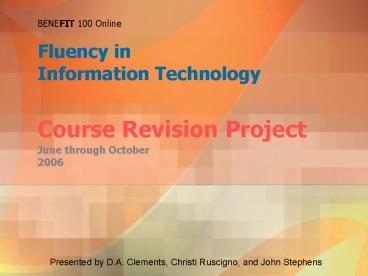Course Revision Project - PowerPoint PPT Presentation
1 / 32
Title:
Course Revision Project
Description:
Improved consistency of overviews, objectives, and summaries, etc. Created Style Guide for consistency. Lesson One. Parts 1, 2, 3. Revised. Old. Parts A, B, C ... – PowerPoint PPT presentation
Number of Views:74
Avg rating:3.0/5.0
Title: Course Revision Project
1
Course Revision Project
BENEFIT 100 Online Fluency in Information
Technology
- June through October
- 2006
Presented by D.A. Clements, Christi Ruscigno, and
John Stephens
2
Agenda
- Investigation
- Improvements and Accomplishments
- Remaining Tasks
- Suggestions
3
Investigation
4
Investigation
- Discussion
- Analysis
- Development of priorities and tasks list
5
Discussion
- Course Improvement Meetings (April-May 2006)
- Participants
- Larry Snyder
- Grace Whiteaker
- Bill Corrigan
- John Stephens
6
Analysis
- Grace Whiteaker
- Assessed course
- Developed a Priority List
- Listed tasks under each priority for
- instructional designer
- course developer
7
Improvements Accomplishments
8
Improvements Accomplishments
- Restructured content
- Improved navigation
- Integrated new and revised content
- Modified course format to facilitate maintenance
and future revisions - Selected and integrated new texts with course
materials
9
Restructured Content
- More and better segues and connections between
course elements - Introductions
- Lead-ins
- Summations
- Mention of future topics and directions
10
Restructured Content
- Improved consistency of overviews, objectives,
and summaries, etc. - Created Style Guide for consistency
11
Restructured Content
- Re-ordered content and reduced page lengths
- Quicker downloads
- Less clicking and scrolling
12
Restructured Content
- Increased use of sidebars to call out important
features, for example, - animations,
- videos,
- online resources,
- key concepts, etc.
13
Restructured Content
- Consolidated dual tracks-labs and lectures-into a
single track - Moved all informational content from lab to
lesson track
14
Restructured Content
- Applied consistent style and structure to Labs
- headers
- introductions
- objectives
- pagination
- labeled exercises
15
Improved Navigation
- Renumbered assignments and labs to correspond to
lesson numbers
16
Improved Navigation
- Grouped course elements on a consistent basis,
i.e., - Readings on first page of a lesson part,
- Readings
- Activities at end of a lesson part includes all
tasks to be completed, including self-study
exercises. - Activities Page
17
Improved Navigation
- Created consistent, condensed, informative banner
navigation on every page - name of Unit and Link to beginning
- name of Lesson
- name of Part and links to beginning of all Parts
in this Unit, - next page and previous page arrows
18
Improved Navigation
- Added continue links at end of reading materials
on each page - Added return to home to banner image on every
page
19
Improved Navigation
- Created lists for ease in returning to ad hoc
elements - online resources
- videos
- animations
20
Integrated New and Revised Content
- New metaphor assignment
- New basic labs in lessons 5 and 6
- New figures and illustrations
- New spreadsheet module
- New JavaScript demo buttons in programming
lessons vs. screen shots - Increased resources for Mac and Linux users
21
Modified Format to Reduce and Facilitate Future
Maintenance
- Where possible, changed link to a site home page
and gave search instructions-excellent practice
after the search assignments - Consolidated links on the electronic resources
page for easy future checking - Pulled links out of the text into sidebars that
pointed to electronic resources page
22
Integrated New Texts with Course Materials
- Replaced two JavaScripting texts with QuickStart
to JavaScript by Forest Lin - Integrated assignments from new book into Unit
II-Programming
23
Remaining Tasks
24
Remaining Tasks
- Redesign illustrations
- Redesign Pre-Lesson Web site
- Revamp registration process and database backend
- Personalize course
- Accumulate data on course durations and
completions - Publicity
- Arrange multiple hosts for course
- Increase licensing of course materials
25
Redesign Illustrations
- Redesign illustrations-e.g., banners, icons,
figures, layout, etc.-throughout online course
and Pre-Lesson - Add some new illustrations, e.g., search using
Boolean comparison operators
26
Revamp Registration Process And Database Backend
- Upon registration and first entry into site
- Welcome Video featuring Larry Snyder
- Video tour demonstrating course elements,
navigation, and status page features, e.g.,
bookmarking - Course overview (5 slides)
- Personal status page
- Student Gateway (Breeze)
27
Personalization
- Status page
- Shows student
- scores on quizzes
- course elements completed
- last page studied
- when leaving course, student is asked if they
would like to set a bookmark - allows student to
- set duration for study prompts (automated
reminder emails) - print certificate of completion at end of course
28
Accumulate Data On Course Durations And
Completions
- Expanded database will track
- study durations
- course completions
- student quiz scores
- to flag necessary course revisions
- other aggregated marketing information
- geographical location
29
Publicity
- Currently, 2535 students have participated
- We could triple that with publicity
30
Marketing Promotion
- Licensing of course content
31
Multiple Course Hosts
- NSF
- University of Hawaii
- Selected community college partners
32
Discussion