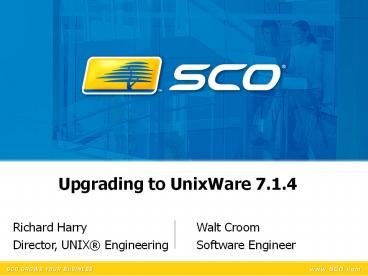Upgrading to UnixWare 7.1.4 - PowerPoint PPT Presentation
Title:
Upgrading to UnixWare 7.1.4
Description:
ISL Tips & Debugging. Upgrade Tips & Debugging. Application Compatibility. Resources ... UnixWare 7.1.4 ISL Tips ... UnixWare 7.1.4 Upgrade Tips ... – PowerPoint PPT presentation
Number of Views:288
Avg rating:3.0/5.0
Title: Upgrading to UnixWare 7.1.4
1
Upgrading to UnixWare 7.1.4
- Richard Harry Walt Croom
- Director, UNIX Engineering Software Engineer
2
Agenda
- Benefits of Migration to UnixWare 7.1.4
- New Features
- Hardware System Requirements
- ISL vs Upgrade
- ISL Tips Debugging
- Upgrade Tips Debugging
- Application Compatibility
- Resources
3
UnixWare 7.1.4 Benefits
- Summary
- New updated editions
- Enhanced OpenServer application support
- New updated Java, open source components
- Updated optional services
- SCOHA clustering solution
4
UnixWare 7.1.4 Benefits
- Summary (continued)
- New enhanced hardware support
- Web services support
- Enhanced security
- Improved installation upgrade
- Many other enhancements bug fixes
5
UnixWare 7.1.4 New Features
- New expanded editions
- - Low cost Small Business Edition
(SBE) - - Increased memory and number of CPUs
- for other editions
- Enhanced OpenServer application support
- - Enhanced Application Compatibility (ACP)
- - OpenServer Kernel Personality (OKP)
- - Xenix support
- Updated Java
- - Java run-time, SDK, Mozilla plug-in,
javax.com
6
UnixWare 7.1.4 New Features
- New updated open source components
- - Mozilla, Apache, sendmail, PostgreSQL,
MySQL, CUPS, - Samba, Squid, cdrtools, IP Filter,
tcpdump, PHP, Perl, - plus more
- Enhanced security
- - Pluggable Authentication Module (PAM),
IPsec (VPN - support), OpenSSL, OpenSSH, many security
updates - New updated optional services
- - SCO HA or ReliantHA clustering
- - Advanced File and Print Server (AFPS)
- - NetTraverse Merge
7
UnixWare 7.1.4 New Features
- Web services support
- - SCOx infrastructure Web Services
Substrate (WSS) - Apache, Tomcat, gSOAP, plus more
- New enhanced hardware support
- - New updated graphics, network adapter
(NIC), - and host bus adapter (HBA) drivers
- - IDE with ATA-6 support for gt 128 GB
- - USB 2.0
- - i845 (ICH1-4, AC97) audio support
- - Enhanced PCI serial
8
UnixWare 7.1.4 New Features
- New enhanced hardware support (continued)
- - Hot add memory, hot swap CPU, hot plug
PCI-X - - ACPI boot support
- - Intel and AMD dual core support
- - Enhanced hyperthreading support
- - AMD Opteron (32-bit mode) Athlon, IBM
x440
9
UnixWare 7.1.4 New Features
- Many other enhancements bug fixes
- - Marry driver with encryption feature
- - Network Time Protocol (NTPv4)
- - Name Server Switch (NSS)
- - dlpid networking performance
- - UNIX95 conformance (minor issues)
- - Emergency recovery bootable cdrom MBR
option - - Default desktop selection
- - Enlarged printer queue (999 jobs)
- - Enhanced PPP scalability
10
UnixWare 7.1.4 New Features
- Many other enhancements bug fixes (continued)
- - Improved scoadmin (e.g. storage manager,
DNS manager) - - DocView automatic indexing and print book
- - Updated guides and manual pages
- - PostScript printing on PCL printers
- - Multiple USB printer support
11
UnixWare 7.1.4 New Features
- Improved installation
- - ISL can install in partitions above 8 GB
- - CD2 is optional
- - Improved installation performance
- - HBA cdrom with CD1 as HBA cdrom option
- - USB support (keyboard, mouse, disk, cdrom,
floppy) - - User defined slices filesystems
- - 4 GB swap space limit
- - DHCP client option
- - Media-less network install using PXE boot
12
UnixWare 7.1.4 New Features
- Improved upgrade
- - Upgrade wizard (uli) skips reboot
- - uli f ltdirgt allows use of mounted images
(with caveat) - - Remote upgrades now possible
13
UnixWare 7.1.4 Hardware SystemRequirements
- Memory 64 MB, 256 MB recommended
- Disk 2 GB, 4 GB recommended
- Video 1024 X 768 default with X-window
- Use swap, sar, rtpm commands, Skunkware
top - to check memory CPU utilization.
14
UnixWare 7.1.4 ISL vs Upgrade
- Upgrade allows use of existing hardware
software configuration. - ISL allows use of new hardware, e.g. a larger,
faster disk or a new system. - Time to install vs upgrade may not be appreciably
different, although not having to re-install
applications or re-configure the system could
make upgrade the faster choice. - Recommendation back up your system before
upgrading.
15
UnixWare 7.1.4 ISL Tips
- Use a UnixWare 7.1.4 media kit with the May 2006
recut CD1 or download the recut CD1 from the SCO
support download page. This recut CD1 contains a
number of changes to allow installation on the
latest hardware - - Updated USB driver
- - SATA controller enhanced mode IDE support
- - Updated HBA network drivers
- - USB HBA floppy disk geometry fixes
16
UnixWare 7.1.4 ISL Tips
- The May 2006 recut CD1 installation will
automatically apply the maintenance pack 3 set
and ptf9052c. However, there are additional
updated packages available on the MP3 cdrom,
which is included in new media kits and available
for download.
17
UnixWare 7.1.4 ISL Tips
- To install the additional updated packages from
the MP3 cdrom after ISL is complete, do the
following - mount /dev/cdrom/cdrom1 /mnt
- - or
- mount marry a uw714mp3May2006.iso /mnt
- cd /mnt
- ./install.sh
- umount /mnt
18
UnixWare 7.1.4 ISL Tips
- The installation script will re-install the MP3
set, so ptf9052c will need to be re-installed
from the recut CD1 - mount /dev/cdrom/cdrom1 /mnt
- pkgadd d /mnt/upd.additions/ptf9052
ptf9052 - umount /mnt
- The system should be rebooted after ptf9052 is
installed. See the recut CD1 release notes and
MP3 cdrom release notes for more information.
19
UnixWare 7.1.4 ISL Tips
- A third-party or custom HBA cdrom can be used as
an alternative to a floppy when loading
additional HBA drivers during ISL. The file
layout is the same as for an HBA floppy. - The CD1 as HBA cdrom feature allows HBA drivers
not included in the CD1 boot image but present on
the cdrom to be loaded just select yes in
response to Load more HBA drivers? without
inserting an HBA floppy. - See the recut CD1 release notes for the list of
HBA drivers included in the cdrom boot image and
on the cdrom.
20
UnixWare 7.1.4 ISL Tips
- Note that ISL will overwrite the active
partition, including any user filesystems in that
partition. - Operating systems filesystems on inactive
partitions are preserved if the Disk
Configuration screen partition layout is not
modified. - Filesystems on inactive partitions or other disks
can be mounted, e.g. from a previous UnixWare
installation.
21
UnixWare 7.1.4 ISL Debugging
- Access the VT0 console via ltAltgtltSysRqgtH or
ltCtrlgtltAltgtH for - - Error messages
- - Memory detection
- - Device enumeration
- - resmgr command
- - Access to ISL scripts in /isl/ui_modules
- Return to ISL via ltAltgtltSysRqgtltF1gt or
ltCtrlgtltAltgtltF1gt
22
UnixWare 7.1.4 ISL Debugging
- Boot parameter IVAR_DEBUG_ALL1 enables ISL debug
logging - - Copy the log files to floppy
- find /tmp/log/ cpio ocv gt
/dev/dsk/f0t - - Retrieve the log files from floppy
- cpio icv lt /dev/dsk/f0t
23
UnixWare 7.1.4 ISL Debugging
- Root host bus adapter is not found
- - Check the device enumeration on the VT0
console - - Do you need to use the CD1 as HBA cdrom
feature? - - Do you need a third-party diskette or
cdrom? - - Did your USB floppy get properly
recognized?
24
UnixWare 7.1.4 ISL Debugging
- Root host bus adapter is not found (continued)
- - If you have very new hardware, try using
the DCU - to manually bind the driver to the HBA
instance - Select Enter the DCU, Hardware
Device Configuration - Press ltF2gt under Device Name and
select appropriate - driver
- NOTE If hardware is not supported, could
result in panic!
25
UnixWare 7.1.4 ISL Debugging
- Cdrom drive is not found
- - If the cdrom is jumpered as slave and
there is no - master device, re-jumper the cdrom as
master.
26
UnixWare 7.1.4 ISL Debugging
- Network adapter is not auto-detected
- - Is there an SCO driver on the OEM web site
(e.g. Marvell - Yukon)?
- - If the NIC is a newer version of an
existing chipset, could - it be a board ID issue? Use the resmgr
command to check. - - If you need a third-party driver, select
Defer network - configuration, install the third-party
NIC driver package - after ISL completes, then use scoadmin
network to - configure networking.
27
UnixWare 7.1.4 ISL Debugging
- Some boot parameters
- ACPIY (used post-ISL)
- Use on modern hardware to avoid hangs,
panics, incorrect - number of cpus, excessive interrupt time
shown by rtpm. - ATAPI_DMA_DISABLEY
- Prevents cdrom errors on some systems.
- ENABLE_4GB_MEMORYN
- Prevents Out of KMA memory panic on some
HP systems - with more than 33 GB RAM installed.
28
UnixWare 7.1.4 ISL Debugging
- Some boot parameters (continued)
- PSMMPS (default is ATUP)
- Can be used to avoid problems on SMP
systems when - the mouse and network adapter share an
IRQ. - USE_VESA_BIOSY
- Prevents a blank screen when booting
installation cdrom - with some graphics adapters (e.g. Nvidia
GeForce 4). - Use the SHOW command to display the current
parameters.
29
UnixWare 7.1.4 ISL Debugging
- PANIC vfs_mountroot cannot mount root
- - This occurs when the kernel loads but the
root disk - is not detected.
- - Check to see that you are installing to
the right disk! - Verify the disk on the Disk
Configuration screen - Make sure that the BIOS boot order is
correct - Check that the BIOS properly enumerates
the disk
30
UnixWare 7.1.4 Upgrade Tips
- Use the Upgrade Wizard (uli) to upgrade from
UW711, OU800 (UW712), or UW713. - Maintenance packs should be removed before
upgrading - to UW714.
- UW713 with update pack 1, 2, or 3 must be
upgraded to UW714 using update pack 4.
Alternately, the update packs should be removed
in reverse order before upgrading. - To install run the Upgrade Wizard, use CD2 from
the UW714 media kit - pkgadd d cdrom1 uli
- uli
31
UnixWare 7.1.4 Upgrade Tips
- The Upgrade Wizard will prompt for an upgrade
license if needed, then will install the update
set, followed by other packages on CD2 CD3 (CD3
will be prompted for but it may not actually be
needed). - The Upgrade Wizard will determine in what order
the packages need to be updated, resolve
dependencies, and also allow new packages to be
freshly installed. - Following the uli upgrade and rebooting, the
updates from the MP3 cdrom and ptf9052c should be
installed (refer to the previous instructions for
installing).
32
UnixWare 7.1.4 Upgrade Tips
- Note if the system was originally installed with
UW711 or OU800 and the scohelp package was
installed, it should be removed prior to
installing MP3. Refer to the MP3 cdrom release
notes for more information. - An alternative to using physical media with the
Upgrade Wizard is to use a married cdrom iso
image (marry is available in OU800 and later) - mount marry a ltCD2 isogt /mnt
- uli f /mnt
33
UnixWare 7.1.4 Upgrade Tips
- The caveat is that if a CD3 package
(ReliantHA, AFPS, or Merge) needs to be updated
the mounted image will need to be manually
changed when uli reaches that point - umount /mnt
- mount marry a ltCD3 isogt /mnt
- The uli f ltdirgt option allows a remote upgrade
by setting the DISPLAY environmental variable for
remote X-window display, or by running uli over a
connection like telnet.
34
UnixWare 7.1.4 Upgrade Tips
- Note the upgrade process attempts to preserve
existing configuration information by merging
changes or by creating a backup of the existing
configuration file, but it may not be perfect. - Recommendation back up your system before
upgrading.
35
UnixWare 7.1.4 Upgrade Debugging
- Check the /var/sadm/install/logs/ log files for
errors, but note that some errors are benign. - To log additional information for the update set
package, create the following empty file - gt /var/sadm/pkg/installdbg
- The log file for this additional information
is - /var/sadm/pkg/installdbg.log
36
UnixWare 7.1.4 Upgrade Debugging
- The UW714 update set (UpdateSet) contains
- libC uccs
- libc udidk
- libm udienv
- libosr update714
- libthread usb
- syshead
- The UW714 MP3 set (uw714mp3) contains
- libc pam
- libthread uw714m3
37
UnixWare 7.1.4 Upgrade Debugging
- The Upgrade Wizard (uli) can be re-run if needed,
and will be faster the second time when
re-installing the update set since the update714
package is skipped and only the smaller set
packages are re-installed. - Note uli doesnt perform version checking, so if
its re-run it will also re-install any
previously updated packages like X, Java, etc.
38
UnixWare 7.1.4 Application Compatibility
- UnixWare, OpenServer, and Xenix applications that
worked with UW711 or later should continue to
work with UW714. - The UW714 upgrade doesnt include/upgrade Linux
RPMs if the Linux Kernel Personality (LKP) was
previously installed, but Linux applications
should continue to work. - Installation or runtime checks for the OS name or
version (e.g. a specific check for 7.1.1 vs 7.1.1
or later) can be worked around by using the
SCOMPAT environmental variable or chsysinfo
command. See the uname(1) and chsysinfo(1) manual
pages for more information.
39
UnixWare 7.1.4 Resources
- Online documentation and late news
- http//www.sco.com/support/docs/unixware
- Knowledge base
- http//wdb1.sco.com/kb/search
- Download page
- http//www.sco.com/support/update/download/
- product.php?pfid1prid6
40
UnixWare 7.1.4 Resources
- Certified and compatible hardware
- http//www.sco.com/chwp
- Skunkware packages
- http//www.sco.com/skunkware
- UnixWare OpenServer public mailing list
- Legend-subscribe_at_list.sco.com