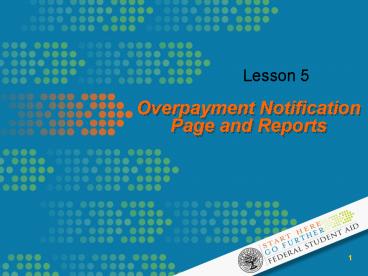Overpayment Notification Page and Reports - PowerPoint PPT Presentation
1 / 10
Title:
Overpayment Notification Page and Reports
Description:
One view for tracking post-withdrawal disbursements ... Edit this by selecting Properties in the Live Meeting Presentation menu. ... – PowerPoint PPT presentation
Number of Views:31
Avg rating:3.0/5.0
Title: Overpayment Notification Page and Reports
1
Overpayment Notification Page and Reports
- Lesson 5
2
Objectives
- Identify notification tools to manage compliance
- Review reporting features generated through
Return of Title IV Funds on the Web (R2T4) on the
Web
3
Notification Tracking Status
- View and track status of records
- Four views for tracking overpayments
- Two views for tracking school return of funds
- One view for tracking post-withdrawal
disbursements - Updates in one view move the record to the next
in the sequence - Use for compliance self-monitoring
4
Tracking Overpayment Notifications
- Student Notification
- Student Repayment Arrangements
- Not completed
- Completed
- Student records referred to the Department of
Education
5
Return of Funds Tracking
- School Portion of Title IV Funds To Be Returned
- School Portion of Title IV Funds Returned
6
Tracking Post-Withdrawal Disbursements
- Record and track
- Date school notified student or parent if offer
included a loan or a grant to be directly
disbursed - Date the school offered a post-withdrawal
disbursement to the student or parent - Date the student responded to the offer
7
Reports
- Student Listing
- Student Notification
- Student Repayment Arrangements
- School Portion of R2T4 Returned
- Students With a Post-Withdrawal Disbursement
- Student Records Referred to the Department of
Education
8
Slide Title
Live Meeting Sharing Slide
- Edit this slide by selecting Properties in the
Live Meeting Presentation menu.
Changes directly made to this slide will not be
displayed in Live Meeting. Edit this slide by
selecting Properties in the Live Meeting
Presentation menu.
9
Software Activity
- Print the Student Listing report
- PW 5-17
10
Business Process Worksheet
- Review BPW Steps 8 through 10
- Track overpayment notification
- Track return of funds
- Track post-withdrawal disbursements
- Monitor reports