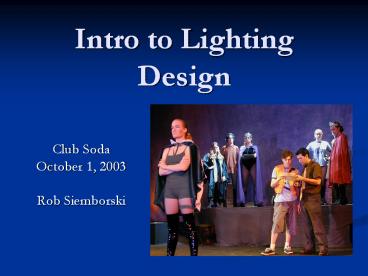Intro to Lighting Design - PowerPoint PPT Presentation
1 / 59
Title:
Intro to Lighting Design
Description:
Designing for Scotch 'n' Soda. What are we not covering? How to be a Master Electrician ... Scotch n' Soda: Hints. Talk to past SnS LDs. They have experience ... – PowerPoint PPT presentation
Number of Views:220
Avg rating:3.0/5.0
Title: Intro to Lighting Design
1
Intro to Lighting Design
- Club Soda
- October 1, 2003
- Rob Siemborski
2
Overview
- Intro to Lighting Design
- Basics of Light
- The Lighting Design Process
- Interaction with other Design Staff
- Interaction with your Master Electrician
- Building a Plot
- Designing for Scotch n Soda
3
What are we not covering?
- How to be a Master Electrician
- Cable Plots
- Crew Management
- How to physically Hang / Focus an Instrument
- Specifics of particular types of instruments
- Specifics of using a Light Board
4
In Short.
- Today is all theoretical
- Please accept the lighting BS
- Theres a lot of territory to cover
- All of these rules can be broken
- Some of these photos are old, sorry!
5
What is Lighting Design?
6
Goals of Lighting Design
- Enabling the Actors to be Seen!
- Directing Focus
- Setting
- Location
- Season / Time of Day
- Set Creation On the Cheap
- Creating Mood and Atmosphere
7
What does the LD Do?
(OK, This isnt quite what is in the SnS
Responsibilities Document)
- Reads the Script / Score (if any!)
- Attends Rehearsals
- Coordinates with the Director and Production
Staff - Performs necessary research
- Generates / Communicates Design Ideas
- Creates a Light Plot
- Determines / Writes Cues for the Show
- Coordinates implementation through Master
Electrician
8
Basics of Light
- The Lighting Designer has Many Tools!
- Focus
- Angle
- Intensity
- Quality
- Color
- Movement
9
Basics of Light (Focus)
- Focus What gets lit
- If it cant be seen Its not on stage!
- Lighting is as much about shadow as it is about
light! - Strongly influences instrument choice
- Washes vs Spots
10
Basics of Light (Focus)
- Think About
- Highlighting the set but keeping the actors dark
- Having one actor well-lit but the other in the
shadows - When is a followspot appropriate?
- Using tools to draw focus in different ways
11
Basics of Light (Angle)
- Angle Where is the light coming from?
- The type of performance can affect angle choice
- Dance prefers sidelight
- Rock concert prefers backlight
- Think about
- How do lights from multiple angles interact?
- Silhouette
- How interesting is a given angle?
12
Normal Lighting Angles
- 45 degrees is the typical magic number
- Both vertical and horizontal
13
Basics of Light (Intensity)
- Intensity How bright is the light?
- Think About
- Directing focus using varying intensity
14
Basics of Light (Quality)
- What is quality?
- Soft/Hard Light?
- Textured Light? (Gobos!)
- Dependent on Instrument Choice
- Also strongly affected by Diffusion
15
Basics of Light (Color)
- One of the hardest tools to master
- Additive Mixing
- Primaries
- Red
- Blue
- Green
- Think About
- Color Mixing and Angle interaction
16
Using Color
- Warm Side / Cool Side
- Coloring the Shadows
- Warnings
- Avoid Complimentary Color Mixing
- Colors to be careful with
- No Color (a.k.a. N/C)
- Yellow (somewhat)
- Green (always!)
Note This is a pigment color wheel.
17
Choosing Colors
- What is the source? (more on that later)
- How will that color mix with others on stage?
- Gel books are your friend
- Hue
- Transmission Percentage
- Spectrum
18
Basics of Light (Movement)
- Not just Intelligent Lighting
- Primarily Timing of Cues
- Heavily affected by type of show
- Musicals Follow the Music
- Fast light changes need motivation
- Think About
- Split Fades, Part Cues, and More
19
What is a Light Source?
- Something that motivates a light in a scene
- Moonlight
- Car Headlight
- Sunset
- Reflection off water
- No correspondence to lighting instruments
- Sometimes multiple instruments are a single
source. - Sometimes one instrument can represent different
sources in different scenes.
20
Key and Fill Sources
- Key Source
- Primary source of light
- The Sun
- Indoor Lighting
- Lamps
- Windows
- Fill Sources
- Coloring the shadows
- Reflections off of walls
- Can have multiple Key or Fill Sources
21
Realistic and Unrealistic Sources
- Realistic
- Directly from setting/time of day
- E.g. Sun, Lamp, etc
- Mood still applies!
- Unrealistic
- Primarily by mood
22
Design Process
23
The Early Design Process
- Read the Script
- Talk to the Director
- Re-Read the Script
- Read the script looking for lighting clues
- If there is music, listen to the music
- Talk to the Director again
- Repeat
24
How to Read the Script
- Read it at least once in its entirety
- Go through and highlight lighting clues
- Explicit stage directions
- Time of day/Seasonal references
- Location references
- Think about each scene in detail where is the
lighting coming from? What does it feel like? - You may need to invent a timeline
25
How to Talk to The Director
- Often times, Directors dont know what Lighting
can do for them! - Offer them your ideas and see how they respond.
- Dont talk in terms of specifics, but more in
terms of general looks / scenes. - Come to the director with interpretation
questions.
26
How to Talk to The Director
- Pictures that convey your ideas accurately can be
very helpful! - When attending rehearsals, talk to the Director
afterwards, not during. - Read the script at least once before ever
speaking with the director
27
Interaction with otherDesign Staff
- One of several unique viewpoints
- Collaboration
- Colors!
- Scene Changes
- Space in the venue for lights/set/props
- Use design tools to describe your ideas
28
Design Tools
- Lighting Concept
- Visual Research
- Scene Analysis
- Color Key
29
Developing a Lighting Concept
- Traditionally a short written statement
- No need to be formal!
- You should be able to answer 3 questions
- What does the script say?
- What is the directors interpretation?
- How will your lighting convey the above?
30
Lighting Concept forPeter Pan
- Peter Pan takes place mostly in the idylic
island world of Never-Never Land. This
tropical setting is your basic island paradise. - Captain Hook is the source of all evil in the
lives of the Boys. This evil slowly encroaches
on their world until they have no choice but to
feed him to the gator. - The lighting for the play will start out warm and
friendly, however as the pirates start to
encroach on the world of the boys, parts of the
stage will darken and disappear until Hook is
finally defeated, when the world will be revealed
again.
31
Other Tools
- Visual Research
- Helpful to get ideas or give examples to the
director - Pictures can convey better than words
- Color
- Angle
- Quality
- Mood
- Not presenting anything is better than presenting
the wrong thing!
32
Other Tools
- Scene Analysis
- One per scene
- Color, direction, and description of all sources
- Brief description of
- Setting / Time of Day
- Mood
- Key and Fill sources
- Quality
- Other Motivating Factors
33
Other Tools
- Color Key
- Shows colors/angle of all washes
- Useful to have actual gel pieces
- Helps to talk about color choice
- Cue List
- Lets you organize what cues you need in advance
- Location, Description, Timing, etc
- Useful to mark cues in script
34
The SnS Tech Production Process
- Show Approval
- Design Phase
- Budgeting
- Implementation Phase
- Board Preview
- Tech Week
- Show
- Strike
35
Brief Overview of Tech Week
- Load-in
- Hang
- Focus
- Cueing
- Rehearsals
- Cueing / Focus Notes
- Work Calls
- Work with the Stage Manager to get timing right
- Shows
- Let go of your design when the first curtain goes
up - Strike
- Domain of the Master Electrician
36
What about theMaster Electrician?
- Master Electrician
- Makes the production happen!
- Assists with budget and equipment arrangements
- Schedules crew calls
- Manages all Lighting Equipment during the
production - Creates a cable plot
37
Working with an ME
- Get the ME information early!
- Lighting Plot!!
- Rough drafts are ok
- Instrument / Gel schedules
- The ME can generate these
- Often easier for LD to do
- Concepts for Practicals
38
Working with an ME(Production Process)
- You can make the job of the ME easier
- Better experience for both of you!
- How you can help
- Be familiar with the space you are in
- Have a rough idea how the design will be pulled
off - Pick and choose your focus notes
- Dont needlessly sacrifice your design
39
Working with an ME(Tech Week)
- As an LD, stay out of the way at calls
- You have creative input
- The ME has control over the practical issues
- The ME Manages Hang
- The LD Runs Focus
- With the advice of the ME
- Keep the ME apprised of Focus Notes
40
Board Preview?
- You generally should have an almost-final light
plot with you - Dont go into deep detail
- Discuss your design concept
- Discuss your color key
- Mention any potential problems
41
The End Result
- Lighting Plot
- Instrument / Gel Schedules
- Possibly with assistance from ME
- Cue List (including Followspots, if any)
- Useful to have cues denoted in script as well
- Arrange for Rental Equipment
- More important to communicate this information
effectively than do it right
42
The Production Notebook
- Keep a notebook of everything related to show
- The Script
- The Light Plot (if it fits, otherwise keep it
nearby at all times) - Scene Analysis
- Color Key
- Cue Lists
- Instrument / Gel Schedules
- Invoices / Rental Orders
- Work / Design Notes
- Equipment Notes (especially moving lights!)
- (etc)
43
Break Time!
44
The Light Plot
- Conveys information from Designer to Master
Electrician (and the rest of the Production
Staff) - Details information about every instrument
- Type
- Position
- Orientation
- Color
- Accessories
- Circuiting
45
The Light Plot
- Overall layout personal to the LD
- Drawn by hand or with CAD
- Typically drawn to scale
- Scale helps with creation of plot as well as hang
- Should contain enough information to execute the
hang in the absence of the designer.
46
Other Contents of a Light Plot
- Sketch of set in relation to hang positions
- Trim height of hang positions
- Location of other equipment such as foggers
- Other lighting equipment related notes
- Works in concert with Instrument, Gel, and Dimmer
schedules
47
Lighting Instrument Blocks
- Instruments drawn by symbol for simplicity
- Convey all the applicable information for a given
instrument. - Include a key to map symbols to instrument types!
Ellipsoidal
PAR 64
48
Sample Lighting Block
Gel Color(s) Contains a Template Instrument
Number Channel Number More?
49
Key Plot Components
- Title Block
- Production (and Dates)
- Designer
- Director
- What does this plate describe?
- Legend
- What do the symbols mean?
- What is the data for each symbol?
- Hang Position Names
- Trim Heights if you care
- Booms
- Location in plan
- Profile view of instruments
- General Notes Section
- E.g. Gel before focus
50
Creating a light plot the Right Way
- Finish your Color Key and Scene Analysis first
- Instrument Research
- Look on Manufacturer websites
- Sketch Plan View of Set
- Decide on acting areas
- Lighting Section
- Check throw distances and angles
- Dont cut off heads
- Draw the Plot
51
Light Plot Simplifications
- The Dot Plot
- Dont draw symbols just use color-coded dots
- Skip the Lighting Section
- Section is most useful in unfamiliar venues
- Dont draw to scale
- Be sure to note this to your ME
- Requires more involvement during Hang
52
Our Example Light Plot
- Simple Color Key
- Warm Side / Cool Side
- Several Angles
- Diagonal Frontlight
- Straight Backlight
- Venue similar to McConomy
R54 (Pale Lavender)
R33 (N/C Pink)
R62(N/C Blue)
53
Scotch n Soda Hints
- Talk to past SnS LDs
- They have experience in the spaces
- They know solutions to common problems
- Dont expect significant Direction
- SnS directors are often new, and dont know what
lighting can do for them - Attend lots of rehearsals
- Ask the director or stage manager any questions
you have
54
Scotch n Soda Hints
- Light plots dont have to be formal!
- Not to scale
- Brief Sketches
- Schedules not required
- Find what works best for you and your ME
- Know your venues
- Resources especially dimmers are limited
- Some venues come with in house equipment
55
Scotch n Soda Hints
- Rentals
- This is generally done by you, not the ME.
- Contact ABTech Early
- Contact Vincent Early
- If you are shipping expendables, do so VERY early
- Have Fun!
56
Photo Credits
- Photos in this presentation were taken from the
following sources/photographers - Adam Pennington
- Rob Siemborski
- Alex Orgera
- The Scotch n Soda Gallery
57
References
- Photos
- http//www.coed.org
- Lighting Instrument Specs
- http//www.altmanltg.com
- http//www.etcconnect.com
- Rentals
- http//www.vincentlighting.com
- (Call the Pittsburgh Office)
58
Questions?
59
Come Back for Lighting II!
- October 15, 6-8pm
- McConomy Audotorium
- Things to know for Electrics Crew