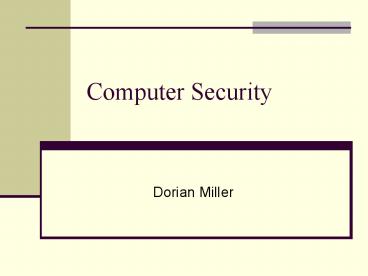Computer Security - PowerPoint PPT Presentation
1 / 33
Title:
Computer Security
Description:
Phishing spam. Phishing: impersonate legitimate organization to redirect user to hacker's site ... Send more spam. Start denial of service attacks (DOS) ... – PowerPoint PPT presentation
Number of Views:6095
Avg rating:3.0/5.0
Title: Computer Security
1
Computer Security
- Dorian Miller
2
Announcements
- Program 5 graded by Wed (hopefully)
- Next Java class assignments
- Homework 5, Thu after Thanksgiving
- Program 6, one week after Thanksgiving
3
Big picture
- Computing related to your life
- Computer security
- What is a program?
- Program executes commands to control computer
- Control of computer for any purpose
- good or bad
4
Computer users
- Millions of users
- Useful computer applications connected to the
internet
Web browsing
Internet connection
5
Security hazards
- Hacker tricks user into
- Revealing information
- Accessing computer
- Protect yourself!
6
Motivation for hackers creating malicious
software
- Destroy your computer
- Hacker gets to brag about devastation
- Serve advertising
- Source gets paid when user clicks ad
- Spy on personal information
- Identity theft of Social security, accounts,
- Use your computer
- Send more spam
- Start denial of service attacks
- News video overview of security problems
- http//www.youtube.com/watch?v3x7Lj5sdWPk
7
Spam
- Security problem
- Trick user to reveal personal information
ATM pin, social security, bank account
information, passwords
8
spam
- Spam is unsolicited messages
- Term believed to originate from Monty Python skit
- Spam incarnations, always a problem
- First spam by telegraph (1904)
- Spam messages on early discussion boards, chat
rooms, and by fax - Spam by email most common
Source http//en.wikipedia.org/wiki/E-mail_spam V
ideo http//www.youtube.com/watch?vwZ7YedEopp4
9
spam topics
- Advertising, intention get users attention
- Sell software
- Sell medicine
- Snake oil remedies
- Hoax stock picks
- Cost of spam not on Spammer
- ISP pays for sending email
- User receiving and sifting useless email
10
Phishing spam
- Phishing impersonate legitimate organization to
redirect user to hackers site - More serious
- Trick users to reveal personal information
- Hacker impersonates user to steal
- Examples
- Spam about verifying security information at
Paypal or bank
11
Protection from spam
- Do not reply to spam in any way
- Do not reveal personal information
- Like ATM pin, social security, bank account
information, passwords - Do not open attachments
- When available
- Spam filter
12
Take control of computer
- Hacker tricks user into
- Revealing information
- Accessing computer
Malicious programs
Sneak into computer
Spam
13
Malicious programs
- Malicious program takes control of computer
- Danger Destroy computer files
- Inconvenient for user
- Easiest for hacker to implement
- Danger Ad serving
- Randomly show relevant ads (appears
inconspicuous) - Source paid for clicked ads
- Danger Spy on personal information
- Capture key stokes
- Filter personal information
- Use information for identity theft
- Most dangerous when undetected
14
Downloaded software
- Requires software being run on users computer
- Weekly users install legitimate software
- User fooled into installing malicious software
- How many browser toolbars do you have?
- Do you know where they came from?
- Do you know what they do?
- System tray icons
Browser Toolbars
15
Exaggerated case15 toolbars, 20 system tray icns
Source http//www.windows-noob.com/review/ie7/
16
Protecting from unauthorized programs
- Windows certificate indicates the author of the
application - User must verify source is trusted
- How does the user know?
- Mac ad about Vista security
- http//www.youtube.com/watch?vVuqZ8AqmLPY
17
Trojan
- Malicious program masquerades as a legitimate
program - User fooled into executing malicious program
Computer game
18
Where does malicious software come from?
- Malicious program more malicious when infecting
millions of computers - Malicious program needs effective mechanism to
propagate quickly
19
Virus
- Virus spreads malicious program on one computer
- Virus attaches itself to all executable programs
- When one program is executed, virus executes too
- Virus threat when programs exchanged on floppy
disk
20
Worm
- Similar to virus, worm spreads malicious program
- Spreads malicious program through network
- Copies itself from one network to another
- Finds technique to access from one network to
another
UNC Duke NCSU
Video http//youtube.com/watch?vv6GnX3ZhuAg Spre
ad of the Code Red version 2 internet worm
21
Hackers abusing your computer
- Send more spam
- Start denial of service attacks (DOS)
- Your computer hides hackers tracks and identity
- In the news
- Estonia's government computers disabled by DOS
attack
22
Protection from malicious software
- Reduce exposure to questionable sites
- Difficult Even legitimate sites are infected
- Antivirus software
- Searches computer for known viruses
- Update Antivirus software
- Malicious software evolving weekly
- http//www.symantec.com/norton/security_response/t
hreatexplorer/index.jsp - Expensive software
- Available free to UNC community
- https//shareware.unc.edu/
23
Exploiting existing vulnerabilities
Malicious programs
Sneak into computer
Spam
24
Hackers access computer
- Hackers exploit vulnerabilities in existing
programs - Vulnerability caused by mistake
- Error in the program
- Unhandled situation
- Oversight in design
25
Computer connection
- Port is network connection to the internet
- Email, files, web (telnet, ftp, http)
- Vulnerability hacker accesses computer through
port - Remote desktop demo
- VNC example of remote desktop software
- Overcome authentication to access computer
26
Protecting ports
- Firewall
- Restricts network connections
- User can confirm valid connection
- Connect to a safe internet connection
- Safer UNC
- Less safe public space at coffee shop, airport
27
Exploiting existing vulnerabilities
Malicious programs
Sneak into computer
Spam
28
Other computer systems
- Enough trouble keeping your computer safe
- Your information exists on many computer systems
- Example Security breach on hotels.com
- http//youtube.com/watch?vdytZBBlDMJs
29
How a program works
- Program executes on computer
- Operting syestm
- Common OS Windows, Mac, Linux, UNIX
- Accesses computer resources
- Files
- Network
- Settings
- Program must be trusted touse resources
Computer (operating system)
Program
30
Security and encapsulation
- Hacker tries to circumvent operating system
Operating system
Secrets
files
Program
Allowed Open data file ok
31
Security and encapsulation
- Encapsulation of operating system
- Hides secret information
- Abstraction controls programs access to
operating system
Operating system
Public abstraction
Private Implementation
Secrets
files
Program
Allowed Open data file ok
32
Program security
- Sandbox
- Computer restricts the access of program to
computer recourses - JavaScript program runs insandbox
- Restricts file access
- Network access
Computer (operating system)
Program
33
Summary Protect yourself
- Delete spam
- Minimize access to dubious sites
- Install and update antivirus software
- Update Windows and Mac security
- Enable computer Firewall