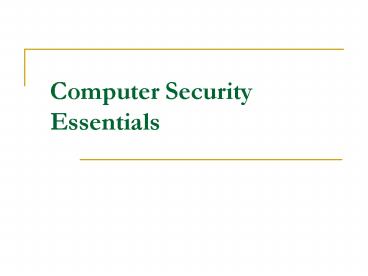Computer Security Essentials - PowerPoint PPT Presentation
1 / 12
Title:
Computer Security Essentials
Description:
Computer Security Essentials Agenda Overview Definitions Prevention Tips Information Websites Growing Problem! What is computer security Why should I care about ... – PowerPoint PPT presentation
Number of Views:144
Avg rating:3.0/5.0
Title: Computer Security Essentials
1
Computer Security Essentials
2
Agenda
- Overview
- Definitions
- Prevention Tips
- Information Websites
3
Growing Problem!
- What is computer security
- Why should I care about computer security
- Who would want to break into my computer
- How easy is it to break into my computer
4
Computer Virus/Worms
- Virus
- is a manmade program, software application, or
piece of computer code that is loaded onto your
computer without your knowledge and runs against
your wishes. - There are hundreds of thousands of different
viruses - Viruses can slow down your computer or internet
access, delete files or email - Worm
- A program that replicates itself over a computer
network and usually performs malicious actions - Similar to a virus
- Uses up computer resources and possibly shuts
down the system
5
(No Transcript)
6
Spam Mail
- Electronic junk mail or junk newsgroup postings.
(unsolicited/unwanted email) - Spam rarely comes from its true source
- It would be much easier to block if it did
- Various spam blocking techniques
- Email filters
- Spam blocking software
- Can be 90 effective, the other 10 can still
hurt
7
Spoofed Mail
- To fool
- Masks the senders identity with that of another
- Phishing attacks
- Growing
- Use spoofed email message and fake Web sites to
trick customers into giving confidential info
8
Spoofed Mail
Outlook blocks certain file extensions
9
(No Transcript)
10
Spyware
- Also called adware, covertly gathers info
- Typically bundled as a hidden component of
freeware or shareware programs downloaded from
the internet (read the licensing agreement) - Data Mining-monitors user activity on the
internet and transmits that information to
someone else
11
Tips for Prevention
- Install and use Anti-Virus protection
- Use a Firewall Program
- Install Windows updates/patches
- Use care when reading email with attachments
- Make backups of important files/folders
- Create strong passwords
- Use care when downloading and installing programs
12
Information on Computer Security
- www.computerworld.com
- www.informationweek.com
- www.zonelabs.com
- www.symantec.com
- www.lavasoftusa.com
- http//onguardonline.gov