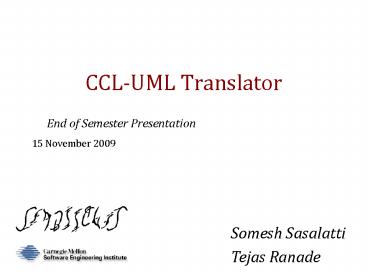CCLUML Translator - PowerPoint PPT Presentation
1 / 39
Title:
CCLUML Translator
Description:
Bridge the gap between the architecture description language CCL (Construction ... High level plan with milestones to visualize the big picture ... – PowerPoint PPT presentation
Number of Views:68
Avg rating:3.0/5.0
Title: CCLUML Translator
1
CCL-UML Translator
- End of Semester Presentation
2
Agenda
- Problem
- Process
- Requirements and Architecture
- Reflection
- Plans
3
Agenda
- Problem
- Process
- Requirements and Architecture
- Reflection
- Plans
4
Stakeholders
- Team
- Somesh Sasalatti, Tejas Ranade (MSIT-SE)
- Clients
- James Ivers, Paulo Merson
- (Software Engineering Institute)
- Mentor
- Felix Bachmann
5
Problem
- Problem statement
- Bridge the gap between the architecture
description language CCL (Construction and
Composition Language) developed at the SEI, and
UML (Unified Modeling Language).
6
Problem - Context Diagram
PACC Environment
Translation Subsystem
UML Tool
CCL Profile
Maintenance
UML Model
CCL
User
Developer
Legend
Required Implementation
Existing Implementation
Data Exchange
User action
7
Agenda
- Problem
- Process
- Requirements and Architecture
- Reflection
- Plans
8
Process - Choice
- Co-located, 2 person team
- Co-located client
- Changing requirements
- Short time-to-completion
- Process Framework Chosen - XP
9
XP - Details
- User Stories
- Iterative Development
- Short iterations focusing on one or more
prioritized user stories - Estimation in Ideal Hours
- Client-centric approach
10
XP Tailoring
- High level plan with milestones to visualize the
big picture - Documents are key deliverables SRS, architecture
specification - Team gave importance to architecture
- user stories quality attribute scenarios (mini
QAW)
11
Agenda
- Problem
- Process
- Requirements and Architecture
- Reflection
- Plans
12
Requirements Matrix
Notes US User Story QAS Quality Attribute
Scenario H High Priority Requirement (we
consider High-Medium-Low grading) X Indicates
that User Story in the column is impacted by
Quality Attribute Scenario in the row.
13
Context Diagram
14
Notional Architecture C C view
15
Agenda
- Problem
- Process
- Requirements and Architecture
- Reflection
- Plans
16
Planning and tracking I
17
Planning and tracking II
18
Accomplishments
- Baselined SRS
- Created tool evaluation document and completed
iteration for tool research - Worked successfully with a remote client
- Created notional architecture
19
Challenges faced
20
Risks
21
Agenda
- Problem
- Process
- Requirements and Architecture
- Reflection
- Plans
22
The Road Ahead Summer Plan
23
The Road Ahead - Iteration Plan
24
Summary
- Problem
- Process
- Requirements and Architecture
- Reflection
- Plans
25
Questions
26
Success Criteria for the Team
- Deliver ALL the deliverables listed in the
project proposal by the project deadline. - Satisfy EACH high priority user story and high
priority quality attribute. - Apply AT LEAST ONE technique / principle from
each core course.
27
How we used each course
28
Initial High Level Plan
29
Areas for Improvement
- We need to get more hands-on with CCL.
- We did not gain enough expertise in OCL to start
on the profile by ourselves immediately. - Our estimation and tracking should be task-based
rather than individual-based. - We can track data in a more presentable and
usable form.
30
Risks
- The UML tool lacks adequate support for a
required parameter might increase workload in
implementation. - Development infrastructure is not ready in time
project might fall behind schedule.
31
Requirements
- User Stories
- Actors
- UML to CCL, CCL to UML
- Conducted mini QAW
- Extensibility, Modifiability, Usability
- Mapped user stories to scenarios
32
User Stories - Examples
33
Utility Tree - Example
34
Did the matrix help?
35
Tool Selection Summary
36
Support
- Wiki
- All common documents
- Password protected access restricted to team,
clients and mentor - Clients can provide feedback to the team
- Google Docs
- All team documents and time-sheets
- Access to all team members, view only for other
stakeholders - Development framework
- Presently trying to set up SVN
37
Quality
- All code will be reviewed.
- No critical code defects.
- All documents will be reviewed
- but we will not log all the defects.
- All code defects will be logged
- except those found during unit testing.
- The COTS cannot be guaranteed.
38
Iteration Plan Test driven development
- Work with client to define acceptance tests
- Define integration tests for selected user
stories - Write unit tests
- Design, code and unit test the user stories.
- Check code into SVN only when it passes all the
unit tests. - Fix bugs in place.
- Jointly review the design and the code.
- Check logical errors and standards conformance
- Document bugs on Wiki.
- Forward the implementation to the client for
acceptance. - Perform integration testing.
- Track bugs using Bugzilla.
- Complete unaccepted user stories.
- Debug / refactor as deemed necessary from
previous tests. - Forward to client for signoff.
39
Roles