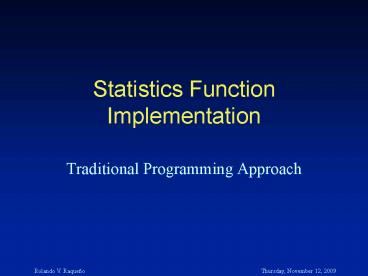Statistics Function Implementation - PowerPoint PPT Presentation
Title:
Statistics Function Implementation
Description:
Parent Shell echo $mouse. Mickey. Parent Shell xterm ... set mouse=Minnie. Child Shell printenv DOG. Pluto. Child Shell echo $mouse. Minnie. Child ... – PowerPoint PPT presentation
Number of Views:54
Avg rating:3.0/5.0
Title: Statistics Function Implementation
1
Statistics Function Implementation
- Traditional Programming Approach
2
minimum.pro
- function minimum, x
- n n_elements(x)
- answer x(0)
- for i1L, n-1 do begin
- if( answer gt x(i) ) then
- answer x(i)
- endfor
- return, answer
- end
3
sum.pro
- function sum, x
- n n_elements( x )
- answer 0
- for i 0, n-1 do begin
- answer answer x(i)
- endfor
- return, answer
- end
4
Overflow Problems
- What if the array is an integer array?
- Sums will have a maximum limit based on the
number of bits specified by the integer type.
5
Corrected sum.pro
- function sum, x
- n n_elements( x )
- answer 0.0D
- for i 0L, n-1 do begin
- answer answer x(i)
- endfor
- return, answer
- end
6
mean.pro
- function mean, x
- n n_elements(x)
- answer sum(x) / n
- return, answer
- end
7
Integer Problems
- IDLgt b9/5
- IDLgt print,b
- 1
8
Integer Problems
- IDLgt b9/double(5)
- IDLgt print,b
- 1.8000000
9
Corrected mean.pro
- function mean, x
- n n_elements(x)
- answer sum(x) / double(n)
- return, answer
- end
10
sum_squares.pro
- function sum_squares, x
- squares x2.0
- answer sum( squares )
- return, answer
- end
11
variance.pro
- function variance, x
- n double(n_elements(x))
- answer(sum_squares(x)-(sum(x)2.0/n))/ (n-1)
- return, answer
- end
12
sd.pro
- function sd, x
- answer sqrt(variance(x))
- return, answer
- end
13
Shell Programming
14
UNIX Tip of the Day
- Directory maneuvering commands pushd, popd, and,
dirs - cd /usr/tmp
- pwd
- /usr/tmp
- pushd rvrpci
- pwd
- /cis/staff/rvrpci
15
UNIX Tip of the Day
- dirs
- /cis/staff/rvrpci /usr/tmp
- pushd
- pwd
- /usr/tmp
- dirs
- /usr/tmp /cis/staff/rvrpci
- pushd /usr/local/bin
16
UNIX Tip of the Day
- dirs
- /usr/local/bin /usr/tmp
- /cis/staff/rvrpci
- pwd
- /usr/local/bin
- pushd
- dirs
- /usr/tmp /usr/local/bin
- /cis/staff/rvrpci
17
UNIX Tip of the Day
- dirs
- /usr/tmp /usr/local/bin
- /cis/staff/rvrpci
- pwd
- /usr/tmp
- pushd 2
- pwd
- /cis/staff/rvrpci
18
UNIX Tip of the Day
- dirs
- /cis/staff/rvrpci /usr/tmp
- /usr/local/bin
- popd
- dirs
- /usr/tmp /usr/local/bin
19
IMPORTANT UNIX Concepts
- Environment and Shell Variables
- These allow you to customize your UNIX
environment - They are different in terms of their SCOPE
- SCOPE determines the visibility of a variable
20
Other IMPORTANT UNIX Concepts
- Environment Variable
- Examples are TERM and DISPLAY
- Set a particular variable to a value by using the
setenv command - You can print the value of a particular variable
or all the environment variable using the
printenv command
21
Environment Variables
- Examples
- To set environment variables
- setenv TERM vt100
- setenv DOG Goofy
- print out the terminal type
- printenv TERM
- vt100
- print out all environment variables
- printenv
22
Shell Variables
- Shell variables are similar to Environment
variables except they have a limited scope, i.e.,
they exist only in the shell which they are
defined. - Environment variables on the other hand, exist in
all its children shells - To illustrate this concept, let us look at the
following example
23
Environment vs. Shell Variables
- set prompt "Parent Shell gt "
- Parent Shell gt setenv DOG Goofy
- Parent Shell gt set mouseMickey
- Parent Shell gt printenv DOG
- Goofy
- Parent Shell gt echo mouse
- Mickey
- Parent Shell gt xterm
- (YOU SHOULD NOW HAVE A NEW xterm WINDOW)
- THIS IS KNOWN AS
- SPAWNING A NEW (OR CHILD) PROCESS
24
Environment vs. Shell Variables
- (IN THE NEW xterm WINDOW, DO THE FOLLOWING)
- set prompt "Child Shell gt "
- Child Shell gt printenv DOG
- Goofy
- Child Shell gt echo mouse
- mouse Undefined variable.
25
Environment vs. Shell Variables
- Child Shell gt setenv DOG Pluto
- Child Shell gt set mouseMinnie
- Child Shell gt printenv DOG
- Pluto
- Child Shell gt echo mouse
- Minnie
- Child Shell gt exit
- (THE xterm WINDOW SHOULD NOW GO AWAY - THIS
PROCESS HAS NOW BEEN KILLED)
26
Environment vs. Shell Variables
- Parent Shell gt
- Parent Shell gt printenv DOG
- Goofy
- Parent Shell gt echo mouse
- Mickey
- Parent Shell gt
27
Environment Shell Variables
- Why is this important?
- UNIX uses Environment and Shell Variables control
a number of processes - Customizes your working environment
- Variables used for UNIX Scripts
- They are typically defined and initialized in
your .login and .cshrc files
28
Useful Shell Variables
- filec Allows file completion
- path List of command
- directories
- cdpath List of candidate
- directories to cd into
- history Number of commands to
- remember
29
What is shell programming?
- Shell programming
- automate a set of UNIX commands.
- Just like any programming language
- wrappers
- black box a customized collection of UNIX
commands. - Example of shell programs
- .login
- .cshrc
30
.login file
- set path(HOME/bin /usr/local/bin \
- /usr/ucb /usr/sbin /bin /usr/bin \
- /usr/bin/X11 .)
- stty dec new
- tset -I -Q
- set mail/usr/spool/mail/USER
- set editmode emacs
- umask 077
- biff n
- date
31
.cshrc file
- if (?prompt) then
- set notify
- set history 100
- set savehist 100
- alias pd pushd
- alias pop popd
- alias vt100 "set term vt100"
- endif
32
When these files are executed?
- .cshrc
- is automatically executed when you start a new
shell - .login
- only gets executed once when you first login
- Can be re-executed by giving the source command
- source .cshrc
33
Other useful .login and .cshrc entries
- set filec
- set cdpath( rvrpci/pub /mythesis)
- Other common entries
- set path( path /usr/local/bin)
- set path(/usr/local/bin path)
34
User defined shell program
- Determine name of command
- Determine input, output, and option arguments
- Determine UNIX commands to execute
- Establish error trapping
- Make shell program executable
35
A simple shell program
- dd command to swap bytes
- dd ifinput.dat ofoutput.dat bs2 convswab
- Very difficult to remember
- Very little utility to non-UNIX geeks (normal
people)
36
We would rather see...
- swap_bytes input.dat output.dat
37
Special Shell Variables Set
- swap_bytes input.dat output.dat
0
1
2
argv1
argv2
command
38
Another Special Shell Variables
- swap_bytes input.dat output.dat
argv
Indicates how many arguments are present In this
case, 2
39
shell program swap_bytes
- !/bin/csh -f
- dd if1 of2 bs2 convswab
40
Making swap_bytes shell script executable
- ls -l swap_bytes
- -rw------- ... swap_bytes
- chmod ux swap_bytes
- ls -l swap_bytes
- -rwx------ ... swap_bytes
41
To run swap_bytes
- swap_bytes becomes just another unix command!
- swap_bytes input.dat output.dat
42
Limitation of swap_bytes
- No error trapping
- Should give usage when typing command
- swap_bytes
- usage swap_bytes input_file output_file
43
Improvement to swap_bytes
- !/bin/csh -f
- if ( argv ! 2 ) then
- echo "usage 0 input_file output_file"
- exit 1
- endif
- dd if1 of2 bs2 convswab
44
Commad exit status
- By convention
- exit 0
- Indicates successful command completion
- exit 1 (or non-zero)
- Indicates some error condition
45
Informational message from swap_bytes
- UNIX style informational message
- swap_bytes
- usage swap_bytes input_file output_file
46
Interactive swap_bytes
- If you want a friendlier shell program
- Have it query the user for the inputs
- Another special shell variable can be used
- lt
47
Interactive swap_bytes
- !/bin/csh -f
- if ( argv ! 2 ) then
- echo -n "Please enter the input filegt "
- set inputlt
- echo -n "Please enter the output filegt "
- set outputlt
- endif
- dd ifinput ofoutput bs2 convswab
48
Interactive swap_bytes example
- User simply types the command
- swap_bytes
- Please enter the input filegt input.dat
- Please enter the output filegt output.dat
49
UNIX Quotes
50
A note about quotes in UNIX
- set als
- echo a
- echo a
- set ba
- echo b
- set ba
- echo b
- set ba
- echo b
51
A note about shell variables
- Shell variables can also double up as arrays
- Using the previous example,
- echo b
- echo b1
- echo b
- echo bb
52
A more complex shell program
- In pbmplus utilities,
- rawtopgm conversion exists
- pgmtoraw conversion does not
- A version of pgmtoraw in a programming language
like C - Time consuming
- Program will likely be used infrequently
- Solution shell program
53
pgmtoraw shell script design
- Define input and output files
- Figure out dimensions of input image
- Determine number of bytes for input image
- Determine number of bytes for header
- Need to strip out the header bytes
- Write out headerless image data
54
Define input and output files pgmtoraw
- !/bin/csh -f
- set command_name0
- set number_argsargv
- if( number_args ! 1 ) then
- echo usagecommand_name input_file_name
- exit 1
- endif
- .
- .
- .
55
Dimensions of input image ( pnmfile)
- more test_data.pgm
- P2
- 3 3
- 255
- 1 2 3
- 4 5 6
- 7 8 9
- pnmfile test_data.pgm
- test_data.pgm PGM plain, 3 by 3 maxval 255
56
pgmtoraw (continued)
- set input_file1
- set pnm_info pnmfile input_file
- set image_type pnm_info2
- set data_type pnm_info3
- set width pnm_info4
- set height pnm_info6
- set maxval pnm_info8
- set pixel_bytes 1
- _at_ image_bytes width height
57
pgmtoraw (continued)
- set file_infowc -c input_file
- set bytes_in_file file_info1
- _at_ header bytes_in_file - image_bytes
- dd ifinput_file bspixel_bytes skipheader
58
Resulting pgmtoraw utility
- Uses existing routines to obtain information
- pnmfile
- wc
- dd
- Functional tool written in 20 command lines
59
Current Limitations of Resulting pgmtoraw utility
- No check between ASCII vs. RAW pgm
- if( data_type plain,) ...
- No provisions for multibyte per pixel case
- Use pnmfile results to check for above cases
- endian case needs to be addressed for multibyte
case - Above conditions can be addressed by suite of
UNIX commands
60
Shell Scripts Wrappers and IDL
- Another utility formerly missing in pbmplus
- jpegtopnm or pnmtojpeg
- IDL has jpeg read/write capability
- Create a wrapper that makes an idl program
pbmplus-like
61
pnmtojpeg.pro
- pro pnmtojpeg, input_file, output_file
- read_ppm, input_file, image
- write_jpeg, output_file, image
- end
62
Usage of pnmtojpeg.pro in IDL
- IDLgt pnmtojpeg,image.pnm,image.jpg
63
Usage of pnmtojpeg.pro in IDL
- IDLgt pnmtojpeg,image.pnm,image.jpg
- For IDL to automatically find pnmtojpeg.pro
- It must be in the current working directory
- Directory containing pnmtojpeg.pro must be
defined in the ENVIRONMENT VARIABLE - IDL_PATH
64
IDL_PATH environment variable
- setenv IDL_DIR /cis/common/rsi/idl_5
- setenv IDL_PATH \IDL_DIR/lib\IDL_DIR/examples
- \/dirs/common/rsi/idl_5\/dirs/common/lib/idl\
/lib/idl
65
pnmtojpeg.csh
- !/bin/csh -f
- echo pnmtojpeg , 1 , 2 idl
66
Usage of pnmtojpeg.csh
- pnmtojpeg.csh image.pnm image.jpg
67
Limitation of pnmtojpeg.csh
- Does not conform to pbmplus piping, i.e.,
- tifftopnm file.tif pnmscale 2.0 gt
new_file.pnm - No error trapping
68
Usage cases of pnmtojpeg(no command line
arguments)
- tifftopnm file.tif pnmscale 2.0 pnmtojpeg gt
new_file.jpg
69
Usage cases of pnmtojpeg(1 command line argument)
- pnmtojpeg image.pnm gt image.jpg
70
Usage cases of pnmtojpeg(2 command line
arguments)
- pnmtojpeg image.pnm image.jpg
71
Yet another wrapper pnmtojpeg
- !/bin/csh -f
- If user interrupts process, jump to stop
- onintr stop
- 0 is the command name
- argv is the number of arguments
- is the process id
72
Code for no argument case
- if(argv 0) then
- set input_file /usr/tmp/0_input_
- set output_file /usr/tmp/0_output_
- cat gt input_file
- pnmtojpeg.csh input_file output_file
- cat output_file
- .
- .
- .
73
Code for 1 argument case
- else if(argv 1) then
- set input_file 1
- set output_file /usr/tmp/0_output_
- pnmtojpeg.csh input_file output_file
- cat output_file
- .
- .
- .
74
Code for 2 argument case
- else
- set input_file 1
- set output_file 2
- pnmtojpeg.csh input_file output_file
- endif
- clean up when finished
- stop
- rm -f /usr/tmp/0_input_
- rm -f /usr/tmp/0_output_
75
pnmtojpeg summary
- Produced a new pbmplus utility
- Used UNIX shell scripting
- Argument handling
- Scratch space /usr/tmp
- Process id handling
- Clean up
- Integrated IDL program and commands
- 21 lines of UNIX commands
76
Summary
- The dot files
- Basics of Shell Scripting
- Special Shell Variables
- Seamless integration of UNIX to other utilities
(IDL)
77
Other Shell Constructs to keep in mind
- foreach
- while
- case