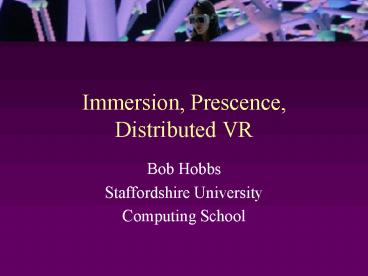Immersion, Prescence, Distributed VR - PowerPoint PPT Presentation
1 / 79
Title:
Immersion, Prescence, Distributed VR
Description:
Use of highly interactive real-time immersive systems to convey information ... Have a Wand' Stereo glasses in CAVE ... film of Fuji TV: the Dream of Mr. M. ... – PowerPoint PPT presentation
Number of Views:74
Avg rating:3.0/5.0
Title: Immersion, Prescence, Distributed VR
1
Immersion, Prescence, Distributed VR
- Bob Hobbs
- Staffordshire University
- Computing School
2
- Outline
- Context
- Immersion
- Presence
- Shared Environments
3
Virtual Reality is a Tool
- What it is
- Use of highly interactive real-time immersive
systems to convey information - What it is not
- Desktop graphics
- Text based
- Non-interactive
- Linear
4
Immersion Realisation of an Environment
- generates displays ideally in all sensory
systems - fully encloses the participant in those displays
- tracks the body, limbs, head
- determines the optical, auditory... arrays as a
function of head tracking - Either
- displays a Virtual Body with movements as
function of the tracking. (mainly with HMD) - Participant can visualise self and world (CAVE)
5
Virtual Body
- At any moment there is a position in the geometry
with respect to which sensory data is generated -
the egocentric self-reference position. - This corresponds to the place occupied by the
human actor in the environment. - At the self-reference position there is a
functioning VB represented by the displays.
6
Cave
7
Position Tracking Systems
- Polhemus Inc. (http//www.polhemus.com)
- 3Space ISOTRAK (1 sensor)
- 3Space FASTRAK (many sensors)
- Ascension Technology Corp. (http//www.ascension-t
ech.com) - Flock of Birds
- pcBIRD
- SpacePad
8
Trackers Calibration
- Dynamic errors
- caused by external electromagnetic fields
- can be corrected by increasing measurements
frequency, synchronizing the measurements with
the external field source, and filtering - Static errors
- caused by the field distortions due to the
surrounding metal and external fields - can be corrected via trackers calibration
9
Calibration Table
10
Calibration Example
- CAVE, FoB
- 4 feet from the floor
- 1 foot grid
- 4th order polynomial fit
11
Interpolation
- True space
- Tracked space
V. Kindratenko, A. Bennett, Evaluation of
Rotation Correction Techniques for
Electromagnetic Position Tracking Systems, in
Proc. VE 2000, pp. 13-22
12
Data Acquisition Techniques
- Size and type of a calibration table depends on
- Type of the calibration technique to be used
- Severity of the field distortions
- Required calibration quality
- Calibration table can be
- Irregular (for high-order polynomial fit)
- Regular in the true space (for interpolation)
- Regular in the tracked space (for tri-linear
interpolation)
13
Regular Grid in the True Space
14
An Immersive Participant
- A user will be head tracked
- Have a Wand
- Stereo glasses in CAVE
- HMD user may have additional tracking sensors
Data Glove or Motion tracker
15
Data Glove
Hand measurement devices must sense both flexing
angles of fingers and position/orientation of
wrist in real-time. typical example of hand
measurement device DataGlove from VPL Research.
DataGlove consists of lightweight nylon glove
with optical sensors mounted along fingers.
16
- Each sensor short length of fiberoptic cable,
with light-emitting diode (LED) at one end and
phototransistor at other end. - When cable flexed, some of LED's light lost, so
less light received by phototransistor. - Attached to back 3Space Isotrack system to
measure orientation/position of gloved hand.
17
Data Suit
- Much less popular than DataGlove allows to
measure positions of body. - typical example of use of datasuit
- film of Fuji TV the Dream of Mr. M.
- 3D character approximately performs same motion
as animator. - Another way of measuring positions of body just
to use collection of sensors like Flock of Birds.
- However, needs algorithms for calibration and
conversion (see paper by Molet et al.)
18
Sound
- Midi-equipment and workstation audio for sound
generation and effects, filter processors and
3D-audio cards for spatial audio. - Two categories of sound in VR can be identified
- Simulation of real world acoustics based on our
experiences in everyday life physical behavior of
sound can be modeled. - comprises sound generation, e.g. caused by object
collision, sound propagation and auralization. - Immersive user interfaces can be used to evaluate
simulation results. - Sound at user interface sound can be applied to
support user in current task or to provide
information about invisible proceedings.
19
Presence
- Presence is a state of consciousness where the
human actor has a sense of being in the location
specified by the displays. - We take presence as the central feature of
"virtual reality" - "A virtual reality is defined as a real or
simulated - environment in which a perceiver experiences
- telepresence" (Steuer).
- The unique feature of "virtual reality" systems
is that they are general purpose presence
transforming machines..
20
Meaning of Presence
- Presence is the psychological sense of being
there in the environment specified by the
displays. - a high degree of presence in the VE should lead
to the participant experiencing objects and
processes in the virtual world as (temporarily)
more the presenting reality than the real world
in which the VE experience is actually embedded. - A correlate of this is that the participant
should exhibit behaviours that are the same as
those they would carry out in similar
circumstances in everyday reality. - The VE experience - should be more like visiting
a place, rather than like seeing images
designating a place
21
Design in Immersive VEs
- With design in immersive virtual environments...
- designer shares same space as objects
- a degree of evaluation can take place in the
virtual space - presence leads to the designer behaving in a
manner appropriate to everyday reality in similar
circumstances. - Special "interactive techniques" and behaviours
do not have to be learned...
22
Feedback
- Two forms of feedbaack
- Force Feedback
- Manipulating virtual objects
- Gravity
- Simulation
- Touch (tactile) Feedback
- Texture appreciation
- Navigation
- Sensitive
- Use Haptic Devices
23
What is a haptic interface?
- A haptic interface is a force reflecting device
which allows a user to touch, feel, manipulate,
create, and/or alter simulated 3D-objects in a
virtual environment. - Movement trackers do not provide feedback
24
Tactile Feedback
25
Usage
- It could be used to
- train physical skills such as those jobs
requiring specialized hand-help tools (e.g.
surgeons, astronauts, mechanics), - to provide haptic-feedback modeling of three
dimensional objects without a physical medium
(such as automobile body designers working with
clay models), or - to mock-up developmental prototypes directly from
CAD databases (rather than in a machine shop).
26
Phantom
Very common haptic device mainly used with
augmentation on desktop systems
27
Exoskeleton
28
Actuators
- Electrical current drives actuators controlling
individual joints - Directly to motors or solenoids
- To valves controlling flow of fluids to hydraulic
or pneumatic systems
29
Presence in Multi-participant Environments
- Sense of being in a place
- sense of sharing the same space as other
individuals - Sense of belonging to a totality more than just
the sum of the individuals - Awareness may be an important factor enhancing
shared presence. - Shared presence may correspondingly enhance
awareness
30
Robot arm
- Simplest sort of robot
- Typical arm has 7 segments, 6 joints
- 6DOF
- Human arm 7DOF
- Usually driven by Step Motors
- Main use is in manufacturing
31
Robot Arm
- Fitted with end effector
- Usually interchangeable
- Artificial Hand , paint gun, welding rod
- Pressure sensor needed to prevent crushing
- Programmed by incremental steps which are then
replicated ad infinitum
32
Frameworks, Chains (or Skeletons)
- A lot of mechanical objects in the real world
consist of solid sections connected by joints - Obviously robot arm but also
- Creatures such as humans and animals.
- Car Suspension
- Ropes, string and Chains
33
Frameworks, Chains (or Skeletons)
- Sections and joints of robot arm are known as a
'chain - In creatures could be referred to as a skeleton
- Moveable sections correspond to bones
- Attachments between bones are joints.
34
Frameworks, Chains (or Skeletons)
- Motions of chains can be specified in terms of
translations and rotations. - Forward Kinematics - From the amounts of rotation
and bending of each joint in an arm, for example,
the position of the hand can be calculated. - Inverse Kinematics - If the hand is moved, the
rotation and bending of the arm is calculated, in
accordance with the length and joint properties
of each section of the arm.
35
Joint Translation-Rotation
- We can use a transform (T) to transform each
point relative to the body to a position in world
coordinates. - If we want to model both linear and angular
(rotational) motion then we need to use a 4x4
matrix to represent the transform
36
What is Inverse Kinematics?
- Forward Kinematics
37
What is Inverse Kinematics?
- Inverse Kinematics
38
Kinematic Chains
- Solid links connected at movable joints
- Fixed end base
- Movable end tip or end effector
- One degree of freedom (DOF) per joint
- Open chain one fixed end, one movable end
- Closed chain both ends fixed
39
Forward and Inverse Kinematics
40
Kinematic Redundancy
- End-effector has 6 DoFs
- - (x, y, z) position
- - ( , , ) orientation
- Non-redundant linkage has lt 6 joints (DoFs)
- Redundant linkage has gt 6 joints (DoFs)
- - Human arm has 7 DoFs
- Shoulder 3
- Elbow 1
- Forearm 1
- Wrist 2
- - Redundancy enables multiple solutions
41
Inverse Kinematics (IK)
- Non-redundant Linkages
- - Analytical solutions
- Redundant Linkages
- - Many techniques
- Pseudo-inverse (Jacobian)
- Gradient
- Others
- IK Commonly Found in Animation Packages
- - 3D Studio Max
42
Redundancy
- A redundant system has infinite number of
solutions - Human skeleton has 70 DOF
- Ultra-super redundant
- How to solve highly redundant system?
43
Iterative solution
- Start at end effector
- Move each joint so that end gets closer to target
- The angle of rotation for each joint is found by
taking the dot product of the vectors from the
joint to the current point and from the joint to
the desired end point. Then taking the arcsin of
this dot product. - To find the sign of this angle (ie which
direction to turn), take the cross product of
these vectors and checking the sign of the Z
element of the vector.
44
Goal Potential Function
- Distance from the end effector to the goal
- Function of joint angles G(q)
45
Our Example
46
Quiz
- Will G(q) be always zero?
- No Unreachable Workspace
- Will the solution be always found?
- No Local Minima/Singular Configuration
- Will the solution be always unique?
- No Redundancy
47
Conflict Between Goals
ee 2
ee 1
base
48
Conflict Between Goals
Goal 1
ee 2
ee 1
base
49
Conflict Between Goals
Goal 2
ee 2
ee 1
base
50
Conflict Between Goals
Goal 2
Goal 1
ee 2
ee 1
base
51
Conflict Between Goals
Goal 2
Goal 1
ee 2
ee 1
base
52
Figure Modeling
- Many VE Applications Require Human, Animalor
Robotic Actors - - Team training exercises
- SIMNET, DIS
- - Mission planning and rehearsal
- - Human factors studies
- Boeing 777
- - Walkthroughs
- Virtual Actors
- - Computational models of real-world counterparts
53
Virtual Actors Autonomous or Guided
- Guided Actors are Slaved to the Motions of a
Human Participant Using Body Tracking - Optical, mechanical, . . .
- A.K.A. Avatar
- Autonomous Actors Are Controlled by Behavior
Modeling Programs, and Can - - Augment or replace human participants
- - Serve as surrogate instructors
- - Act as guides in complex synthetic worlds
- Hybrid Control Desirable
- - VRLOCO uses interaction to invoke and control
locomotion behaviors
54
The Weiss 6-Level Motor Organization Hierarchy
Organism Level 6. Motor Behavior 5. Motor
Organ System 4. Motor Organ 3. Muscle Group 2.
Muscle 1. Motor Unit Neuron Level
- 3. Muscle Group
- - Coordinated action of several muscles
- - Motion at one joint
- 2. Muscle
- - Muscle contraction
- 1. Motor Unit
- - Neuron muscle fibers
- - Twitching, shivering
55
The Weiss 6-Level Motor Organization Hierarchy
Organism Level 6. Motor Behavior 5. Motor
Organ System 4. Motor Organ 3. Muscle Group 2.
Muscle 1. Motor Unit Neuron Level
- 6. Motor Behavior
- - Movement of the whole organism
- - E.G., Goal-directed locomotion
- - Task manager
- 5. Motor Organ System
- - Coordinated action of several limbs
- - E.g., Walking
- - Motor programs, skills
- 4. Motor Organ
- - Coordinated action of several joints
- - E.G., Stepping motion of a limb
- - Local motor programs
56
Motion and Reaction
- Sensorymotor level
- - Levels 1 - 5
- - Peripheral and proprioceptive feedback
associated with - reflex arcs
- - Motor programs and reflexes coordinate and
control - motion
- - Executes behaviors
- Reactive level
- Level 6 and higher
- - Perception triggers and modulates behavior
- - Organism responds to environmental stimuli to
select and compose behaviors - - Selects behaviors
57
Organization of a Virtual Actor
Organism Level 6. Motor Behavior 5. Motor
Organ System 4. Motor Organ 3. Muscle Group 2.
Muscle 1. Motor Unit Neuron Level
Level 6 and above Reactive level
Levels 1-5 Sensorymotor level
58
Virtual Actor
59
(No Transcript)
60
Abstraction and Interaction
61
Representation and Abstraction
62
(No Transcript)
63
Finite State Machines for Walking
64
Control and Abstraction
65
Avatars
66
Static Balance
67
Weight
- Bend
- Non-weight-bearing motion
- Traverse subtree rooted at rotating joint
- Pivot
- Weight-bearing motion
- Traverse entire tree starting at root EXCEPT
for subtree rooted at rotating joint - Critical Element of Realism
- Is the character supported by its legs, or are
the legs dangling in space as the character is
translated along?
68
Bend
Non-weight-bearing motion traverse
subtree rooted at rotating joint
69
Pivot
Weight-bearing motion traverse entire tree
starting at root EXCEPT for subtree rooted at
rotating joint
70
Gait Parameters
- Gait Pattern
- Sequence of lifting and placing feet
- Gait Cycle
- One repetition Of the gait pattern
- Period
- Duration of one gait cycle
- Relative Phase of Leg I
- Fraction of gait cycle before leg I is lifted
- Duty Factor
- Fraction of gait cycle period a given leg
spends on ground - Swing Time
- Time a leg spends In the air
- Stance Time
- Time a leg spends On the ground
- Stroke
- Distance body travels during a leg's stance time
71
Finite State Machines for Walking
72
(No Transcript)
73
Tele-Immersion
- Goal - not just making these collaborations
possible, but making them convenient
74
CAVERNsoft Application
Virtual Harlem
- Bryan Carter, Bill Plummer ATC (Advanced
Technology Center at Univ of Missouri- Columbia ) - SIGGRAPH 1999
- Harlem is reconstructed for an African American
Literature course at MU. Instead of just reading
literary works from this era, this prototype will
allow students to become immersed and engaged in
an interactive literature course. - Jim Sosnoski, Jim Fletcher- English Dept. Univ
Illinois Chicago - Steve Jones- Communications Dept. Univ Illinois
Chicago
75
Elements ofTele-Immersion
76
Avatars
- Tracking head and hand position and orientation
give good cues - Extendable pointing rays can be useful in large
spaces - Exaggerated head and hand motions give better
cues than just hand
77
(No Transcript)
78
Shared Virtual Environments in Europe
- Collaborative Virtual Environments (COVEN) ACTS
- Develops an integrated teleworking platform that
supports multi-sensory presence for collaboration
in shared virtual environments. - Services
- mechanisms to support the presence of users in
shared virtual environments. - browsing and interaction facilities for large
numbers of users accessing enormous quantities of
remote information - synchronised multi-sensory interaction with
dynamic representations of three-dimensional
objects and actors - support for collaborative tasks requiring complex
motor skills and shared information.
79
VR Applications
- Augmented Reality
- Placing data in the normal workspace
- Data Visualisation
- Explaining data through better representation
- Training
- For dangerous/expense procedures
- Conferencing
- Social context for telecommunication
- Health
- Treatment of phobias/psychological disorders
- Entertainment