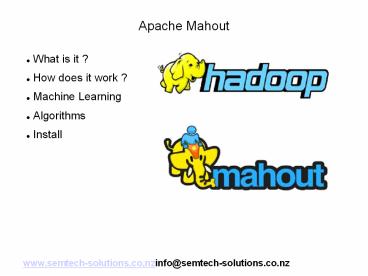An introduction to Apache Mahout - PowerPoint PPT Presentation
Title:
An introduction to Apache Mahout
Description:
A introduction to Apache Mahout, what is it and how does it work ? What is machine inteligence ? How can mahout be installed and tested on Hadoop ? – PowerPoint PPT presentation
Number of Views:1350
Title: An introduction to Apache Mahout
1
Apache Mahout
- What is it ?
- How does it work ?
- Machine Learning
- Algorithms
- Install
www.semtech-solutions.co.nz info_at_semtech-solutions
.co.nz
2
Mahout What is it ?
- Machine learning
- For large data
- Based on Hadoop
- But can work on a non Hadoop cluster
- Scaleable
- Licensed by Apache
www.semtech-solutions.co.nz info_at_semtech-solutions
.co.nz
3
Mahout How does it work ?
- Uses Hadoop Map Reduce
- Has many supplied algorithms
- Supports four use cases
- Recommendation mining
- Clustering
- Classification
- Frequent Itemset Mining
www.semtech-solutions.co.nz info_at_semtech-solutions
.co.nz
4
Mahout - Machine Learning
- Machine learning what does it mean ?
- A branch of artificial intelligence
- Systems that learn from data
- Classify data after learning
- Learn on test data sets
- Generalisation the ability to classify unseen
data sets - after learning
www.semtech-solutions.co.nz info_at_semtech-solutions
.co.nz
5
Mahout Algorithms
- Some of the available algorithms (among many
others)? - Collaborative filtering
- Narrow Sense make predictions about user
interests by collecting preferences - General - Multi agent collaboration for
information filtering - Mean shift clustering
- Mode seeking, used for visual tracking
- Parallel frequent pattern mining
- Find unique features
www.semtech-solutions.co.nz info_at_semtech-solutions
.co.nz
6
Mahout Install
- So how do we install Mahout and test it ?
- Install Maven
- sudo apt-get install maven3
- Install Apache Mahout
- You will need subversion installed
- svn co http//svn.apache.org/repos/asf/mahout/trun
k - Go to dir containing pom.xml file
- mvn install in ./trunk
- Full details available in the Mahout install
guide on our web site shop
www.semtech-solutions.co.nz info_at_semtech-solutions
.co.nz
7
Mahout Test Install
- So let us run a test
- cd MAHOUT_HOME/examples/bin
- ./build-reuters.sh
- choose option 1 kmeans clustering
- Should finish with see next slide
- Full details available in the Mahout install
guide on our web site shop
www.semtech-solutions.co.nz info_at_semtech-solutions
.co.nz
8
Mahout Test Install
- cd MAHOUT_HOME/examples/bin
./build-reuters.sh - Please call cluster-reuters.sh directly next
time. This file is going away. - Please select a number to choose the
corresponding clustering algorithm - 1. kmeans clustering
- 2. fuzzykmeans clustering
- 3. lda clustering
- Enter your choice 1
- ok. You chose 1 and we'll use kmeans Clustering
- .................................
- Inter-Cluster Density NaN
- Intra-Cluster Density 0.0
- CDbw Inter-Cluster Density NaN
- CDbw Intra-Cluster Density NaN
- CDbw Separation NaN
- Full details available in the Mahout install
guide on our web site shop
www.semtech-solutions.co.nz info_at_semtech-solutions
.co.nz
9
Contact Us
- Feel free to contact us at
- www.semtech-solutions.co.nz
- info_at_semtech-solutions.co.nz
- We offer IT project consultancy
- We are happy to hear about your problems
- You can just pay for those hours that you need
- To solve your problems