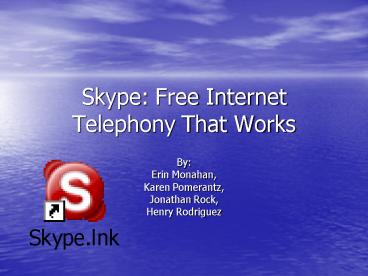Skype: Free Internet Telephony That Works - PowerPoint PPT Presentation
1 / 15
Title:
Skype: Free Internet Telephony That Works
Description:
Skype is a free program that uses the latest P2P technology to bring ... Created by Niklas Zennstr m and Janus Friis, founders of Kazaa. Why Skype is so cool ... – PowerPoint PPT presentation
Number of Views:428
Avg rating:3.0/5.0
Title: Skype: Free Internet Telephony That Works
1
Skype Free Internet Telephony That Works
- By
- Erin Monahan,
- Karen Pomerantz,
- Jonathan Rock,
- Henry Rodriguez
2
What is Skype?
- Skype is a free program that uses the latest P2P
technology to bring affordable and high-quality
voice communications to people all over the
world.
3
How does Skype work?
- When you use the Skype software, you can connect
to other users so that you can talk and chat.
Peer to Peer software manages the connection for
you. - Most Voice-over-IP applications dont work from
behind firewalls. Apparently, nearly all
broadband users are behind a firewall and so they
cannot use VoIP applications. Skype is not a
typical VoIP application its P2P.
4
What can I do with Skype?
- Call someones computer.
- Talk to as many as 4 other people at a time with
Conference calling. - Call someones phone.
- Do file transfers.
- Instant Message while you talk.
5
What do I need to use Skype?
- PC running Windows 2000 or XP
- 400 MHz processor
- 128 MB RAM
- 15 MB free disk space on your hard drive
- Sound Card, speakers and microphone
- Internet Connection (either dial-up minimum 33.6
Kbps modem, or any broadband cable, DSL, etc.)
6
Who makes Skype?
- Global P2P Telephony Company
- Created by Niklas Zennström and Janus Friis,
founders of Kazaa.
7
Why Skype is so cool
- Skype is available for Windows 2000, XP, Pocket
PC, Mac OS X and Linux. - Skype contains no spyware.
- And best of all, its free!!!
8
Where can I find it? www.skype.com
9
How to get Skype
10
How to get Skype
11
Evaluation Is it easy to use?
- Yes, once you have a contact you just click the
green call button. - After the call starts, you
- just talk to your computer,
- and the built-in microphone
- picks up your voice.
12
Evaluation How useful is it?
- Very, it has all sorts of uses
- Instead of racking up your phone bill to make
calls, whether they be local, long distance, or
international, you can use Skype. - It has all sorts of features such as 5 person
conference calls for free.
13
Evaluation Does it work well?
- Good voice quality, as long as there is a strong
internet connection. - The delay is not too bad, doesnt get in the way
of a conversation.
14
Evaluation Are there any problems?
- We didnt find any problems while using Skype. It
seemed to work smoothly.
15
Evaluation How does it compare to similar
programs?
- As compared to the Voice over IP that was
demonstrated in class, Skype is better. - From what we heard, the sound quality is much
clearer with Skype. - We also liked that Skype is free for PC to PC
calls, and only two cents a minute for a call to
a phone.