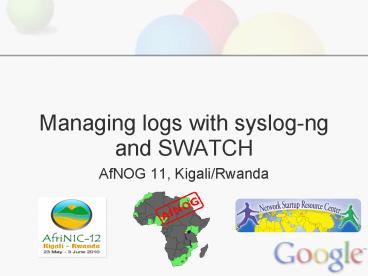Managing logs with syslog-ng and SWATCH - PowerPoint PPT Presentation
Title:
Managing logs with syslog-ng and SWATCH
Description:
... session opened for user root by jens(uid=0) Apr 18 09:33:45 ubuntu nagios3: caught SIGTERM, shutting down.. Centralize logs Syslog server collects all logs, ... – PowerPoint PPT presentation
Number of Views:78
Avg rating:3.0/5.0
Title: Managing logs with syslog-ng and SWATCH
1
Managing logs with syslog-ng and SWATCH
- AfNOG 11, Kigali/Rwanda
2
What is log management?
- Keeping your logs central backed up
- Monitoring your logs regularly
- Filter your logs for important stuff
- Important for you might be something different
then for other people/the vendor - Most of the time, you want to keep some data for
searching through, but be notified of some logs
immediately
3
Example logs
- Cisco routers
- Apr 18 032857.506 UTC LINK-3-UPDOWN
Interface FastEthernet1/0, changed state to
downApr 18 032930.876 UTC SEC-6-IPACCESSLOGP
list 112 denied tcp 172.16.150.2(23) -gt
172.16.150.4(11004), 1 packet - Apr 18 034241.892 UTC FAN-3-FAN_FAILED Fans
had a rotation error reported. - Juniper routers
- Apr 18 083646 kigali mib2d152
SNMP_TRAP_LINK_DOWN ifIndex 79, ifAdminStatus
down(2),ifOperStatus down(2), ifName fe-3/0/0Apr
18 084043 kigali mgd4334 UI_COMMIT User
'jens' requested 'commit' operation (comment
test)Apr 18 084556 Modifying fan speed as high
temp is now 53 C - Unix Servers
- Apr 18 091944 ubuntu sudo pam_unix(sudosession
) session opened for user root by
jens(uid0)Apr 18 093345 ubuntu nagios3
caught SIGTERM, shutting down..
4
Centralize logs
- Syslog server collects all logs, splits them up
in files, but groups several devices in files - All routers/switches and Unix boxes can use
Syslog, Windows can with extra tools - Uses UDP Port 514 by default, some
implementations can do TCP - Because UDP is unreliable, best to keep local
logs as well - in times of failures, you might
not be able to send out messages
5
Syslog packet format
- Syslog protocol is very simple PRI, HEADER, MSG
- PRI Severity and Facility
- Severities Emergency(0), Alert(1), Critical(2),
Error(3), Warning(4), Notice(5), Info(6),
Debug(7) - Facilities Kern, User, Mail, Daemon, Auth,
Syslog, Lpr, News, Uucp, Cron, Authpriv, Ftp,
Local0-7 - HEADER Timestamp and Hostname
- MSG The real message
- Packet must be lt1024 bytes
6
How to send logs
- From Ciscologging 196.200.208.3
- From UNIX/UbuntuEdit /etc/syslog.conf -
add . _at_196.200.208.3Restart
the syslog server - Other devices are similarly easy. You can
sometimes specify facility and priority levels
7
How to receive logs
- Login to machine which receives the syslog
- Install syslog-ng (apt-get install syslog-ng)
- Reconfigure the syslog-ng daemon to listen. Edit
/etc/syslog-ng/syslog-ng.conf and uncomment the
line udp() it should look likeudp() - If you use old syslogd, you need to start it with
the -r command
8
How to receive logs (2)
- Tell the facility mapping to files. Syslog-ng
uses filters and destinations. Edit
/etc/syslog-ng/syslog-ng.conf - filter f_routers facility(local5)
- destination df_routers file("/var/log/routers.lo
g") - log
- source(s_all)
- filter(f_routers)
- destination(df_routers)
- In old syslogd configuration file this is
simpler - local5. /var/log/routers.log
- Restart syslog-ng
9
Reading / sorting logs
- You can add more complicated rules to add one
logfile per router/day or similar. You can split
up by facilities - Many people use standard UNIX tools, like grep
and sed to filter out log messages they might
like or not like and then watch the files (with
tail -f). Something liketail -f mylogfile
egrep -v "(list 337 deniedrate-limited)" - This can get very complicated very quickly -
solution?
10
Use a tool
- SWATCH (Simple log Watcher) does this for you.
Monitors incoming logs, searches for specific
expressions - Written in perl
- Takes action if pattern is found.
- Sample config
- ignore /my-test-router/
- watchfor /FAN_FAILED/ mailroot,subjectFan
error again threshold typelimit,count1,s
econds3600
11
References
- Syslog-NG http//www.balabit.com/network-security
/syslog-ng/ - SWATCH http//swatch.sourceforge.netSample
configs http//www.campin.net/newlogcheck.html - General sites http//www.loganalysis.org