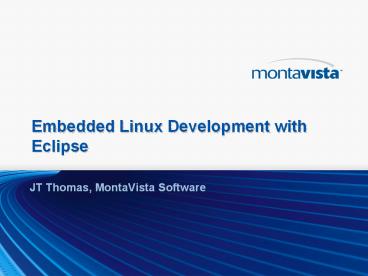Embedded Linux Development with Eclipse - PowerPoint PPT Presentation
Title:
Embedded Linux Development with Eclipse
Description:
Embedded Linux Development with Eclipse JT Thomas, MontaVista Software Agenda Eclipse History and Overview Key Eclipse Projects for embedded Step-by-Step to build ... – PowerPoint PPT presentation
Number of Views:21
Avg rating:3.0/5.0
Title: Embedded Linux Development with Eclipse
1
Embedded Linux Development with Eclipse
- JT Thomas, MontaVista Software
2
Agenda
- Eclipse History and Overview
- Key Eclipse Projects for embedded
- Step-by-Step to build, deploy, and debug
- Working examples using DevRocket
- Future Eclipse Projects for embedded
- Questions Answers
3
Eclipse History and Overview
- Donated by IBM to open source community in NOV
2001 - An open development platform and a community
- Multi-platform GUI for anything and nothing in
particular - Java plug-in architecture
- Governed by Eclipse Public License (EPL)
- Initially implemented as a Java integrated
development environment (JDT) - Eclipse foundation formed in JAN 2004
- Many language and software development focused
plug-ins and environments - Major sub-projects coordinated releases every
June
4
Eclipse has grown up!
5
Key Eclipse Projects for embedded
- CDT C/C Development Toolkit
- C/C source code editor and indexer
- Syntax highlighting and object browsing
- Build management
- Binary parsing
- Native support for GCC/GDB
- RSE Remote Systems Explorer
- Consistent interface across multiple targets
- Many connection mechanisms
- Filesystem management
- Process management
- Shell (and terminal) access
6
Installing and Updating Eclipse
- eclipse.org/downloads
- Updating and finding plug-ins
7
Step 1 Setting up a Target
- Install RSE plugin
- Setup SSH server on target
- Open Remote Systems Explorer Perspective
- Create SSH Only RSE connection
- Open integrated shell on target
- Perform file management tasks on target
8
Step 2 Building an application
- Open C/C Perspective
- Create new Managed Make C project
- Open build setting and preface compiler command
line name with architecture name - i.e. armv6_gcc
- Build application
9
Step 3 Deploying an application
- Open RSE perspective
- Drag-and-drop binary from Local system to target
- Open integrated remote shell
- Run application from shell
10
Step 4 Debugging an application
- Setup launch configuration (Run Run)
- Select target connection (exported by RSE)
- Login to target through shell
- Start gdbserver on target
- Specify gdb remote connection and port in
.gdbinit - Open Debug Perspective
- Debug application
11
Working Examples
- MontaVista DevRocket 5.0
- Edit-Compile-Debug automation
- Application Analysis
- Memory Usage Analysis
- Memory Leak Detection
- Performance Profiling
- System Analysis
- Performance Profiling
- Trace Visualization
- Filesystem Creation
12
Future (interesting) Initiatives
- DSDP Device Software Development Project
- Umbrella project focused on improving embedded
development - RTSC Realtime System Components
- TI led project to support DSPs and 16-bit
microcontrollers - TCF - Target Communications Framework
- One protocol to rule them all
- Debugging, monitoring, analysis, and test tools
- DD - Device Debugging
- Extensible Debugger Services Framework for better
integration
13
Summary
- Eclipse is quickly becoming the de-facto standard
for embedded Linux Integrated Development
Environments - CDT is mature enough (now) to support
cross-compilation and debugging and to handle
larger projects - RSE makes target management easy
- Embedded focused features and integration is
improving all the time - Its time to give it a try!
14
Questions and Answers
- Anyone?
- Bueller?