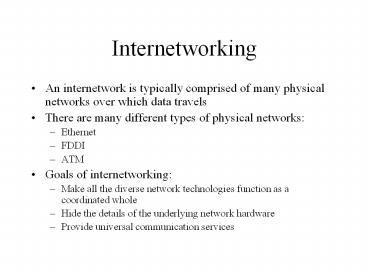Internetworking - PowerPoint PPT Presentation
Title:
Internetworking
Description:
Internetworking An internetwork is typically comprised of many physical networks over which data travels There are many different types of physical networks: – PowerPoint PPT presentation
Number of Views:54
Avg rating:3.0/5.0
Title: Internetworking
1
Internetworking
- An internetwork is typically comprised of many
physical networks over which data travels - There are many different types of physical
networks - Ethernet
- FDDI
- ATM
- Goals of internetworking
- Make all the diverse network technologies
function as a coordinated whole - Hide the details of the underlying network
hardware - Provide universal communication services
2
Review Ethernet
- A popular packet-switched LAN technology invented
at Xerox PARC in the 1970s
3
Properties of an Ethernet
- 10 100 Mbps
- Broadcast bus
- Best-effort delivery
- Distributed access control (CSMA/CD)
4
Distributed Access Control
- Carrier Sense Multiple Access (CSMA)
- If two transceivers both sense that the network
is idle and begin transmission simultaneously a
collision occurs - Collision Detection (CD)
- Recovery
5
Ethernet Addressing
- Each machine connected to the network has a
unique 48-bit number (its address) - To send a packet a computer puts the destination
address in the destination field - That address can be
- A unicast address
- A broadcast address
- A multicast address
6
Ethernet Frame Format
- Variable length (no shorter than 64 octets and no
larger than 1518 octets) - Fields
- Preamble
- Destination address
- Source address
- Frame type
- Data
- Cyclic Redundancy Check (CRC)
7
An Ethernet Frame
8
Extending an Ethernet
- Repeaters - hardware devices used to relay
electrical signals from one cable to another - Advantages
- Disadvantages
9
Extending an Ethernet (cont)
- Bridges - receives valid frames and retransmits
it on another another cable - Advantages
- Disadvantages
10
Access Control Alternatives
- Ethernet - distributed
- Advantages
- Disadvantages
- Can you think of other alternatives?
11
Fiber Distributed Data Interconnect (FDDI)
- Popular LAN technology
- Higher bandwidth (100 Mbps) than Ethernet
- Uses optical fiber
- Implements a token ring
12
FDDI (cont)
13
FDDIs Self-Healing Capability
- Two rings
- Counter rotating
- Uses the backup ring to bypass a failed computer
or link
14
FDDI Self-Healing (cont)
15
Asynchronous Transfer Mode (ATM)
- A high-speed connection-oriented network
technology - Operates from 100 Mbps to gt1 Gbps
- Expensive
16
Recall How Internetworking Works
17
Goals of Internetworking
- Make all the diverse network technologies
function as a coordinated whole - Hide the details of the underlying network
hardware - Provide universal communication services
18
Application-Level Interconnection
- One application-level program per machine
cooperating/interoperating with other programs - Example?
- Advantages
- Disadvantages
19
Network-Level Interconnection
- Have a set of communication conventions
- The O.S. for each computer provides communication
services for all application programs - Example?
- Advantages
- Disadvantages
20
Internetworking
- Takes the network-level interconnection approach
- Functions as a virtual packet-switched network
- Attempts to build a unified, cooperative
interconnection of networks that supports a
universal communication service
21
Properties of the Internet
- Hides underlying internet architecture from the
user - Does not mandate a network interconnection
topology - Establishes network independence in the user
interface
22
Network Interconnection
- Internet router
- A small computer that physically attaches to two
networks - Passes packets from one network to the other
- As the Internets topology becomes more complex,
routers need to know about that topology - More on routers later
23
Routing Decisions
- Can be complex
- Want to keep routing hardware simple and cheap
- So routers only use the destination network (not
the destination machine) to make routing
decisions - Routing table is proportional to the of
networks in the internet (not the of hosts)
24
All Networks Are Equal
- Any communication system capable of transferring
packets counts as a single network independent
of - its delay
- throughput characteristics
- packet size
- scale
25
Big Advantages of Internetworking
- Users perceive a single, virtual network through
which all machines can be reached - Users do not need to know the underlying details
of the network - Application-level programs do not need to know
the underlying details of the network
26
Big Responsibilities of Internetworking
- Cooperation
- Communication conventions
- Each participating network agrees to handle
traffic to/from other hosts in return for their
handling of its traffic
27
Unanswered Questions
- What is the addressing scheme in an internet?
- What do packets look like?
- How is routing done?
- What happens when routers/hosts malfunction?
- What happens when routers/hosts get overloaded?