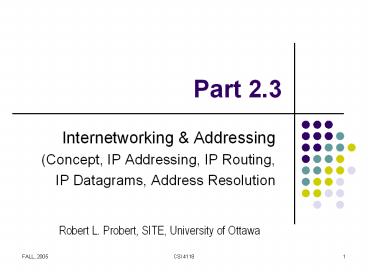Internetworking%20 - PowerPoint PPT Presentation
Title:
Internetworking%20
Description:
TCP/IP Layers. Layer 1: Physical. Basic network hardware. Layer 2: ... Needed to map IP address to equivalent hardware address. Part of network interface ... – PowerPoint PPT presentation
Number of Views:38
Avg rating:3.0/5.0
Title: Internetworking%20
1
Part 2.3
- Internetworking Addressing
- (Concept, IP Addressing, IP Routing,
- IP Datagrams, Address Resolution
Robert L. Probert, SITE, University of Ottawa
2
Motivation For Internetworking
- LANs
- Low cost
- Limited distance
- WANs
- High cost
- Unlimited distance
3
Heterogeneity is Inevitable
- No single networking technology is best for all
needs
4
Universal Service
- Fundamental concept in networking
- Pioneered by telephone system
- Arbitrary pairs of computers can communicate
- Desirable
- Difficult in a heterogeneous world
5
Heterogeneity and Universal Service
- Incompatibilities among networks
- Electrical properties
- Signaling and data encoding
- Packet formats
- Addresses
6
The Bottom Line
- Although universal service is highly desirable,
incompatibilities among network hardware and
physical addressing prevent an organization from
building a bridged network that includes
arbitrary technologies
7
An Internetwork
- Begin with heterogeneous network technologies
- Connect the physical networks
- Create software to make resulting system appear
homogeneous - Called an internetwork or internet
8
Connecting Heterogeneous Networks
- Computer system used
- Special-purpose
- Dedicated
- Works with LAN or WAN technologies
- Known as
- Internet router
- Internet gateway
9
Illustration of an Internet Router
- Cloud denotes arbitrary network technology
- One interface per network
10
Important Idea
- A router can interconnect networks that use
different technologies, including different media
and media access techniques, physical addressing
schemes, or frame formats
11
Internet Architecture
- Multiple
- Networks
- Routers interconnecting networks
- Host computer connects to a network
- Single router has insufficient
- CPU power and memory
- I/O capability
12
Internetworking
- Goal communication system
- Seamless
- Uniform
- General-purpose
- Universal
- Hides heterogeneity from user
13
The Internet Concept
14
To Hide Heterogeneity
- Create virtual network
- Invent
- Addressing scheme
- Naming scheme
- Implement with
- Protocol software
- Note protocol software needed on both hosts and
routers
15
Internet Protocols
- Known as TCP / IP
- Many protocols comprise suite
- Designed to work together
- Divided into five conceptual layers
16
Layering Used with TCP/IP
- Note TCP/IP layering replaces the old ISO model
17
TCP/IP Layers
- Layer 1 Physical
- Basic network hardware
- Layer 2 Network interface
- MAC frame format
- MAC addressing
- Interface between computer and network (NIC)
- Layer 3 Internet
- Facilities to send packets across internet
composed of multiple routers
18
TCP/IP Layers (continued)
- Layer 4 Transport
- Transport from an application on one computer to
application on another - Layer 5 Application
- Everything else
19
Internet Protocol (IP)
- Only protocol at Layer 3
- Fundamental in suite
- Defines
- Internet addressing
- Internet packet format
- Internet routing
20
IP Addressing
- Abstraction
- Independent of hardware addressing
- Used by
- Higher-layer protocols
- Applications
21
IP Address
- Virtual
- Only understood by software
- Used for all communication
- 32-bit integer
- Unique value for each host
22
IP Address Assignment
- An IP address does not identify a specific
computer. Instead, each IP address identifies a
connection between a computer and a network. A
computer with multiple network interconnections
(e.g., a router) must be assigned one IP address
for each connection.
23
IP Address Details
- Divided into two parts
- Prefix identifies network
- Suffix identifies host
- Global authority assigns unique prefix to network
- Local administrator assigns unique suffix to host
24
Original Classes of Addresses
- Initial bits determine class
- Class determines boundary between prefix and
suffix
25
Dotted Decimal Notation
- Shorthand for IP address
- Allows humans to avoid binary
- Represents each octet in decimal separated by
dots - NOT the same as names like www.somewhere.com
26
Example of Dotted Decimal Notation
- Four decimal values per 32-bit address
- Each decimal number
- Represents eight bits
- Is between 0 and 255
27
Classful Addresses and Network Sizes
- Maximum network size determined by class of
address - Class A large
- Class B medium
- Class C small
28
Addressing Examples
29
Subnet and Classless Addressing
- Not part of original scheme
- Invented to prevent address exhaustion
- Allow boundary between prefix and suffix to occur
on arbitrary bit boundary - Require auxiliary information to identify boundary
30
Subnet Addressing
- Goal extend address space
- Invented in 1980s
- Works within a site
- Technique
- Assign single network prefix to site
- Divide suffix into two parts network at site and
host - Typical use divide class B addresses
31
Address Mask
- Accompanies IP address
- 32 bit binary value
- Specifies prefix / suffix boundary
- I bits cover prefix
- 0 bits cover suffix
- Example class B mask is
- 255.255.0.0
32
Example of Subnet Addressing
- Single Class B number such as 128.10.0.0 assigned
to site - Site chooses subnet boundary such as 24 bits
- Routers and hosts configured with corresponding
subnet mask - M255.255.255.0
- Given destination address, D, extract prefix with
logical and operation - D M
33
Classless Addressing
- Goal extend address space
- Invented in 1990s
- Works throughout Internet
- Accommodates
- Original classful addresses
- Subnet addresses
- Other forms
34
Classless Addressing (continued)
- Technique
- Allow arbitrary prefix size
- Represent network address as pair
- (address, mask_size)
- Known as Classless Inter-Domain Routing (CIDR)
35
CIDR
- Uses slash notation
- Example
- 128.211.0.0/17
- Means that the boundary between prefix and
suffix occurs after the first 17 bits - Each network can be as large or small as needed
(power of two)
36
Special Addresses
- Network address not used in packets
- Loopback never leaves local computer
37
Illustration of Router Addresses
- Address prefix identifies network
- Need one router address per connection
38
Resolving Addresses
- Hardware only recognizes MAC addresses
- IP only uses IP addresses
- Consequence software needed to perform
translation - Part of network interface
- Known as address resolution
39
Address Resolution
- Layer 2 protocol
- Given
- A locally-connected network, N
- IP address C of computer on N
- Find
- Hardware address for C
- Technique
- Address Resolution Protocol
40
Address Resolution Protocol (ARP)
- Key bindings in table
- Table entry contains pair of addresses for one
computer - IP address
- Hardware address
- Build table automatically as needed
41
ARP Table
- Only contains entries for computers on local
network - IP network prefix in all entries identical
42
ARP Lookup Algorithm
- Look for target IP address, T, in ARP table
- If not found
- Send ARP request message to T
- Receive reply with Ts hardware address
- Add entry to table
- Return hardware address from table
43
Illustration of ARP Exchange
- W needs Ys hardware address
- Request sent via broadcast
- Reply sent via unicast
44
ARP Message Format (For Ethernet)
- Length of hardware address fields depend on
network type - Ethernet uses 48-bit address
45
Transmission of ARP Message in a Frame
- ARP message sent in payload area of frame
- Called encapsulation
46
Frame Type
- Frame type identifies message as ARP
- Receiver examines frame type
47
Important Note
- Because ARP software is part of the network
interface software, all higher-layer protocols
and applications can use IP addresses
exclusively, and remain completely unaware of
hardware addresses
48
Motivation for IP Packets
- Because it can connect heterogeneous networks, a
router cannot transmit a copy of a frame that
arrives on one network across another. To
accommodate heterogeneity, an internet must
define a hardware-independent packet format.
49
Internet Packets
- Abstraction
- Created and understood only by software
- Contains sender and destination addresses
- Size depends on data being carried
- Called IP datagram
50
The Two Parts of an IP Datagram
- Header
- Contains destination address
- Fixed-size fields
- Payload
- Variable size up to 64K
- No minimum size
51
Datagram Header
- Three key fields
- Source IP address
- Destination IP address
- Type
52
IP Datagram Forwarding
- Performed by routers
- Similar to WAN forwarding
- Table-driven
- Entry specifies next hop
- Unlike WAN forwarding
- Uses IP addresses
- Next-hop is router or destination
53
Example of an IP Routing Table
- Table (b) is for center router in part (a)
54
Routing Table Size
- Because each destination in a routing table
corresponds to a network, the number of entries
in a routing table is proportional to the number
of networks in an internet
55
Datagram Forwarding
- Given a datagram
- Extract destination address field, D
- Look up D in routing table
- Find next-hop address, N
- Send datagram to N
56
Key Concept
- The destination address in a datagram header
always refers to the ultimate destination. When
a router forwards the datagram to another router,
the address of the next hop does not appear in
the datagram header.
57
IP Semantics
- IP is connectionless
- Datagram contains identity of destination
- Each datagram sent / handled independently
- Routes can change at any time
58
IP Sematics (continued)
- IP allows datagrams to be
- Delayed
- Duplicated
- Delivered out-of-order
- Lost
- Called best-effort delivery
- Motivation accommodates all possible networks
59
Summary
- Internetworking
- Solves problem of heterogeneity
- Includes LANs and WANs
- Internet concept
- Virtual network
- Seamless
- Universal
60
Summary (continued)
- Internet architecture
- Multiple networks
- Interconnected by routers
- Router
- Special-purpose computer system
- Interconnects two or more networks
- Uses table to forward datagrams
61
Summary (continued)
- Address resolution
- Needed to map IP address to equivalent hardware
address - Part of network interface
- Uses table
- Automatically updates table entries
- Broadcasts requests
62
Summary (continued)
- Internet Protocol (IP)
- Fundamental piece of TCP / IP
- Defines
- Internet addressing
- Delivery semantics
- Internet packet format (IP datagram)