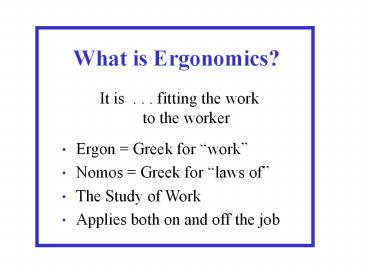What is Ergonomics? - PowerPoint PPT Presentation
1 / 18
Title: What is Ergonomics?
1
What is Ergonomics?
- It is . . . fitting the work to
the worker - Ergon Greek for work
- Nomos Greek for laws of
- The Study of Work
- Applies both on and off the job
2
Benefits of Ergonomics
- Decreased injury risk
- Increased productivity
- Decreased mistakes/rework
- Increased efficiency
- Decreased lost work days
- Decreased turnover
- Improved morale
3
Ergonomic Risk Factors
- Repetition
- Awkward posture
- Forceful exertion
- Static posture
- Mechanical contact
- Stress
- Temperature
- Vibration
4
Ergonomic Controls
- Engineering
- Modify the tool or work area design
- Administrative
- Dont do one thing too long
- Work Practices
- Use the right tool
5
- Use a good chair with a dynamic chair back and
sit back in this - Top of monitor casing 2-3" (5-8 cm) above eye
level - No glare on screen, use an optical glass
anti-glare filter where needed - Sit at arms length from monitor
- Feet on floor or stable footrest
- Use a document holder, preferably in-line
with the computer screen - Wrists flat and straight in relation to forearms
to use keyboard/mouse/input device - Arms and elbows relaxed close to body
- Center monitor and keyboard in front of you
- Use a negative tilt keyboard tray with an upper
mouse platform or downward tilt able platform
adjacent to keyboard - Use a stable work surface and stable (no bounce)
keyboard tray - Take frequent short breaks (microbreaks)
12 tips for an Ergonomic
Computer Workstation
(Cornell University)
6
Tilt the work surface instead of the wrist.
Stand with weight evenly distributed between
feet. When standing for long periods of time,
rest one foot on a sturdy object above floor
height and switch legs periodically
7
Keep elbows close to the body.
Reduce the need for outstretched arms. Use a
higher work surface.
8
Avoid bending over your work.
Avoid overhead work. Use a ladder.
9
Bend the tool, not the wrist.
Use tools that distribute pressure evenly across
the palm.
10
Squatting
Better . .
Use tools or extensions that allow you to stand
upright
11
Highly repetitive motion
Better . .
- Use properly designed ergonomic tools
- Vary your motions
- Rotate to other tasks
12
Using the knee/hand as
a hammer
Better . .
Use a mallet
Use a tool
13
Moderate to High Hand -
Arm Vibration
Better . .
- Use low vibration tools if
available - Maintain tools
- Use anti-vibration gloves or tool wraps
- Take frequent pauses
- Stretch your hands and arms
14
Lifting
- Size up the load
- If too heavy for one person, get help!
- Lift together or use mechanical assistance
15
Lifting Safely
16
Unsafe Lifting Techniques
17
Pushing and pulling
Has potential for straining arm, shoulder and
neck muscles
Use your legs and tighten abdominal muscles
18
Work Smarter Not Harder
- Notice and report symptoms EARLY
- Stretch
- Take adequate and frequent breathers
- Do a different task or do the
- task differently