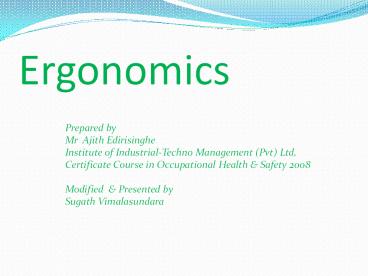Ergonomics - PowerPoint PPT Presentation
Title:
Ergonomics
Description:
What is Ergonomics ? Simply stated, ergonomics involves fitting the task(job) to the worker. Eargonomics is the study of work in relation to the environment in which ... – PowerPoint PPT presentation
Number of Views:486
Avg rating:3.0/5.0
Title: Ergonomics
1
Ergonomics
Prepared by Mr Ajith Edirisinghe Institute of
Industrial-Techno Management (Pvt)
Ltd, Certificate Course in Occupational Health
Safety 2008 Modified Presented by Sugath
Vimalasundara
2
What is Ergonomics ?
- Simply stated, ergonomics involves fitting the
task(job) to the worker. - Eargonomics is the study of work in relation to
the environment in which it is performed (the
work place) and those who perform it (workers). - It is used to determine how the workplace can be
designed or adapted to the worker in order to
prevent a variety of health problems and to
increase efficiency in other words, to make the
job fit the worker, instead of forcing the
worker to conform to the job.
3
What is Ergonomics?
- One Simple example is raising the height of a
work table so that the worker does not have to
bend down unnecessarily to reach his or her work.
4
Ergonomics- Points to Remember
- Many workers suffer from injuries and diseases
that result from manual work and the increased
mechanization of work. - Ergonomics looks at ways the job fit the worker,
instead of forcing the worker to fit the job. - Ergonomics can be used to improve poor working
conditions. It can also be used to prevent bad
design from being built into a job if applied
when a job, tools or work or workstations are
being set up. - Dont force workers to adapt themselves to poor
working conditions without the application of
ergonomics principles.
5
Ergonomics- Points to Remember about common
injuries/diseases
- Forcing a worker to adapt to poorly designed work
conditions can lead to serious injury to the
hands, writs, joints, back or other parts of the
body. - Vibration, repetitive work, twisting, awkward
work positions, excessive force or pressure,
lifting or pushing can all cause injuries and
diseases to develop. - Injuries and diseases caused by poorly designed
or unsuitable tools and workstations often
develop over time. - Workers should be provided with information on
ergonomics-related injuries and diseases,
including what the common symptoms are and what
work-related conditions are known to cause them. - Applying ergonomics principles in the workplace
benefits both workers and employers.
6
Examples of employee- modified work stations
Footrests( i.e. Boxes) help relieve back strain
and pressure on the back of the knees
- Few examples of ergonomics changes which, if
implimented, can result in significant
improvements are, - For assembly jobs, material, should be placed in
a position such that the workers strongest
muscles do most of the work.
Seated work
Standing work
7
Few examples of ergonomics changes which, if
implemented, can result in significant
improvements are,
- A task should not require workers to stay in
awkward positions, such as reaching, bending, or
hunching over for long periods of time.
Height adjustable computer monitor stand under
the microscope allows comfortable upright work
posture for shorter and taller employees
Microscope workstation-Leads to uncomfortable
work posture with bending
8
Few examples of ergonomics changes which, if
implemented, can result in significant
improvements are,
- A task should not require workers to stay in
awkward positions, such as reaching, bending,
or hunching over for periods of time.
Larger, more comfortable adjustable seat with
improved back support
Seat too small with poor back support-Leads to
poor back and neck posture
9
Few examples of ergonomics changes which, if
implemented, can result in significant
improvements are,
- A task should not require workers to stay in
awkward positions, such as reaching, bending or
hunching over for long periods of time.
A physically demanding task in an awkward posture
with a heavy tool
A pull chain makes opening the valve easier
10
Few examples of ergonomics changes which, if
implemented, can result in significant
improvements are,
- Workers need to trained in proper lifting
techniques. A well designed job should minimize
how far and often workers have to lift.
Keep the load close to the body (not more than a
few inches away when lifting or carrying) and
within the lifting safety zone (between the
knuckles and midchest)
Maintaining an upright posture by avoiding
bending or twisting at the waist.- If you must
bend, bend the hips and knees, not the waist
11
Few examples of ergonomics changes which, if
implemented, can result in significant
improvements are,
- Workers and equipment should be positioned so
that workers can perform their jobs easily.
Good task lighting reduces eye strain and makes
tasks easier.
Padding reduces pressure points on the forearm
and knees
12
Basic Ergonomics Principles for Workstation Design
Edge of Bench
Occassional work area
Swivel chair
Usual Work Area
50cm
80-100cm
25cm
13
Basic Ergonomics Principles for Workstation Design
Maximum working area (Shoulder movements)
Right hand maximum working area
Left hand maximum working area
Normal working area
Normal working area
14
Basic Ergonomics Principles for Workstation Design
Incorrect
15
Basic Ergonomics Principles for Workstation Design
Correct
16
Basic Ergonomics Principles for Workstation Design
The Operator/ Machine Interface
Displays
Machine
Controls
17
Basic Ergonomics Principles for Workstation Design
Examples Good work stations
18
Ergonomics Guidelines for Sitting Work
19
Ergonomics Guidelines for Sitting Work
Bad Design
Good Design
Good Design
20
Standing Workstation
Stool for use when desired
21
Standing Workstation
- The job should be designed to allow the worker to
keep the arms low and the elbows close to the
body.
22
Morale of the presentation
- Yourself and instruct your subordinate staff
always to adopt correct posture when working, by
using correct tools/Furniture.. - Always try to correct your loved ones Spouse,
Children, Parents ,relatives by providing
correct tools/instructions .. - to avoid prolong health hazards due. 1.
Employment. - 2. Routine works.
23
(No Transcript)
24
(No Transcript)
25
(No Transcript)
26
Thank You