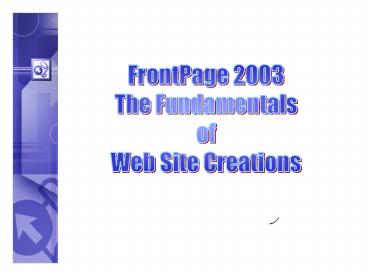FrontPage 2003 - PowerPoint PPT Presentation
1 / 41
Title:
FrontPage 2003
Description:
... page access from the home page your can: A. Save the page using a new name. B. Drag the page's icon in the Navigation view. C. Preview the page from the home page ... – PowerPoint PPT presentation
Number of Views:48
Avg rating:3.0/5.0
Title: FrontPage 2003
1
FrontPage 2003 The Fundamentals of Web Site
Creations
2
Topics
- FrontPage Screen Tour
- Lists and Bullets
- Hyperlinks
- Tables
- Image Insertion
3
Topics
- Saving Pages
- Modifying Existing Themes
- Using Navigation Extensions
- Using Shared Borders
4
New Icon with drop down menu
Program Title and Address Bar
Standard Drop Down Menu Bar
New Page (using template)
Standard Toolbar
Web Site (creation)
New Page (blank with .htm extension)
Style or Formatting Toolbar
Editing Window
Text File (blank with .txt extension)
Task Pane
SharePoint List
Folder
Task
Views Toolbar
5
http//www.bus.ucf.edu/mcclellan
6
Find
Toggle Pane (Folder List Navigation Pane)
Preview Internet Explorer 6
Format Painter
Table
Insert Hyperlink
7
Style Menu
Lists and Bullets
Decrease Indent
Increase Indent
8
When typing to the end of the line and you hit
Enter
You drop down 2 lines, leaving a lot of white
space
9
Folder with pull down menu
Web Component
Hyperlink
Open
Open Site
10
Home
Home
Netscape
Netscape
http//www.netscape.com
11
(No Transcript)
12
Toolbar Customizing
13
Personal
14
(No Transcript)
15
Tables
16
Rows
Caption
Cell
Column
Borders
17
Border
Cell Padding
Cell Spacing
18
(No Transcript)
19
Color
Light
Dark
20
(No Transcript)
21
Images
22
(No Transcript)
23
(No Transcript)
24
Web Site Design
25
What?
Who?
Why?
Where?
How?
26
Adding Themes To Webs
27
ArcticCallisto
28
Modifying Existing Themes
29
(No Transcript)
30
Using Navigation Extensions
31
(No Transcript)
32
Using Shared Borders
33
(No Transcript)
34
(No Transcript)
35
Recap
- FrontPage Screen Tour
- Lists and Bullets
- Hyperlinks
- Tables
- Image Insertion
36
Recap
- Adding Themes to Webs
- Modifying Existing Themes
- Using Navigation Extensions
- Using Shared Borders
37
Do you remember??
You must have a web server installed on your
computer to create a web with FrontPage?
TRUE
FALSE
38
Do you remember??
A web theme specifies the ___________ to be used
for your web.
A. Colors and text styles
B. URL
C. Server
D. Web Master Address
39
Do you remember??
To make a page access from the home page your can
A. Save the page using a new name
B. Drag the pages icon in the Navigation view
C. Preview the page from the home page
40
Do you remember??
After you insert a picture into a web page, the
picture is automatically saved in the images
folder as part of the web site.
TRUE
FALSE
41
Do you remember??
The Preview in Browser feature displays all
components of a web page exactly as they will
appear when the page is published
TRUE
FALSE