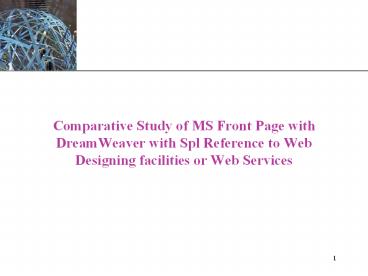FRONTPAGE VERSUS DREAMWEAVER - PowerPoint PPT Presentation
Title:
FRONTPAGE VERSUS DREAMWEAVER
Description:
Comparative study on frontpage with dreamwearver – PowerPoint PPT presentation
Number of Views:295
Title: FRONTPAGE VERSUS DREAMWEAVER
1
Comparative Study of MS Front Page with
DreamWeaver with Spl Reference to Web Designing
facilities or Web Services
2
What FrontPage
3
(No Transcript)
4
FrontPage creates the HTML code
- While HTML is the language your sites will be
based on, you don't have to know it to create a
great Web site. - FrontPage uses a graphical interface that allows
anyone with Windows experience to develop Web
pages. - It creates the HTML code for you and the Web
browser interprets it to display your pages
correctly.
5
FrontPage builds Web sites
- A Web site consists of Web pages, files, and
folders as well as specific FrontPage server
extension support files that all work together so
Internet users can view a site correctly. - Web sites can be disk-based or server-based.
- Disk-based sites can be stored on floppy disks or
on a hard drive - Server-based sites have your files and folders
stored on a Web server. - These two types of sites are created in an almost
identical way.
6
Tools
- FrontPage offers many other powerful and time
saving tools, including - Site management.
- Site publishing.
- Templates and wizards
- Collaboration tools.
7
Creating a Web Site
- When building a new Web site, you must first
create a folder in which to store the files and
folders in the site.
8
Use FrontPage Views
- Once you have opened FrontPage, the View menu
allows you to use the Folders view, where you can
see all the files in your Web site. - The View menu allows you to see your site from
different perspectives. - The Folders list shows all the folders and files
in the site.
9
Advantages
- As a Microsoft application, FrontPage is better
at handling ASP pages, which are the standard
when using Windows based hosting and windows
based programming. - FrontPage perfectly interacts with other MS
Office applications as well - The best thing is HTML pages created in FrontPage
look exactly as they will appear in MS Internet
Explorer. The bad thing is that they look perfect
ONLY in Internet Explorer! - Visual aids. FrontPage provides diagrams to help
manage even the abstract aspects of your site,
like hierarchy and site navigation.
10
Publishing Website
11
Privacy of Webpages
- This step-by-step article describes how to create
a simple password-protected Web page solution by
using FrontPage 2003, Active Server Pages (ASP),
and a Microsoft Access database. - You must create several files to work with this
sample. First, create a home page for your Web
site, a "nonsecure" page and a password-protected
page for testing, and then the logon Web page and
the logon include file.
12
Comparison
13
Formattinga Web Page
14
Previewing a Web Page
- Click the Show Preview View button at the bottom
of the Contents pane.
15
Understanding Hypertext Markup Language
- The name of an HTML tag is enclosed in angle
brackets (ltgt). - Most tags are two-sided.
- Opening tag tells the browser to start applying a
feature. - Closing tag tells the browser to stop applying a
feature. - One-sided tags require only an opening tag.
- The browser stops applying the formatting
indicated by the one-sided tag when it finishes
reading the tag/
16
(No Transcript)
17
Using Meta Tags
- A meta tag is an HTML tag that includes
information about a Web page, such as the
character set, name of its developer, how often
the page is refreshed, and the keywords and
description of the pages contents. - The Custom tab of the Page Properties dialog box
allows you to insert meta tags.