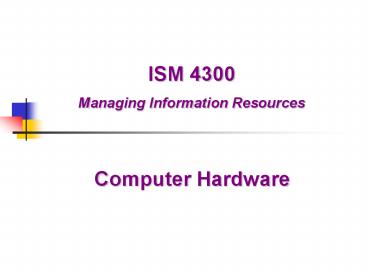6. COMPUTERS - PowerPoint PPT Presentation
1 / 49
Title: 6. COMPUTERS
1
ISM 4300 Managing Information Resources
Computer Hardware
2
COMPUTER COMPONENTS
BUSES
3
CPU PRIMARY STORAGE
DATA BUS ADDRESS BUS CONTROL BUS
4
CENTRAL PROCESSING UNIT (CPU)
CONTROL UNIT
5
ALU CONTROL UNIT
- ARITHMETIC- LOGIC UNIT CPU component performs
logic and arithmetic operations - CONTROL UNIT CPU component controls, coordinates
other parts of computer system
6
INSTRUCTION EXECUTION CYCLE
- Instruction Cycle
- 1. FETCH
- 2. DECODE
- 3. PLACE IN INSTRUCTION REGISTER
- 4. PLACE INTO ADDRESS REGISTER
7
INSTRUCTION EXECUTION CYCLE
- Execution Cycle
- 5. SEND DATA FROM MAIN MEMORY TO STORAGE
REGISTER - 6. COMMAND ALU
- 7. ALU PERFORMS OPERATION
- 8. SEND RESULT TO ACCUMULATOR
8
COMPUTER TIME
PER COMPARED
NAME LENGTH
SECOND TO 1 SECOND
- Millisecond .001 second thousand 15min 40
sec - Microsecond .001 millisecond million 11.6
days - Nanosecond .001microsecond billion 31.7
years - Picosecond .001 nanosecond trillion 31,700
years
9
TYPES OF MEMORY
- RAM Random Access Memory
- Dynamic Changes thru processing
- Static Remains constant (power on)
- ROM Read Only Memory (preprogrammed)
- PROM Program can be changed once
- EPROM Erasable thru ultraviolet light
- EEPROM Electrically erasable
- Also, primary and secondary memory
10
MEMORY SIZE
- KILOBYTE (KT) 210 bytes... 1024 bytes
- MEGABYTE (MB) 210 KB... million bytes
- GIGABYTE (GB) 210 MB... billion bytes
- TERABYTE (TB) 210 GB... trillion bytes
11
MICROPROCESSOR
- VLSI CIRCUIT WITH CPU
- WORD LENGTH bits processed at one time
- MEGAHERTZ one million cycles per second
- DATA BUS WIDTH bits moved between CPU other
devices - REDUCED INSTRUCTION SET COMPUTING (RISC) embeds
most used instructions on chip to enhance speed - MultiMedia eXtension (MMX) enhanced Intel chip
improves multimedia applications
12
EXAMPLES OF MICROPROCESSORS
13
SEQUENTIAL PARALLEL PROCESSING
SEQUENTIAL
PARALLEL
PCs are now being built with parallel processors!
14
SECONDARY STORAGE
- DISK
- TAPE
- OPTICAL STORAGE
15
DIRECT ACCESS STORAGE DEVICE
- HARD DISK Steel platter array for large computer
systems - RAID Redundant array of Inexpensive Disks
- FLOPPY DISK Removable disk for PC
16
DISK PACK STORAGE
- LARGE SYSTEMS
- RELIABLE STORAGE
- LARGE AMOUNTS OF DATA
- QUICK ACCESS RETRIEVABLE
- TYPICAL 11 2-sided disks
- CYLINDER Same track all surfaces
17
TRACKS AND SECTORS
EACH TRACK HOLDS SAME AMOUNT OF DATA
SECTOR
18
OPTICAL STORAGE
- CD-ROM 500-660 MEGABYTES
- LAND flat parts of disk surface reflects light
- PITS small scratch on surface scatters light
- WRITE ONCE / READ MANY (WORM)
- CD-R Compact Disk - Recordable
- CD-RW CD - Rewritable
- DIGITAL VIDEO DISK (DVD) CD size, up to 10
gigabytes of data
19
MAGNETIC CARTRIDGE
- ENCLOSED FERROUS OXIDE TAPE
- USED PERIODICALLY TO BACK UP RECORDS
- INEXPENSIVE
- STORED IN SAFE LOCATION
- CAN BE REUSED
20
INPUT/OUTPUT DEVICES
- POINTING DEVICES
- SOURCE DATA AUTOMATION
- OUTPUT DEVICES
21
POINTING DEVICES
- KEYBOARD
- MOUSE
- WIRED
- INFRA-RED
- TRACKBALL
- TOUCH PAD
- JOYSTICK
- TOUCH SCREEN
22
SOURCE DATA AUTOMATION
- CAPTURES DATA IN COMPUTER FORM AT TIME PLACE OF
TRANSACTION - OPTICAL CHARACTER RECOGNITION (OCR) saves
characters, format - BAR CODE identifies products in stores,
warehouses, shipments - MAGNETIC INK CHARACTER RECOGNITION (MICR)
special ink identifies bank, account, amount
23
SOURCE DATA AUTOMATION
- PEN-BASED INPUT Digitizes signature
- DIGITAL SCANNER Translates images characters
into digital form - VOICE INPUT DEVICES Converts spoken word into
digital form - SENSORS Devices that collect data from
environment for computer input (e.g.,
thermometers, pressure gauges)
24
OUTPUT DEVICES
- CATHODE RAY TUBE (CRT)
- PRINTER
- PLOTTER
- VOICE OUTPUT DEVICE
- MULTIMEDIA
25
DATA PROCESSING
- BATCH PROCESSING Transaction data stored until
convenient to process as a group. Useful for less
time-sensitive actions. - ON-LINE PROCESSING Transaction data entered
directly into system, constantly updating files.
Requires direct-access devices. - on-line batch
- on-line real-time
26
INTERACTIVE MULTIMEDIA
- INTEGRATES TWO OR MORE MEDIA
- TEXT, GRAPHICS, SOUND, VOICE, VIDEO, ANIMATION
- STREAMING TECHNOLOGY
- MP3 Audio compression standard
27
(No Transcript)
28
The Startup Process
29
CMOS
- CMOS holds important system data used during the
start process and makes them instantly available
to the POST and BIOS programs (loaded from ROM).
The values are regarding - Floppy and hard disk drives
- The keyboard
- The CPU, cache, chip set values, RAM type
- Date and time
- Much more ...
30
CMOS
31
ROM
32
CPU
- The CPU history is closely tied to the companies
IBM and especially Intel. - The CPUs have their roots back to Intel's chip
4004 from 1971. - You can identify seven or eight CPU generations
up till today. - The compatibility concept has been important
throughout the development.
33
Dataflow on the mother board
34
Data flow to the CPU
35
The System and I/O buses
36
(No Transcript)
37
Caching with L1 and L2
38
EIDE Cable and Sockets
39
Serial I/O Buses
- Soon high-end PC probably will hold both these
serial I/O buses - USB version 2 for all low speed gear.
- FireWire for high speed I/O to Digital Video
recorders, high-end scanners etc. - Firewire is Apple's implementation of the
IEEE1394 standard.
40
Displays
41
the Video Chip
42
Recording with a sound card
43
Playback with a sound card.
44
Creative Labs Soundblaster
45
Sound with a USB or firewire
46
Standards Commitees
- ANSI (American National Standards Institute)
- ITU (International Telecommunication Union)
- IEEE (Institute of Electrical and Electronic
Engineers) - ISO (International Standards Organization)
- VESA (Video Electronics Standards Association)
47
IEEE
- IEEE sets standards for most types of electrical
interfaces. Its most famous standard is probably
RS-232C, which defines an interface for serial
communication. This is the interface used by most
modems, and a number of other devices, including
display screens and mice. - Another standard is IEEE 1394 for firewire.
48
Questions
- What are the main advances in PC technology over
the past ten years? - What are the main problems in supporting business
PCs? - What is the relationship between PC hardware and
software? What problems can this cause in PC
support?
49
end