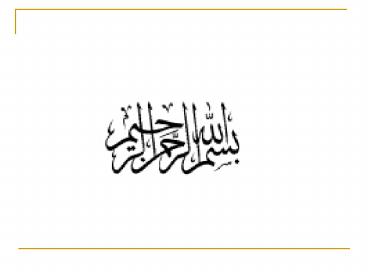Lecture 1: Introduction Course: Introduction to Computing - PowerPoint PPT Presentation
1 / 28
Title:
Lecture 1: Introduction Course: Introduction to Computing
Description:
Computers for individual users (PCs) Microcomputers. Desktop computers. Workstations ... PCs. Generally, the term PC refers to Desktop computers ... – PowerPoint PPT presentation
Number of Views:164
Avg rating:3.0/5.0
Title: Lecture 1: Introduction Course: Introduction to Computing
1
(No Transcript)
2
Lecture 1 IntroductionCourse Introduction to
Computing
- Assistant Prof Zaka Ul-Mustafa
3
Contacts and queries
- Only in class room.
- However you may visit me in my Office (Faculty
offices, in old telecom building) during Student
Teacher interaction.
4
Office Hours
- Thursday 0945 --- 1035
5
Course Website
- Web Site sites.google.com/site/coursesbyzaka
- The website contains
- Lecture Slides
- Assignments
- Quizzes.
6
General Guidelines
- Understand the difference between Annual and
semester system as quickly as possible - Understand that as opposed to annual system
semester system demands continuous effort - Start working on projects/assignments right from
the first day. - Come prepared in the class
- Read book (s)
- Remain attentive during the class. Ask questions.
- I will ask questions very often
- Maintain proper discipline in the class. I will
be very strict on disciplinary matters
7
Tentative Grading
- Sessional 20
- Midterm 30
- Final 50
8
Academic Honesty
- All parties involved in any kind of cheating in
any exam will get zero in that exam - Habitual cheaters will get zero in all
assignments/projects. This may lead to a course
failure. - Cheating punishment may become more strict
9
- So Lets start the Course.
10
What is a Computer??
- Computers are electronic devices that can follow
instructions to - Accept input
- Process that input
- Produce information
- Alternatively, a computer is a device capable of
performing calculations and making logical
decisions at speeds millions, and even billions,
of times faster than human beings can.
11
What is a Computer??
- For example
- Many of todays Personal Computers can perform
tens of millions of additions per second. - A person operating a desk calculator might
require decades to complete the same number of
calculations a powerful personal computer can
perform in one second. - Supercomputers can perform hundreds of billions
of additions per second. - And trillions-instructions per second computer
are already functioning in research laboratories.
12
What is Computer
13
Basics of Computer
14
A Typical Computer System
15
What does a Computer Do?
- Computers can perform four general operations,
which comprise the information processing cycle. - Input
- Keyboard, Mouse, Scanner, Network/Internet, Cell
phones etc - Process
- Software
- Output
- Monitor, Printer etc
- Storage
- RAM, Hard disk, Floppy Disk, CD/DVD, Flash Disk
etc
16
Data vs. Information
- Data is a collection of raw facts, figures and
symbols, such as numbers, words, images, video
and sound. - Information is data that is organized,
meaningful, and useful. - Computer takes data as input and process it to
form information
17
Software vs. Hardware
- A computer is an electronic device, operating
under the control of instructions (software) - Instructions are stored in its computers own
memory unit - Hardware is Tangible
18
How Does a Computer Know what to do?
- A detailed list of instructions called a Computer
Program or Software tells computer exactly what
to do. - Before processing a specific job, the computer
program corresponding to that job must be stored
in memory (RAM). - Once the program is stored in memory the computer
can start the operation by executing the program
instructions one after the other.
19
Storage Devices
- RAM (Random Access Memory)
- Memory also called Random Access Memory or RAM
(temporary memory) is the main memory of the
computer. - Data in the RAM is lost when you turned off your
computer. - ROM (Read Only Memory)
- ROM can store information a much larger in size
than RAM. - Slower than RAM.
- Other Storage Devices
20
Post Class Activity
- Find the differences between
- Hardware and Software
- Data and Information
- ROM and RAM
21
Types of computers
- Analog Vs Digital computers
- Computers used by single person, groups of people
or without a person. - Even within one category they can be further
classified based on their POWER, price type of
hardware/software being used.
22
Computers for individual users (PCs)Microcomputer
s
- Desktop computers
- Workstations
- Notepad computers
- Tablet Computers
- handheld
- Smart phones
23
PCs
- Generally, the term PC refers to Desktop
computers - They have become integral part for learning, work
and Play - Not meant for moving around
- Two common designs
24
Workstations
- Systems with more than features more than those
of standard desktop computers. - Popular among Scientists and engineers.
- Generally have high resolution monitors or
accelarated graphic handling capabilities which
makes them suitable for animation purposes.
25
Notebook computers
- As their name refers that they are of small size.
Can be carried in briefcases. - Laptops ?
- Can operate on Ac or specialized batteries.
26
Tablet PC
- Newest development in portable full featured Pcs
- Same as notebook PC but they are lighter
- Accepts input from stylus or a special pen.
- Some model can also be connected to keyboard and
full-size monitors.
27
Handheld Pcs
28
- THANK YOU