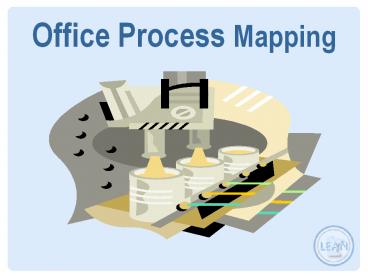Office Process Mapping - PowerPoint PPT Presentation
1 / 42
Title:
Office Process Mapping
Description:
Office Process Mapping * * * * * * * * * * * * Preparing your road map Identify every step of the transactional process Sequence the steps in a map and characterize ... – PowerPoint PPT presentation
Number of Views:132
Avg rating:3.0/5.0
Title: Office Process Mapping
1
Office Process Mapping
2
Types of Process Maps
- Flow Charts Good for showing decisions and
loops - Value Stream Maps Good for showing how value is
added (tend to be linear) - Spaghetti Maps Good for showing physical
movement of people and material - Swim Lane Map Good combination of first two maps
3
Flow Chart
Stop
Resolved?
Yes
No
Get Mail
Wait for Due Date -5
Call Company To Resolve
Sort
Put in Envelope Attach Stamp
No
Correct?
Write Check Due Date on Envelope
Yes
Open Bills
4
Spaghetti Map
5
Swim Lane Mapping
- Three Elements
Time People (job functions) Tasks/Process
6
Example of Swim Lane Map
Time
7
(No Transcript)
8
Process
9
Icons
Task
10
Icons
Wait / Delay
Storage / File
11
Icons
12
Building a Swim Lane Map
13
Building a Swim Lane Map
14
Building a Swim Lane Map
15
Building a Swim Lane Map
16
Process of Data Collection
- 1. Walk/observe the process
- 2. Document the process
- 3. Characterize the process
17
Walk the process
From the beginning
To the end
18
Questions to Ask When Documenting the Process
Where does this information come from Is the
process completed with or without interruption Do
you ever miss information or have incorrect
information Where does the information go from
here Is there more than one place the information
goes Is there new information or is it being
translated into another form
19
Characterize the Process
- What forms, screens or programs does each step
use? - How long does each step take?
20
(No Transcript)
21
Hand-Off
- Passing transactional tasks to another department
or person
22
Missing or Incomplete Information
A requested option was not included on the order
form
23
Duplication
- Multiple copies or locations for physical or
electronic forms
Order Entry Shipping Department Sales
24
Data Transfer
- Moving information from one place to another
without changing it
Order Form
25
Wait
- Waiting for someone to make a decision.
- Waiting for information to be placed in the inbox
26
Inspection
Reviewing employees work
27
System Requirements No Value
- Entering information for the sole purpose of
making the business system work.
28
Lets Map This Process!
29
Lets look at an example of a purchase order
Movie
Work Order
30
End of the Process
It took. 44 Process steps 5 People involved 8
Waits 1897 of travel Typically 2-4 weeks to
complete
31
Lets identify wastes that you saw in the movie
- Transportation
- Overproduction
- Motion
- Defects
- Waiting
- Inventory
- Processing
32
The Road to the Perfect Process
33
The Perfect Transaction
- Is completed entirely by one person
- Is completed one at a time
- Is completed as soon as the request is made
- Is completed without interruption
- Is completed with the information provided
- Is completed correctly
- It never returns
34
Preparing your road map
- Identify every step of the transactional process
- Sequence the steps in a map and characterize them
as value/non-value - Work to eliminate non-value added steps
- Connect the value-added steps together without
waiting or handoffs
35
Barriers to the perfect transaction
- Poor Information
- Missing information
- Inaccurate information
- Assumptions
- Poor information flow
- Hand-offs
- Waiting
- Organizational structure
- Information/Knowledge silos
36
Eliminating missing information
- Often the result of long lead times, and usually
the cause of long lead times (Catch 22) - Require all information from the customer before
the job launches (information filter) - Put in hard stops that dont allow partial
information (online hotel reservations)
37
Eliminating Inaccurate Information
- Use menus where a small number of choices exist
- Create a review process with the customer before
the job launches - Create and report on measurements for information
accuracy
38
Eliminating hand-offs
- Identify the value-added tasks and the people who
perform them - Relentlessly challenge why one person cant
perform more of them in sequence - Identify what needs to be done to accomplish a
zero hand-off stream (i.e. training, structure,
IT changes)
39
Eliminating waiting
- Waiting is usually the result of a hand-off or
missing or incomplete information. - Eliminating hand-offs reduces waits
- Making every effort to insure clear, accurate
information is gathered upstream, reduces waits
40
Now lets look at the NEW process!
41
End of the NEW Process!
- 9 Process steps
- 1 Person involved
- 0 Waits
- 0 of travel
- 26 minutes to complete
42
Compare!
Old Process New Process
44 Process steps 5 People involved 8 Waits 1897
of travel 2-4 weeks to complete
- 9 Process steps
- 1 Person involved
- 0 Waits
- 0 of travel
- 26 minutes to complete