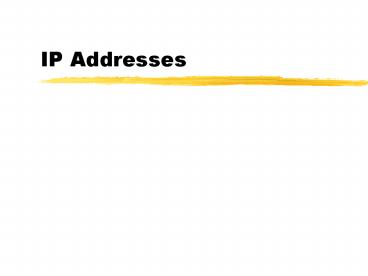IP Addresses - PowerPoint PPT Presentation
1 / 15
Title:
IP Addresses
Description:
A hierarchical address can be subdivided. Postal addresses. zip code, state city, street, number ... Network addresses obtained directly from a registry are ... – PowerPoint PPT presentation
Number of Views:73
Avg rating:3.0/5.0
Title: IP Addresses
1
IP Addresses
2
Flat vs. Hierarchical Addresses
- A flat address cannot be subdivided into parts
- Computer names in a NT domain
- Unless you create a naming scheme that imposes a
structure (i.e. KCFIN01, KCFIN02, NYFIN01) - A hierarchical address can be subdivided
- Postal addresses
- zip code, state city, street, number
3
IP Addresses
- 32 bit Addresses
- Dotted decimal 130.57.30.56
- Binary 10000010.00111001.00011110.00111000
- Hex 82 39 1E 38
- IP Addresses have two levels
- Network address
- Node (host) address
4
Host Names
- Host names are an hierarchical naming scheme used
for the benefits of humans - HostName.SubdomainName.DomainName.TopLevelDomain
- This is a Fully Qualified Domain Name (FQDN)
- Host names must be resolved into IP addresses
before IP can use them
5
Host Names
- Top-level Domain Names (e.g. COM, EDU)
- Descriptive categories created by Internet
authorities - Domain name (e.g. UCF)
- Name chosen by an individual or organization
- Must be registered with the InterNIC
- Subdomains (e.g. BUS)
- Further descriptive categories created by
organizations - May have multiple subdomains
- Host Name (e.g. WWW, SYSTEMS)
- The name given to an individual host
6
Network Classes
7
Reserved Addresses
- Network all 0s
- This host
- e.g. 0.0.25.1
- Network all 1s
- All networks
- e.g. 255.255.25.1
- Entire address 1s
- All hosts on this network because it will not be
routed - e.g. 255.255.255.255
- Network 127
- Loopback
- Host all 0s
- Identifies a network
- e.g. 129.130.0.0
- Host all 1s
- All hosts on indicated network
- e.g. 129.130.255.255
8
Obtaining IP Addresses
- Your upstream WAN provider (ISP or NSP)
- Your providers upstream provider
- A network number registry
- Network addresses obtained directly from a
registry are not guaranteed to be globally
routable
9
Address Registries
- Internet addressing comes under the authority of
the Internet Corporation for Assigned Names and
Numbers (ICANN) - www.icann.org
- Addresses are obtained from regional registries
- American Registry for Internet Numbers (ARIN)
- www.arin.net
- Réseaux IP Européens (RIPE)
- www.ripe.net
- Asia Pacific Network Information Center (APNIC)
- www.apnic.net
10
Host Configuration
- Each interface on a host must be assigned an IP
address and a subnet mask - Default Subnet Masks
- Class A - 255.0.0.0
- Class B - 255.255.0.0
- Class C - 255.255.255.0
- A node with multiple interfaces (multiple NICs)
is called a multihommed host and must have an
address and subnet mask for each interface
11
IPCONFIG and WINIPCFG
- IPCONFIG is used to show the IP configuration and
current connections on an Windows NT Windows 2000
or Windows ME host - IPCONFIG /ALL
- WINIPCFG is a graphical utility you can use to
view your IP address in Windows 95/98/ME
12
Dynamic Host Configuration Protocol (DHCP)
- DHCP is a protocol for dynamically assigning IP
addresses and other configuration parameters to
hosts - This eliminates many of the problems associated
with IP configuration - Especially useful in complex networks or networks
in which users are mobile
13
DHCP
- Hosts must be configured to use DHCP
- When the host needs an IP address it requests one
from the DHCP server - This packet is sent as a broadcast
- IP parameters and length of address reservation
period are configured on the server - DHCP server can provide IP address, subnet mask,
Default gateway, DNS server, as well as many
other parameters
14
IPv6
- 128 bits 3.4 x 1038 addresses
- Integrated support for secure communications
- Supports Quality of Service (QoS) features so
that different types of traffic can be
prioritized - Supports host autoconfiguration
15
IPv6
- TLA - Top Level Aggregator ID
- NLA - Next Level Aggregator ID
- SLA - Site Level Aggregator ID
- Interface ID - Host ID
001 TLA reserved NLA SLA
Interface ID 13 bits 8 bits
24 bits 16 bits 64 bits