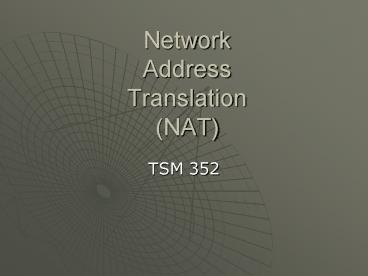Network Address Translation NAT - PowerPoint PPT Presentation
1 / 16
Title:
Network Address Translation NAT
Description:
IP addresses assigned to hosts on the internal network. ... 0utside local addresses. ... These addresses are known by external hosts but may not be known by ... – PowerPoint PPT presentation
Number of Views:337
Avg rating:3.0/5.0
Title: Network Address Translation NAT
1
Network AddressTranslation(NAT)
- TSM 352
2
Introduction
- NAT is a feature that dynamically modifies the
contents of IP packets flowing through the router
so that the source and/or destination IP
addresses are altered. - Packets leaving the router will have the source
or destination address translated to a different
IP address so an administrator can hide the IP
addresses in use on an internal network behind a
router performing NAT. - This technique is a requirement for organizations
using addresses from the RFC 1918 unregistered
address space or using IP addresses that are
registered to other organizations.
3
Introduction, cont
- NAT is most often used at administrative domain
boundaries such as the Internet or connections
between different organizations. - NAT is useful not only for organizations that do
not have registered IP addresses, but also for
organizations that have a registered IP address
range but have more hosts than can be
accommodated by the number of addresses. - Unregistered addresses may be used internally and
registered addresses used only when packets
communicate with external networks. - The NAT process is transparent to both source and
destination hosts for most applications.
4
Shortcomings
- The central difficulty with NAT is that some
applications imbed the original source IP address
in the data portion of the IP packet. Therefore,
after undergoing NAT, the source IP address of
the packet does not match the IP address imbedded
in the data portion of the packet. - Applications which imbed the IP address in the
data portion of the packet function improperly if
the source IP address in the IP header does not
match the source IP address imbedded in the data
portion of the packet.
5
Applications Supported by Cisco NAT
- Any TCP/UPD traffic that does not carry the
source or destination IP as data - IP addresses in the data portion of the IP packet
- ICMP
- FTP
- NetBIOS over TCP (except session services)
- RealAudio
- CUSeeMe (White Pines)
- Streamworks
- DNS "A" and "PTR" queries
- H.323 (NetMeeting)
- VDOLive
- Vxtreme
6
Not Supported by Cisco NAT
- IP Multicast
- DNS Zone Transfers
- BOOTP
- Talk, ntalk
- SNMP
- NetShow
7
NAT Terminology
- Inside local address. IP addresses assigned to
hosts on the internal network. These addresses
are normally only known by internal hosts. - Inside global address. IP addresses assigned to
internal hosts by the NAT process the addresses
of internal hosts as seen by external hosts. - 0utside local addresses. IP addresses assigned to
external hosts by the NAT process the addresses
of external hosts as seen by internal hosts. - Outside global addresses. IP addresses assigned
to hosts on the external network. These addresses
are known by external hosts but may not be known
by internal hosts.
8
NAT Terminology cont
- Inside addresses are used by the internal network
and may or may not be translated. - Outside addresses are used by external networks
and also may or may not be translated. - The term local refers to addresses as seen by
internal hosts. - The term global refers to addresses as seen by
external hosts. - Note that outside local and outside global
addresses may be the same if outside addresses
are not being translated by NAT. That is, the
addresses of external hosts may be the same on
external networks as on the internal network. In
fact, this is usually the case.
9
NAT Terminology cont
- The easiest way to remember this terminology is
that the first word, inside or outside, reflects
the origination of the packet. - The terms inside local and inside global address
both indicate that the packet originated from the
inside network. - The second word, local or global, indicates where
the addresses are seen. - Local addresses are seen locally on the inside
network. - Global addresses are seen globally on the outside
network. - An inside local address originated from the
inside network and that is how the addresses are
seen on the inside network. These addresses would
not have undergone NAT since they originated on
the inside and are being seen by inside devices. - Conversely, inside global addresses originated
from the inside network but are being viewed on
the outside network. These addresses would
normally be the NAT translated addresses.
10
Enabling NAT step 1
- First, you need to determine the interfaces on
which you will enable NAT and whether they will
be an inside or outside interface. - Normally, the interface that connects to your
internal network will be the NAT inside and any
interfaces that connects to external networks,
such as the Internet, will be the NAT outside
interface. - The syntax of each interface command is
- ip nat inside outside
11
Enabling NAT step 2
- Once you have determined the interfaces where you
will enable NAT, you must then determine your
inside global addresses. Remember from our
definitions that these will be the addresses that
are seen on external networks for packets
originating from the internal network. These will
normally be the translated addresses. - The translated addresses to be used can be
dynamic or static. - We define this pool of addresses with the ip nat
pool command - ip nat pool (netmask
prefix-length ) type
(rotary) - Examples
- ip nat pool test 171.100.1.1 171.100.1.50 netmask
255.255.255.0 - ip nat pool test 171.100.1.1 171.100.1.50
prefix-length 24
12
Enabling NAT step 3
- Once we define a NAT pool, the router will pick
the first address available from the pool when a
new mapping from an inside local address needs to
be made to an inside global address. You cannot
determine beforehand which address will be chosen
from the pool. - If you need a predetermined IP address mapping
from an inside local address to an inside global
address, you will need to use a static mapping.
We will see an example of this later. - In the ip nat pool command syntax, the rotary
keyword is used to have an available pool of
inside local IP addresses mapped to the same
inside global IP. This is useful, for example, if
you have a busy Web site and want to have
multiple servers answer incoming Web requests to
the same IP address.
13
Enabling NAT step 4
- Once you have created a pool of available inside
global addresses, you need to specify which
packets will be allowed to obtain addresses from
the pool by using an access list with the ip nat
inside source command. You can also specify
static mappings between inside local and inside
global addresses. With either method you use the
ip nat inside source command as shown here - ip nat inside source (list pool
overload static ) - Examples
- ip nat inside source list 101 pool test
- ip nat inside source static 10.1.1.100
171.100.1.1
14
Enabling NAT step 5
- When used with the list keyword, this command
specifies that packets matching the access list
"list" are allowed to obtain addresses from the
NAT pool named in name. - The overload keyword specifies that port address
translation (PAT) is to be enabled. PAT allows
translation of many inside local addresses to a
single inside global address by maintaining
TCP/UDP port information as well as IP address
information in the NAT translation table. - This feature is useful in situations with a
limited number of inside global addresses. The
single PAT address can be the same IP address as
that of the NAT outside interface, which is
useful in companies with only one available
address from an ISP. In most configurations, the
Internet connected router must itself have a
globally routable IP address, so it is useful to
use this same address as the PAT address. An
alternative syntax can be used in this situation - ip nat inside source list interface
overload
15
Our Configuration Part 1
- ! Go to the configuration terminal mode
- Enable
- Conf t
- ! Now move to the configuration mode for the Fast
Ethernet Interface - ! 0/0 (the inside interface)
- int fa0/0
- !
- ! Set up the IP address and netmask
- ip address 192.168.1.254 255.255.255.0
- ! Turn it on
- no shutdown
- ! Set duplex to half to accommodate our hubs
- duplex half
- ! Move to the configuration mode for the other
interface (the outside ! interface) - int fa0/1
- ! Set up the ip address and netmask (use the ip
address supplied in the ! address assignment
table for you Island) - ip address 216.249.144.xxx 255.255.255.128
- ! Turn it on
- no shutdown
16
Our Configuration Part 2
- ! Now set up a pool of NAT addresses
- ! Use the range of addresses listed in the
Address Assignment - ! table for you Island
- ! We will call this pool outlan
- ip nat pool outlan 216.249.144.???
216.249.144.??? netmask 255.255.255.128 - ! Now set up a list of addresses on the inside
that are - ! allowed to use NATing (all of our inside
addresses) - access-list 1 permit 192.168.1.0 0.0.0.255
- ! Now apply this list to the NAT pool
- ip nat inside source list 1 pool outlan
- ! Now turn on natting on the outside interface
- int fa0/1
- ip nat outside
- ! .. and for the inside interface
- int fa0/0
- ip nat inside
- ! Write this setup to non-volatile RAM
- exit
- write memory