Optimizing - PowerPoint PPT Presentation
1 / 28
Title: Optimizing
1
How may I help You?
Optimizing Agent Work Time
2
- INCREASE AGENT EFFICIENCY
- OCCUPY AGENT DOWN TIME
3
INCREASE AGENT EFFICENCY
USE YOUR EQUIPMENT
- Re-assign time
- External Beep Gap
- Auto mic
- Auto Disconnect
- Auto mic / Auto Disconnect with Wrap Time
- Simultaneous voice record and verify
- Hyperlink software
- Internet call back software
- ISDN PRI technology
- ANI lookup directory query
4
INCREASE AGENT EFFICENCY
UTILIZE AGENT DOWN TIME
- Service Quality Monitor
- Overflow splits
- Board checks
- System integrity check
- SAM
- Operator reports / BAD operator reports
- Startel Call Logger
- Remote Operator / Telecommuting
- C.R.M. Programs
5
INCREASE AGENT EFFICENCY
USE YOUR EQUIPMENT
Reassign Time The amount of time a call is
assigned to an operator before moving back to the
new/hold call queue. The default time is 18
seconds. (3 rings)
A) Raise the Reassign Time to allow more time
for an operator to answer the assigned call
before another operator is found.
B) Lower the Reassign Time to move the calls to
other operator stations to be answered quicker
when ignored.
note - ASOF (Automatic Sign Off) when enabled
will force a station out of rotation if the
call assignment number Programmed in the system
is met
note As a choice, a second reassign timer
named Attendant Reassign time can be imposed on
a per station basis. This is helpful for
situations where once a call is assigned, it will
never leave the station till answered.
6
INCREASE AGENT EFFICENCY
USE YOUR EQUIPMENT
External Beep Gap
While a call is assigned to a station, the
External Beep Gap timer begins. Once met, the
positions console box executes an audible chirp
that can be heard around the call center. These
Beeps indicate calls being ignored. (Bad Thing)
The default timer is 6 seconds.
- Lower the External Beep Gap to 2 seconds.
- Cause / Effect Use this as a tactic that you
mean BUSINESS. Every two seconds the console
chirps which becomes very annoying. Leave it
like that for a few days and tell your operators
of your expectations. Once the mark is met for
answer time, put the timer back to 6 seconds.
- Operators combat this tactic by adjusting the
audible beep volume on the back of - the console. When the volume is at its lowest
the console clicks instead of beeps.
7
INCREASE AGENT EFFICENCY
USE YOUR EQUIPMENT
Auto Mic
The out of the box default of the Startel
system demands 2 keys that must be pressed
during the life of a phone call. First the
operator must press the ANSWER key to talk to
the caller. To hang up, the operator must press
the DISCONNECT key to allow another call to be
assigned to the station.
Enable Auto Mic. Every call that is assigned to
the station goes at once to TALK state. The
operator and the caller are immediately connect
ed.
Cause / Effect Long Ring Times fall
drastically. (Good Thing)
Cause / Effect An operator who walks away from
the station but leaves the station in Call
Rotation ports the next call to the audio of
the room (Bad Thing)
8
INCREASE AGENT EFFICENCY
USE YOUR EQUIPMENT
Auto Disconnect
If the operator does not press the DISCONNECT key
at the end of a telephone call the system cannot
assign another call to the station.
Good operators appreciate this as it lets them
conclude activities that must be done from the
current call before moving on to the next.
Bad operators exploit this to take fewer calls
then the rest of the staff. Afterwards, they must
be found out by comparing their efficiency with
the rest of the staff during that shift.
Turn on Auto Disconnect. When the Startel system
senses a hang up from the caller, the system
clears the station for another call without the
operator pressing the DISCONNECT key.
Cause / Effect By presenting another call to
the operator a sense of urgency is induced.
They must finish the previous calls activities
and move on to the current one External
Beeping at the console.
Cause / Effect Operators usually dislike this
feature as it does not let them finish at there
own pace.
9
INCREASE AGENT EFFICENCY
Auto Mic / Auto Disconnect
Turn on Auto Mic and Auto Disconnect !!!
Cause / Effect You have turned your Startel
system into the Answering Service SWEAT SHOP.
Cause / Effect Operators will wait for you in
the parking lot after work to tell you what
they think of the latest changes made to
the system.
Cause / Effect Your Statistics will look great !
Cause / Effect Your health insurance carrier
may cancel your policy
Customers successfully using this feature
enhance the system with a feature call WRAP TIME.
WRAP TIME removes the station temporarily from
call rotation for up to 255 seconds. This allows
the operator a pause and not be assigned another
call.
During WRAP TIME an operator may press the
DIAL/PATCH key to call out for a page. The system
understands the next action of the station will
be an out call and will not assign another call
to the station for the Dial Out Delay timer.
At any time during TALK state, of any call, in
any Startel System, the operator can press the
OUT key on the keyboard. The conversation will
continue. When the system senses the caller has
hung up, the station will be OUT of rotation.
Answer With A Smile enhances Auto Mic. As a
call is presented to the station and goes to
TALK state, a pre-recorded answer message in the
operators own voice for that client is
superimposed at the beginning of the
conversation.
10
INCREASE AGENT EFFICENCY
USE YOUR EQUIPMENT
Simultaneous Voice Record And Verify
Startel and Voicemail integration offers many
features
One feature is Quick Record. The operator
presses the RECORD key that bypasses the
voicemail box outgoing greeting and goes straight
to record mode.
Normally, an operator types a message and hangs
up. Then they press the RECORD key and repeat
the message in the users voicemail box.
Press the RECORD key while speaking with the
caller. This puts the Operator,caller and
voicemail in a quick record conference.
Cause / Effect While in quick record
conference, the information is recorded while
being repeated to the caller. This saves 15 to
45 seconds a call. Bonus Your customer hears
the message with the caller saying it is correct.
ALERT Be aware of what laws apply to recording
conversations in your area. You may be required
to give a preamble of You are about to be
recorded. Or a beep tone every 15 seconds.
Some locations laws are satisfied when your
customers sign an agreement that their telephone
calls will be recorded.
11
INCREASE AGENT EFFICENCY
USE YOUR EQUIPMENT
Hyperlink Software
A feature available in Startel Work Station
Module. This allows Client Information to have a
Hyperlink string of information. When clicked
Work Station Module pops up the Web Page of
choice.
- Time is saved in relaying information directly
into your customers database.
12
INCREASE AGENT EFFICENCY
USE YOUR EQUIPMENT
Internet Call Back Software
Internet Web Surfers can be prompted with a
request for a live person to call them for
various reasons.
Instruct Web Page Browsers that call backs are
done between certain hours of the day.
Operators are presented with the work on your
schedule. Time the equipment to serve the
requests appropriately.
13
INCREASE AGENT EFFICENCY
USE YOUR EQUIPMENT
ISDN PRI Technology
ISDN-PRI T1 circuits are very efficient. When
the Phone Company is presenting a telephone call
to Startel, the setup time is a fraction of a
second.
When Startel does an out dial using an ISDN_PRI
circuit, the telephone number is given to the
Phone Company in a fraction of a second.
Compare this to dialing a phone number while
home. Pick up the handset, wait for dial tone
and press the digits. Your touch-tones must then
be decoded in the central office, then dealt
with. This process takes about 6 to 8 seconds
per telephone call.
Cause / Effect Run a report of all inbound and
outbound calls that have occurred in the
system. Consider that each would have
processed 6 to 8 seconds faster on ISDN-PRI.
Then, DO THE MATH.
14
INCREASE AGENT EFFICENCY
USE YOUR EQUIPMENT
ANI Lookup Directory Query
With every inbound call, ISDN technology serves
the calling party telephone number (ANI), if
available to transmit. Using Startel Work
Station Module, Startel can be instructed to
look for a match in a directory. When a match
is found, automatically paste additional
information into a message ticket from other
columns in that database.
Cause / Effect When a match is made and
relevant data populated, many common questions
are already answered like Name, Address, Phone
number, etc. In a detailed directory, you may
have a Customer Number, Service
Contract information with part, model and serial
number of a device regarding Warranty.
ANY information stored in a directory can be
programmed to auto populate fields in a message
ticket. The fewer questions the operator must
ask the faster the call processes.
15
INCREASE AGENT EFFICENCY
UTILIZE AGENT DOWN TIME
Service Quality Monitor
There are needs to alert the administrator of a
Startel 5700T5 about the status of the running
system. The design of this feature is to
proactively trigger on real time events, (or
exceeded thresholds which occur) before they
become complaints from customers after the fact.
Other triggers will search out the System
Administrator upon relative sub-system failures.
The intent is to invoke an immediate response
or buffer information for later analysis.
Setup SQM to monitor the total number of calls in
the NEW and HOLD queue. Set off an audible
alarm alerting operators available to go into
call rotation and clear the current blitz of
calls.
Setup SQM to monitor the age of telephone calls
in the system. Set off an audible alarm when
calls age beyond an acceptable time.
Cause / Effect Shift Supervisors and Managers
can help out and clear the waiting calls in
the system.
Cause / Effect The alarm signals for an
immediate response. Without this, the
problem runs its course in the system without
help. The result is complaint calls after the
fact and lost customers.
16
Service Quality Monitor
P B X or C O
1
VTG
(Data Processing) DP Time of Day
Digital Bank
T1
3
ACD Link
2
P B X or C O
4
Dialout
ASOF
7
Overflow
9
6
VSR
Split Group Call Queue
Voice Mail
Split Group Queue
1) Bank Down 2) Digital Trunk Circuit Alarm 3) DP
Link Alarm 4) AS OF (Automatic Sign Off) 5) Call
Volume Exceeds Limit 6) Request for VSR Line
Busy 7) Request for Dial out Line Busy 8) Call
Starvation 9) Call Overflow 10) No Operator for
Spilt Group
5 A) Call Volume (too many) 8 B) Call
Starvation (too long) 10 C) No Operator
17
INCREASE AGENT EFFICENCY
UTILIZE AGENT DOWN TIME
Overflow Splits
As calls age in the system an overflow split
group assignment is scrutinized. Once a timer
elapses, a programmable overflow occurs. The
system will now search for operators in the
first split assignment as well as operators for
the overflow split assignment.
Use overflow to utilize operator idle time to
take calls they normally dont. EXAMPLE - If
you segregate your calls between Commercial and
Medical operators, you may want to overflow
Commercial accounts to available
Medical Operators who can handle multiple types
of calls. But, you would never overflow Medical
accounts to Commercial Operators.
Cause / Effect Efficient use of staff. Less
Commercial Operators required during busy times
in our example.
18
5700T5 Technical Training Class
Immediate Overflow if all operators are busy in
current split and operators are idle in overflow
split, otherwise wait for timeout
Account 8900
Operators 20,23
Split 0
30 seconds
Operators 14,15,16 17,18,20 and 23
Split 7
30 seconds
Operators 1,2,3,4,5, 6,14,15,16,17,18,20 and 23
Split 10
19
INCREASE AGENT EFFICENCY
UTILIZE AGENT DOWN TIME
Board Checks
During the course of any shift there will be down
time. Have qualified operators constantly doing
Board Checks to assure calls and information is
flowing properly.
Cause / Effect Once implemented, this process
tends to be ingrained as part of the job. A
self policing attitude is adapted.
20
INCREASE AGENT EFFICENCY
UTILIZE AGENT DOWN TIME
System Integrity Check
This takes pre-work and planning. Devise Test
accounts and procedures to simulate all of the
functions that your real accounts must depend on.
During the down time of a shift a list of tests
that are to be completed must be done before
leaving. These could include
1) Accounts that are designed to test each FAX
Delivery port.
2) Account to test Email delivery
3) Accounts to test all Alpha / Digital Page
Modems
4) Record a message in Voicemail per trunk
5) Check how much room is still available on the
Message Purge Media
6) Assure the Music On Hold is playing by being
a caller on hold
7) Check Equipment Room Temperature
8) Check UPS load and current battery charge
9) Assure the current system backup is less than
a month old
10) Check all subsystems Fault Tolerance
21
INCREASE AGENT EFFICENCY
UTILIZE AGENT DOWN TIME
SAM (System Activity Monitor)
Available to any customer running Startel Work
Station Module.
The Startel System Activity Monitor allows you to
monitor Digital Switch Call Queue and agent
workstation activity. You use SAM to study all
the activity in real time. When SAM is running
it displays Startel Network activity based on
default parameters. You can change these
parameters if you want to. For example, SAM
displays graphed data in red when the peak hold
time for a group of operators is longer than
sixty seconds, (an unacceptable length of time).
If you like you can increase this unacceptable
threshold for one group of operators, and
decrease it for another.
Have SAM running everywhere. Queue status cannot
be ignored.
Cause / Effect GREEN GOOD / YELLOW TRAUMA
/ RED ACT NOW
Cause / Effect Because SAM can run on any
Windows PC on the network it can be
everywhere. Everyone should know the queue
status at a glance.
22
INCREASE AGENT EFFICENCY
UTILIZE AGENT DOWN TIME
Operator Reports
The Startel Statistics are very detailed. On
every system running today there is a history of
information available. Asking the Startel system
the correct questions for any requested data is
the challenge of every Startel Administrator.
Daily Statistics regarding operator efficiency
must be run to qualify an average of your
Operators verses workload. This will score your
baseline. Strict use of this practice will
define your total operators needed per shift.
Cause / Effect You can anticipate shift staff
needs ahead of time. You will identify
patterns within the week or that 3rd Saturday of
each month where more or less staff is
required. You will understand that adding the
last few customers has put on too much burden.
You will require more station equipment from
Startel and more staff to man them.
23
INCREASE AGENT EFFICENCY
UTILIZE AGENT DOWN TIME
Bad Operator Reports
Bad Operators / Agents
Many of the ways operators abuse the system
features can be found in statistics. If you know
how to ask the equipment the right questions, you
can weed out problem operators with just a few
reports.
Example Catch an operator pressing the Answer
Key and the Disconnect Key within 3 seconds
of each other. There may be individual reasons
for this throughout the day, but a pattern of
this is the red flag of abuse.
Cause / Effect Make an example of this person
and post the result for all to see. You will
have the desired effect of stopping this abuse or
fire the operator with hard evidence.
24
INCREASE AGENT EFFICENCY
UTILIZE AGENT DOWN TIME
Startel Call Logger
All Call loggers assist in wrong number play back
and customer justification. The Startel Call
Logger excels in the query of recordings by
offering many parameters to choose from. These
include
- Client ID
- Operator Initials
- Operator Position
- Inbound / Outbound Trunk Number
- Chosen window of date and time
- Startel Telset extension
The Startel Call Logger also offers remote
administration from any multimedia PC on the
LAN/WAN. What would take 5 to 15 minutes of
playback on other call loggers is done in SECONDS
on the Startel Call Logger. No more going back to
the equipment room to hear playback. This is
done at the PC desktop level of any location in
you call center.
Once an audio clip is found, it has immediate
playback capabilities. You may also choose to
copy it to a floppy, network drive location or
EMAIL it directly from the desktop.
25
INCREASE AGENT EFFICENCY
UTILIZE AGENT DOWN TIME
Startel Call Logger - CONTINUED
Use the Startel Call Logger and query all calls
during an operators shift. Burn these on a CD
or place them in a network drive location for
training and discussion during down time. Have
the operators listen to themselves. Critique
them on doing well and expose their shortcomings
real time.
Cause / Effect The black and white of voice
playback is enough. Operators will always be
aware that they are being recorded. A more
professional manner is assumed and a drive to
not make a mistake is very evident.
26
INCREASE AGENT EFFICENCY
UTILIZE AGENT DOWN TIME
Remote Operator / Telecommuting
The typical nature of an Answering Services high
volume traffic periods comes and go in small
chunks of time. In the best of worlds employees
would come in for 1 to 3 hour shifts. In the real
world, most operators would like 4 or more hours
per shift or its not worth coming to work.
- Have connectivity for 2 to 4 Remote Positions.
Cause / Effect You have tapped into a work
force previously available. Examples of the
short shift work force are
At home parents
Wheelchair bound
Handicapped
The Elderly
Pay them as consultants not employees. No health
insurance or taxes.
In some cases the equipment cost is deferred by
agencies assisting these individuals in the work
force.
Pay these people by statistics only. In time,
talk time and total calls answered are you main
concern.
27
INCREASE AGENT EFFICENCY
UTILIZE AGENT DOWN TIME
C.R.M. Programs (Customer Relationship
Management)
Customer Relationship Management entails
proactively keeping in touch with your customer
base to assure they are happy with your services
or products.
Assure you are taking care of your customers
before someone else does.
Market YOUR services to collect and compile the
information for other corporate entities. Offer
a complete package tailored to your customers
services.
Operators will complete these surveys during down
time.
Cause / Effect - After surveying your own
customer base you will know how your
relationship is with your clients. Find the best
operators for this function. Use these
resources for the outsourcing done for other
clients.
28
Thank You!

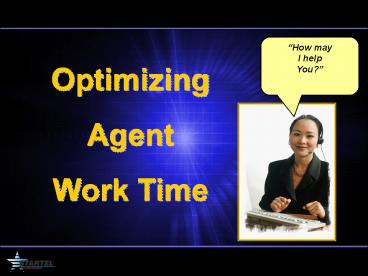












![Optimizing Fish Passage Barrier Removal Using Mixed Integer Linear Programming [Preliminary Report] PowerPoint PPT Presentation](https://s3.amazonaws.com/images.powershow.com/A1256673324bwtEl.th0.jpg?_=20150806063)
















