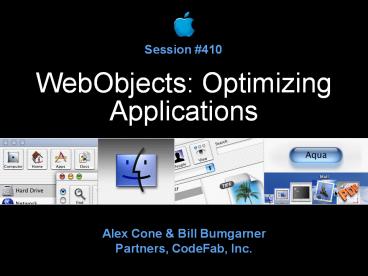WebObjects: Optimizing Applications - PowerPoint PPT Presentation
Title:
WebObjects: Optimizing Applications
Description:
Partners, CodeFab, Inc. Session #410. 2. 8/3/09. Apple ... ( This is a last resort if EOF insists on generating sub-optimal SQL) -use stored procedures ... – PowerPoint PPT presentation
Number of Views:42
Avg rating:3.0/5.0
Title: WebObjects: Optimizing Applications
1
WebObjects Optimizing Applications
Session 410
- Alex Cone Bill Bumgarner
- Partners, CodeFab, Inc.
2
Introduction
- Developing a scalable, high throughput site
requires special planning, careful execution and
lots of analysis and tuning. Learn how to build
WebObjects apps that can take the punishment and
come back for more!
3
What Youll Learn
- Techniques to write leaner and faster WebObjects
applications - How to optimize your applications before you
write them - How to overhaul an existing application
4
What goes wrong?
- Bound by CPU (app server is running at
CPU100) - Bound by memory(app server is swapping too much)
- Bound by network(network connection is
saturated) - Bound by implementation (responses require too
much processing time) - Bound by database (DB server CPU100, too many
calls/response)
5
How can we fix it?
- First three by spending CPU bound? Buy more
boxes or CPUs!Memory bound? Buy more
RAM!Network bound? Buy bigger pipe (add
bursting)! - Last two require OptimizationDo less work to
generate a responseMake more efficient use of
database
6
Good Rules to Code By
- Make it work, make it right, make it fast
- Don't optimize without analysis
- Optimize in small steps and test results after
each step - If it ain't broke don't fix it!
7
Design Optimization
- Understand usage patterns-optimize most used
areas first-make entry page fast! - Plan business logic around response
generation-avoid repeating expensive
calculations-retain and reuse data - and know
when it is out of date-manage cached data
carefully
8
Design Optimization
- Minimize memory footprint (smaller application
more instances running)-share data across
sessions-clean up thouroughly (do not rely on
GC!)-clear transient ivars when no longer
needed-use stateless components-use shared
sessions if appropriate-set the right session
timeout value
9
Design Optimization
- Plan data access - queries, caching and cache
updating-understand data latency issues-try for
0 queries per response-use in-memory searches
where possible-manage faulting - plan
relationship population-manage caching -
explicitly update stale data-use shared editing
context for reference data
10
Design Optimization
- Use time outside request-response loop for
housekeeping-load reference data at app startup
(register for applicationWillFinishLaunching)-use
timers or performAfterDelay to do database
access between requests-serialize and lock
request handling while performing housekeeping
tasks to avoid threading/reentrancy issues
11
Design Optimization
- Partition functionality into multiple
applications-separate data maintenance from
presentation-move expensive operations from live
site to data entry application-use optimized
object models for each application complex
object model for data entry app simplified model
for live site query/display-maximize reuse
through frameworks
12
Design Optimization
- Minimize use of frames in UI
- Use Direct Actions
- Beware of mixing Java and Obj-C-Crossing
language bridge is expensive-use all Java,
JavaWebScript, or Obj-CWebScript
13
Improving Performance
- OK, the app is done, but it is too slow using
too much memory using too many CPU
cycles occasionally very slow - Now what?
14
Dont Be Silly!
- Make sure WOCachingEnabled is on
- Make sure WODebuggingEnabled is off (and use
debugWithFormat()!) - Have action methods that stay on the same page
return this.context().page()
15
Start With The Most Frequently Used Bits
- Know the actual usage patterns-log user
activity-use WOStatisticsStore logging-capture
DirectAction activity - Tune most visited areas first
16
Optimize DB Usage
- Change app functionality to avoid pathological
behavior-prevent unrestricted user searches by
requiring at least one qualifier-use fetch
limits - nobody really wants to scroll through
100s of rows!-cache search results-use
in-memory searches whenever possible (leverage
the cache!)
17
Optimize DB Usage
- Optimize fetching-use shared editing context for
reference data that will not be edited-use
session editing contexts only for data that will
be edited by session user-use inter-app
messaging to update caches to avoid stale cached
data-use time between requests for reference
data updates-use raw rows and custom queries to
get non-object-based data from the database
18
Optimize DB Usage
- Look for unexpected fetching-use
EOAdaptorDebugEnabled to monitor activity-beware
of excess faulting-do not fetch data for
pop-ups, browsers, etc. in the components.
Manage such reference data at the application
level and filter as needed for component
display-avoid refaulting shared reference data
into sessions editing context-manage movement
of objects between editing contexts - use
localInstanceOfObject
19
Optimize DB Usage
- Optimize eomodels-simplify object model-avoid
deep inheritance hierarchies (and deep
fetches!)-build simplified read only entities
(based on business object tables) with flattened
attributes to support user queries-build views
in DB for queries (DB-side flattening!)-use
batch faulting-use prefetching-watch for excess
back pointers
20
Optimize DB Usage
- Optimize queries -create indices-use explain
plan to make sure indices are being used-check
ratio of cache hit to disk access for common
queries-make sure DB is tuned to use available
processors-make sure DB is tuned to use
available RAM
21
Optimize DB Usage
- Look at the generated SQL -does it suggest
additional indexes?-can it be "hand" optimized?
Put tuned SQL in the eomodel. (This is a last
resort if EOF insists on generating sub-optimal
SQL)-use stored procedures
22
Optimize Components
- Simplify component nesting
- Define your own (compiled) subclass of
WOComponent, put common functionality there and
make components inherit from that instead of
WOComponent - Consider caching pages or using new stateless
components - Make static content static!
23
Refactor Software
- Compile anything that does serious calculations
- Simplify Application and Session objects, move
functionality to singleton manager classes
(such as a configuration manager or a cached
object manager)
24
Is Your WebServer Doing Its Share?
- Tune configuration
- Use mixture of static (served by web server) and
dynamic (served by app server) content - Offload all serving of content that you can
(images, files, multimedia)
25
Optimize For Fast Browser Display
- Check total size of generated pages-smaller
pages display faster-batch displays of long sets
of data-generate short URLS (I.e. /images vs.
/I) - Do better things with images!-smaller
images-common image names-use less images
26
Optimize For Fast Browser Display
- Improve the structure of your HTML-use HTML code
checker (such as WebLint) on generated
pages-simplify table structures-watch for
nesting problems (especially nested forms! Don't
work!)-watch for overlap problems
(ltformgtlttablegt...lt/formgtlt/tablegt, etc)-look at
the generated HTML - some problems are within a
single component template, others span components
27
Who to Contact
WebObjects Feedback
Toni Trujillo Vian Director, WebObjects
Engineering wofeedback_at_group.apple.com
Ernest Prabhakar Product Line Manager, WebObjects
webobjects_at_group.apple.com
28
Who to Contact
Presentation Content Feedback
Alex Cone CEO / Partner, CodeFab,Inc.abc_at_codefa
b.com Bill Bumgarner CFO / Partner bbum_at_codefab
.com Resources, Code, Examples from this
presentation http//www.codefab.com/wwdc2000/
29
(No Transcript)
30
(No Transcript)