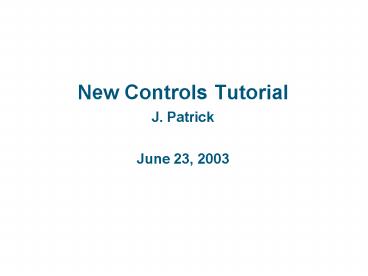New Controls Tutorial J. Patrick June 23, 2003 - PowerPoint PPT Presentation
1 / 32
Title:
New Controls Tutorial J. Patrick June 23, 2003
Description:
Provide overview of what we are doing and why. Give a ... String manipulation cheats. Controls Tutorial. 7/3/09. 11. Java Disadvantages. Resource intensive ... – PowerPoint PPT presentation
Number of Views:95
Avg rating:3.0/5.0
Title: New Controls Tutorial J. Patrick June 23, 2003
1
New Controls TutorialJ. PatrickJune 23, 2003
2
Outline
- Today
- Overview (J. Patrick)
- What we are doing and why
- Getting Started, Basic Guidelines (C. Schumann)
- PC configuration, programming basics
- Next Week
- Data Acquisition (K. Cahill)
- Application Framework (A. Petrov)
- How to write a standard application
3
Goals
- Provide overview of what we are doing and why
- Give a flavor of how to get started
- Provide pointers on where to obtain more
information - Not a language tutorial
- Not a hands on tutorial
- We dont expect you to remember every detail, but
at least learn how to get started
4
What Are We Doing?
- Migrating control system functionality away from
VAX/VMS - Gradually
- New software is based on the Java
language/platform - Operating system agnostic
- Began over 5 years ago! (K. Cahill)
- Started with infrastructure, central services (no
user interface) - Starter applications were Notify, SDA suite
- Other applications have been done as well
- But a small fraction of the total number in the
control system
5
Why?
- Not because the current system is bad
- VAX/VMS is obsolete
- VAX hardware unchanged in 10 years
- VAXes not manufactured for several years
- 12-30 MIP machines lt few of typical desktop
PC - Younger people have never used it
- Little support for newer tools, languages
- Non-standard user interface and other programming
- Maybe some of the developments in computing in
the last 10 years might prove useful - Newer technology is used in many areas outside
the core controls software
6
From Recent CDF Shift Training
7
Constraints
- No long shutdowns to replace large blocks of
functionality - Precludes fundamental redesign of the system
- Parts of new system must be plug-compatible/commun
icate with old - Must be able to easily switch new things in and
back out and/or run them in parallel - Scorched-earth is much harder anyway
- No big pile of money to replace everything
- Base on inexpensive commodity computing equipment
- Many small PCs/unix boxes rather than few large
systems - No big influx of new people for a parallel effort
- Work must be done by existing personnel.
- No long break to learn a new system
- New languages, tools etc. should have modest
learning curve - A lot of code written by non-Computing
Professionals - New system needs to be viable through 2010? 2012?
8
Why Java?
- Modern, Object-Oriented Language
- Very much easier to learn, program and maintain
than C - Focus on learning object-oriented programming
- Very popular and well supported
- Modern programming tools (Integrated Developer
Environments) - Basically platform independent
- Same object code runs on Windows, unix, Mac
- Web integration
- Launch programs from web browsers
- Excellent bundled libraries
- Graphical User Interface
- Threads
- Networking
- I/O
- Database access
9
Java Overview
- General purpose object oriented programming
language - Potentially better code organization
- Potentially better code reuse
- Borrows basic syntax from C/C
- But leaves out a lot, no obligation to
compatibility - Source code compiled to processor independent
byte code (psuedo-assembler code) - No link/load step, linking is done at run time
- Java run-time interprets and runs byte code
- Locates and loads code as needed
- Gradually compiles to optimized processor
specific machine code - Still slower than C/C code for various reasons
10
Java Advantages
- Much simpler language than C (or even C)
- Transparent memory management
- Automatic garbage collection
- no malloc/free
- no memory leaks (almost)
- No pointers (no int (i10)(int p))
- Memory overwrites/array overruns are impossible
- No global variables
- No preprocessor macros
- No templates
- No operator overloading
- String manipulation cheats
11
Java Disadvantages
- Resource intensive
- Memory, CPU
- Performance is lt C/C
- Greatly improved since initial releases
- Adequate for control system type applications
- Performance limitations due to front-ends,
networks, database access as well as CPU power - Most things are still going to be much faster
than on a VAX! - It is harder to write FORTRAN in Java than in C
(or C) - Which is claimed to not be a disadvantage
- Forces at least some attention to object oriented
design
12
Control System Overview
PCs (anywhere)
RMI
..
Sun Netras (computer room)
ACNET
(16)
ACNET
Front Ends (anywhere)
13
Control System Overview
- Applications generally run on PCs (or nova etc.)
- Data Server Engines (dse, due, dpe)
- Run on Sun Netra systems in the computer room
- Bridge application communication protocol (RMI)
to ACNET - Insulate misbehaving applications from daes
- Some application logic can be performed here
- Boxes also run Open Access Clients (psuedo
front-ends), servlets - Data Acquisition Engines
- Consolidate requests across entire control system
- Each of 16 daes is assigned a set of front-ends
- Provide missing front-end functionality
- Make all devices look equivalently supported to
high level code - Collection on clock event, event delay
- Collection on state transition, transition
delay - FTP/Snap if not supported by front-end (15 Hz
limit) - Front Ends
- Work with new system without changes
14
What Infrastructure Exists
- Application framework
- Provides common infrastructure for applications
- Capture, mail, etc. utilities like VAX program
tools - Message capture, application monitoring
- Management of dXe connection
- Open Access Client (OAC) framework
- Makes it rather easy to write an OAC
- Control system access (readings/settings)
- Database access
- Plotting
- Synoptic display infrastructure/builder
- NOT a straight port of CLIB/User Libraries
- Likely there are missing pieces in the above
15
Data Acquisition API
- ACNET API (dio_, datalogger_, etc.) reorganized
- DaqJob (what, from, to, when, who, control)
- what device(s)
- from Accelerator, DataLogger, SaveFile, SDA,
Mirror, Model, - to your code, Accelerator, Mirror, Model,
DataLogger, SaveFile - when now, later, clock event (delay), state
transition (delay), - who who is making the request and from where
(privileges)
16
What Infrastructure Doesnt Exist
- Functionality of most machine specific VAX User
Libraries - Though functional equivalents exist in some cases
- Numerical/linear algebra use not extensive so far
- Usage in autotune, some other places
- Third party packages exist that should satisfy
requirements - Full support for GPIB/specific scope models
- Lowest level infrastructure exists, needs to be
built up
17
Routine Operation
- Big Saves
- All Data Loggers
- 43 Open Access Clients (OACs)
- Some are general purpose, CACHE, MACALC, BATCH,
TIMEAV - All SDA tools
- Configuration, acquisition, viewers
- MiniBoone autotune
18
Security
- Must be on Beams network for
- Direct access to control system devices
- Direct access to the database
- And therefore to run most applications
- However
- Versions of primary infrastructure applications
have been written that can be run from outside
the beams network - Parameter page
- Data logger plotter (D44)
- Device Database (D80)
- Others
- Some of these use the web browser as the client
and servlets as the server part inside the
firewall, proxied through www-bd.fnal.gov - Xml-rpc can be used to perform readings, set
cache type devices - Lower rate capability, less flexibility
- Can be used by non-Java programs to access
control system data
19
Application Startup
- Application Index
- Catalog of applications
- Web page (http//www-bd.fnal.gov/appix)
- Standalone program (like Windows Explorer)
- Click to start programs
- Can start both normal and browser based
applications - Java Web Start
- Most efficient startup method
- Only Java need be installed on your PC
- All required code is automatically copied to your
PC - Program starts and runs on your PC
- Possible to start some programs manually from
P\AppsRunFiles - Most sensible for standalone Application Index
- Not always well maintained for other programs
20
Application Home Page
21
Application Index
22
Infrastructure Applications
- Notify
- Data Logger Plotter (D44)
- Database Examine (D80)
- Parameter Page
- Synoptic Display/Builder
- Last 4 have versions that run outside beams
network - No settings in that case.
23
Parameter Page
24
Device Database (D80)
25
Data Logger Plotter (D44)
26
Array Plotter
27
Synoptic Display
28
Controls Machine Applications
- SDA
- Everything configuration, data acquisition,
analysis tools - Low Beta QPM
- Now default for operations
- Fixed target autotune
- MiniBoone, SY120, electron cooling
- Booster BPM diagnostic
- Linac - various
29
External Machine Applications
- Tevatron
- Array Display (R. Moore)
- Mountain Range Display (R. Moore)
- Pbar
- Vacuum display (J. Budlong)
- Booster
- General waveform monitor (G. Guglielmo)
- Magnet Move (A. Waller)
- Linac
- TransRec display (B. Bolek)
- General
- Studies application (L. Piccoli)
30
Pbar Vacuum
31
Resources
- Books
- Web Sites
- http//java.sun.com
- Controls documentation
- http//www-bd.fnal.gov/controls
- Controls examples
- P\gov\fnal\controls\examples
- Ask us!
32
What Should You Do?
- Spend at least some time learning about this
- Use existing applications and provide feedback
- Try writing a simple application to gain
experience - Write or suggest an application that might be
useful - New functionality
- Address deficiencies in VAX version
- Take advantage of functionality in Java API
- Improve automation
- If better performance useful
- Rather than blindly port VAX code, we would like
to be driven by what would be useful for the
accelerator - We will provide whatever infrastructure is
required - We will provide whatever personal help people
need - We will write programs that people suggest