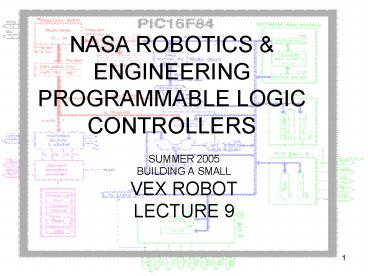SUMMER 2005 - PowerPoint PPT Presentation
1 / 120
Title: SUMMER 2005
1
NASA ROBOTICS ENGINEERING PROGRAMMABLE LOGIC
CONTROLLERS
- SUMMER 2005
- BUILDING A SMALL
- VEX ROBOT
- LECTURE 9
2
PROGRAMMABLE LOGIC CONTROLLERS SINGLE CHIP
COMPUTER
- SINGLE CHIP COMPUTER (SCC) REFERS TO ONE SINGLE
IC CHIP THAT HAS ALL THE COMPONENTS OF A COMPUTER
3
PROGRAMMABLE LOGIC CONTROLLERS SINGLE CHIP
COMPUTER
- USUALLY A SCC CHIP CONTAINS CPU, MEMORY AND I/O
4
PROGRAMMABLE LOGIC CONTROLLERS SINGLE BOARD
COMPUTER
- SINGLE BOARD COMPUTER (SBC) REFERS TO A COMPUTER
MADE UP BY DISCRETE COMPONENTS ON A SINGLE BOARD
5
PROGRAMMABLE LOGIC CONTROLLERS SINGLE BOARD
COMPUTER
- IT USUALLY CONTAINS ON BOARD CPU, MEMORY AND I/O
6
PROGRAMMABLE LOGIC CONTROLLERS SINGLE BOARD
COMPUTER
- MODERN PERSONAL COMPUTERS ARE USUALLY SINGLE
BOARD COMPUTERS
7
PROGRAMMABLE LOGIC CONTROLLERS RISC VERSUS CISC
- RISC (REDUCED INSTRUCTION SET COMPUTER) IS A
NEWER INVENTION THAN THE TRADITIONAL CISC
(COMPLEX INSTRUCTION SET COMPUTER)
8
PROGRAMMABLE LOGIC CONTROLLERS RISC VERSUS CISC
- RISC CONTAINS ONLY A FEW BASIC INSTRUCTIONS, ALL
COMPLEX INSTRUCTIONS ARE DERIVED FROM THESE
SIMPLE INSTRUCTIONS
9
PROGRAMMABLE LOGIC CONTROLLERS RISC VERSUS CISC
- RISC IS MORE EFFICIENT BECAUSE IT REQUIRES LESS
CYCLE FOR EACH INSTRUCTION
10
PROGRAMMABLE LOGIC CONTROLLERS RISC VERSUS CISC
- RISC IS MOSTLY USED CURRENTLY IN PORTABLE AND
EMBEDDED APPLICATIONS
11
PROGRAMMABLE LOGIC CONTROLLERS RISC VERSUS CISC
- CISC CONTAINS MANY COMPLEX INSTRUCTIONS
12
PROGRAMMABLE LOGIC CONTROLLERS RISC VERSUS CISC
- EXAMPLE INSERT AN ELEMENT INTO A DOUBLE-LINKED
LIST
13
PROGRAMMABLE LOGIC CONTROLLERS RISC VERSUS CISC
- CISC REQUIRES MORE ADVANCED FEATURES SUCH AS
PIPELINING IN ORDER TO HANDLE THESE INSTRUCTIONS
14
PROGRAMMABLE LOGIC CONTROLLERS MACHINE LANGUAGE
- IT IS GENERALLY WRITTEN IN BINARY
15
PROGRAMMABLE LOGIC CONTROLLERS MACHINE LANGUAGE
- THIS BINARY IS ALSO AN EXPRESSION OF THE INPUTS
TO THE ARITHMETIC LOGIC UNIT
16
PROGRAMMABLE LOGIC CONTROLLERS MACHINE LANGUAGE
- MACHINE LANGUAGE IS VERY CPU SPECIFIC
- EACH CPU HAS ITS OWN INSTRUCTIONS
17
PROGRAMMABLE LOGIC CONTROLLERS WHAT DO ALL THE
INSTRUCTIONS GO?
- MANY PEOPLE SAY COMPUTER CAN UNDERSTAND MACHINE
CODE
18
PROGRAMMABLE LOGIC CONTROLLERS WHERE DO ALL THE
INSTRUCTIONS GO?
- A COMPUTER PHYSICALLY EXECUTES THESE COMMANDS AS
A PROGRAMMABLE LOGIC CONTROLLER
19
PROGRAMMABLE LOGIC CONTROLLERS WHAT DO ALL THE
INSTRUCTIONS GO?
- HERE IS A SIMPLE FLOW CHART
20
PROGRAMMABLE LOGIC CONTROLLERS MEMORY
- MEMORY IS WHERE ALL THE INSTRUCTIONS GO
21
PROGRAMMABLE LOGIC CONTROLLERS MEMORY
- DATA BUS FROM THE MEMORY GOES INTO CPU DATA BUS
FOR INSTRUCTION / DATA TRANSFER
22
PROGRAMMABLE LOGIC CONTROLLERS MEMORY
- ADDRESS BUS IS CONNECTED TO AN ADDRESS DECODER
(USUALLY A COUNTER) THAT INCREASES EVERY CLOCK
CYCLE
23
PROGRAMMABLE LOGIC CONTROLLERS MEMORY
- CLOCK IS GENERATED BY A FREE RUNNING OSCILLATOR
WHICH ALSO DETERMINES HOW FAST CAN INSTRUCTIONS
FLOW INTO THE CPU
24
PROGRAMMABLE LOGIC CONTROLLERS MEMORY
- CONTROL BUS IS TO CONTROL SIGNALS GENERATED BY
THE CPU
25
(No Transcript)
26
(No Transcript)
27
(No Transcript)
28
PROGRAMMABLE LOGIC CONTROLLERS ASSEMBLY
- ASSEMBLY LANGUAGE INTRODUCES THE WORD MNEMONICS
LDA LOAD INTO REGISTER A
29
PROGRAMMABLE LOGIC CONTROLLERS ASSEMBLY
- A WORD IS USED TO REPRESENT BINARY OPERATORS
- EX MOV INSTEAD OF 0x07
30
PROGRAMMABLE LOGIC CONTROLLERS ASSEMBLY
- ASSEMBLY LANGUAGE IS CPU SPECIFIC DUE TO ITS
DIRECT TRANSLATION
31
PROGRAMMABLE LOGIC CONTROLLERS HIGHER LEVEL
LANGUAGES COMPILATION
- AS PROGRAMS GET MORE COMPLICATED, COMPILERS WERE
DEVELOPED
32
PROGRAMMABLE LOGIC CONTROLLERS HIGHER LEVEL
LANGUAGES COMPILATION
- COMPILIERS RESULT IN HIGH LEVEL LANGUAGES
- C IS A TYPICAL LANGUAGE THAT REQUIRES
COMPILATION
33
PROGRAMMABLE LOGIC CONTROLLERS HIGHER LEVEL
LANGUAGES COMPILATION
- C IS MORE CPU INDEPENDENT THAN ASSEMBLY BECAUSE
DIFFERENT COMPILERS GENERATED MACHINE LANGAUGES
FOR EACH CPU
34
PROGRAMMABLE LOGIC CONTROLLERS CLOSER LOOK AT A
COMPILER
- LEXICAL ANALAYSIS FIRST STAGE
- THE PURPOSE OF LEXICAL ANALYZERS IS TO TAKE A
STREAM OF INPUT CHARACTERS AND DECODE THEM INTO
A HIGHER LEVEL
35
PROGRAMMABLE LOGIC CONTROLLERS CLOSER LOOK AT A
COMPILER
- SYNTACTIC ANALAYSIS SECOND STAGE
- TAKES THE PROGRAM SOURCE CODE AND ENSURES THE
PROGRAM'S SYNTACTICAL CORRECTNESS AND BY BUILDING
AN INTERNAL REPRESENTATION OF THE PROGRAM
36
PROGRAMMABLE LOGIC CONTROLLERS CLOSER LOOK AT A
COMPILER
- CODE GENERATION THIRD STAGE
- THE OBJECTIVE CODE IS GENERATED (MACHINE CODE
WITHOUT EXTERNALS AND STATIC LIBRARIES LINKED)
37
PROGRAMMABLE LOGIC CONTROLLERS EXAMPLE CPU
PIC16F84
- PIC16F84 IS A LOW-END 8-BIT MICROCONTROLLER (SCC)
MANUFACTURED BY MICROCHIP
38
PROGRAMMABLE LOGIC CONTROLLERS EXAMPLE CPU
PIC16F84
- MAXIMUM FOR THIS MICROCONTROLLER IS 10 MHZ BUT WE
USUALLY CLOCK IT AT 4 MHZ
39
PROGRAMMABLE LOGIC CONTROLLERS EXAMPLE CPU
PIC16F84
- THIS MICROCONTROLLER HAS A BUILT-IN CRYSTAL
DRIVER, DATA RAM, FLASH PROGRAM MEMORY, TTL
BUFFERED I/O AND MANY SPECIAL FUNCTION REGISTERS
40
(No Transcript)
41
PROGRAMMABLE LOGIC CONTROLLERS EXAMPLE CPU
ARCHITECTURE OVERVIEW
- INPUT CLOCK IS DIVIDED INTO Q1, Q2, Q3 AND Q4. IN
Q1 CYCLE, INSTRUCTION IS FETCHED FROM THE PROGRAM
MEMORY THROUGH INSTRUCTION REGISTER
42
PROGRAMMABLE LOGIC CONTROLLERS EXAMPLE CPU
ARCHITECTURE OVERVIEW
- INPUT CLOCK IS DIVIDED INTO Q1, Q2, Q3 AND Q4. IN
Q2 CYCLE, INSTRUCTION IS SEPARATED INTO OP-CODE
AND OP-RAND. OP-CODE GOES INTO THE INSTRUCTION
DECODER. OP-RAND GOES TO ALU
43
PROGRAMMABLE LOGIC CONTROLLERS EXAMPLE CPU
ARCHITECTURE OVERVIEW
- INPUT CLOCK IS DIVIDED INTO Q1, Q2, Q3 AND Q4. IN
Q3 CYCLE, OP-RAND AND DATA FROM DATA RAM OR W
REGISTER (WORKING REGISTER) ARE PUT INTO ALU.
44
PROGRAMMABLE LOGIC CONTROLLERS EXAMPLE CPU
ARCHITECTURE OVERVIEW
- INPUT CLOCK IS DIVIDED INTO Q1, Q2, Q3 AND Q4. IN
Q4 CYCLE, RESULT IS PUT INTO THE W REGISTER.
45
PROGRAMMABLE LOGIC CONTROLLERS EXAMPLE CPU
HARDWARE CONNECTIONS
- PIC16F84 HAS 18 PINS. FROM TOP LEFT THEY ARE RA2,
RA3, RA4, MCLR, VSS, RB0, RB1, RB2, RB3, RB4,
RB5, RB6, RB7, VDD, OSC2, OSC1, RA0, RA1
46
PROGRAMMABLE LOGIC CONTROLLERS EXAMPLE CPU
HARDWARE CONNECTIONS
- RA0 RA4 AND RB0 RB7 ARE GENERAL I/O PORTS.
RB0 CAN ALSO BE USED AS EXTERNAL INTERRUPT INPUT
47
PROGRAMMABLE LOGIC CONTROLLERS EXAMPLE CPU
HARDWARE CONNECTIONS
- MCLR IS AN ACTIVE LOW RESET INPUT. IT IS SET
LOGIC HIGH DURING NORMAL OPERATION, AND PULLED
LOW TO RESET THE CPU
48
PROGRAMMABLE LOGIC CONTROLLERS EXAMPLE CPU
HARDWARE CONNECTIONS
- VSS IS GROUND CONNECTION AND VDD IS SUPPLY
VOLTAGE CONNECTION
49
PROGRAMMABLE LOGIC CONTROLLERS EXAMPLE CPU
HARDWARE CONNECTIONS
- OSC1 CONNECTS TO ONE PIN OF THE CRYSTAL AND OSC2
CONNECTS TO ANOTHER PIN OF THE CRYSTAL
50
Dr. Jennifer Rochlis
51
Overview
- Build a technology and power rich crewed
utility vehicle testbed - Modular, multi-purpose, long-term use and
development - Incorporate new technologies as developed by each
organization - Lessons-learned incorporated without redesign of
all subsystems - Develop and demonstrate operations and mission
concepts - Leverage existing-but-separate EA activities into
a common program - Provide young engineers with hands-on experience
in systems and operations
52
Overview
- Fully functional vehicle that can
- Transport 2 crew members (1 suited and 1
shirt-sleeved or 2 suited) - Traverse 10 degree slopes (30 degree Mars
equivalent) and 1 ft tall rocks - Provide up to a 6 mile drive capability
- Support multiple operating modes that include
onboard, tele-operation, and autonomous
53
Overview
- Technology testbed to develop and demonstrate
- Autonomous System functions
- Stereo tracking, object following, and the
ability to control the vehicle with hand signals - Obstacle avoidance
- Automated sequencing of frequent/repetitious
actions - Fault Detection, Isolation, and Reconfiguration
- Voice Recognition and synthesis with an extensive
vocabulary - Teleoperation visual enhancements (augmented
reality) - On-rover suit recharge
- Use of MEMS devices (gyros and wireless
communication devices) - Rover navigation algorithms and hi-fidelity rover
simulations - Different cockpit designs for suited crew-members
- Operations concepts
54
Subsystems
55
Structure (ES)
Wireless Router Access Point
EVA Lights (2)
Hazard Avoidance Laser
Video Camera
GPS Antenna (2)
Battery System
EPDC Module
Drive Motor (4)
Touchscreen Display
- Future Plans
- Mount Mars drill
Steering System (2)
Liquid Air Recharge Dewar for Suit (2)
Embedded GPS/INS (EGI)
56
Drive/Suspension/Steering/Electronics Subsystem
(ER)
- System Description
- Four wheel drive with motors, gearboxes and
fail-safe brakes in each wheel - Ability to steer the front wheels, rear wheels,
or both sets of wheels - Four wheel independent adjustable suspension
- Software and electronics that provide control of
the drive motors for vehicle motion, steering
motors and braking system
57
Crew Accommodations (EC)
- Hand controller interface
- Arm rest on center console
- Seat restraints
- Seat and foot rest
- Ingress aids (hand holds/grab bar/step bar)
- Mark III and I-Suit with suit recharge (increases
suit pressurized time using on-board liquid air
resupply dewars) - Voice communication system
- Science trailer
- Portable drill rig
- Future Plans
- Add ergonomic adjustability
- Seat height
- Hand controller fore/aft height
- Foot rest width and fore/aft location
- Design and fabricate additional grab bar
- Design and fabricate seat restraints that can be
manipulated by the suited subject - Integrate suit recharge for 2 suited crewmembers
(dewars, fill lines, possible seat modification,
etc.)
58
Navigation System (EG)
10 km operational range
Range and range-rate data provided by comm system
relative to lander.
Lander planetary location surveyed by DSN. (Use
GPS solution as known location for field test.)
IMUs onboard rover propagate path between comm
measurement updates
Initial rover deploy location wrt lander well
known
Navigated path stored on lander and rover for
retracing
59
Navigation System (EG)
60
Display and Control System (ER)
- Enables on-board and teleoperated driving and
monitoring - Provides vehicle and environmental status
information (e.g. situation awareness displays,
caution and warning) and allows operator to
execute driving commands and subsystem commands - LabView software running on rugged touchscreen,
on base-camp, and hand-held computers - Designed to be operated by suited crewmember
- Future Plans
- Re-design of location of DCS for suited crew
access - Add sunlight readable monitor to the onboard
system - Work with EV to increase capability of wireless
video system for teleop driving - Incorporating lessons learned and user inputs
from site tests
61
Raw Image
360deg
180deg
62
Autonomy and Onboard Software (ER)
- SCOUTs onboard autonomy software includes
- Point to point navigation (tracking to a fixed
point) - Human following (continuous tracking to a moving
point) - Obstacle avoidance
- Pose gathering, recording, monitoring (waypoints,
astronaut, vehicle ground track) - Data management, recording
- Future Plans
- Lower level drive control improvements for more
varied terrain - Obstacle avoidance improvements
63
Stereo Tracking Following of Humans (ER)
- An active stereo vision system that enables SCOUT
to track a person (by pointing cameras at them),
follow the target around (by driving towards
them) receive commands based on gestures
- Future Plans
- Use combination of gestures, recognized by stereo
vision, speech so a person off-board can
command SCOUT - Improve matching of stereo measurements to 3D
model of human - Track the closest human as a safety measure
- Track arms for gesture recognition (initial
version tested) - Upgrade to higher resolution cameras to increase
range over which smaller objects (arms) can be
tracked (in work) - Improve stereo camera pan/tilt control to follow
human motion more reliably - Integrate with vehicle control test in the
field at Meteor Crater this fall
64
Data Communications (EV)
- Vehicle on-board LAN using COTS network equipment
- Interconnects all vehicle computers to Ethernet
backbone - 5.8GHz Wireless Video Link to base station(4 mi.
range/ 10 Channels) - Can set up portable relay points to allow
operations in locations that are not
line-of-sight from the base station - Wireless encryption
65
EVA/Driving Lights Science Camera (EV)
- White LED technology for EVA lighting and driving
lights - Camera for continuous video streaming with
Pan/tilt units - Camera enclosure with cooling fan
EVA Lights and Camera systems mounted on SCOUT
rover light bar.
- 3.50 square LED light module
- Future Plans
- Reduce the size/weight of the EVA lighting system
- Purchase or design a more rugged Pan/Tilt Unit
given the system weight
LED driving light assembly
- 2 LED light module
SCOUT I rover with EVA/Driving lights, science
camera.
66
Operations
- Planned operations testing with the following
partners - Advanced Cockpit Evaluation System (ACES)
- Mars Drill
- CB crew office (Seismic Sensors)
- End of Year Field Test - Meteor Crater
67
Steer-Bot
Wiz Kid
- A Robot With A Steering Linkage
68
Special Features
Wiz Kid
- Fast
- Has an actual steering linkage
- Has 2 steering wheels in front
69
Parts List
Wiz Kid
- (1) Battery
- (1) Battery Strap
- (1) Controller
- (1) RF Receiver
- (1) Yellow Telephone Cable
- (2) All-Purpose Tires
- (2) 1.895 Hub with Removable Tire
- (3) 2 Square Bars
- (4) 3 Square Bars
- (8) .318 Plastic Spacers
- (9) .182 Plastic Spacers
- (17) Collars with Threaded Screws
- (2) All-Purpose Tires
- (3) 36 Tooth Gears
- (3) 60 Tooth Gears
- (24) Keps Nuts
- (14) 8-32 x ¼ Screws
- (13) 8-32 x 3/8 Screws
- (9) 8-32 x ½ Screws
- (1) Long Bar
- (1) Chassis Bumper
- (4) Chassis Rails
- (2) 1 Fully Threaded Beams
- (4) 2 Partially Threaded Beams
- (4) 3 Partially Threaded Beams
- (1) Motor Module
- (1) Servo Module
- (7) Bearing Flats
- (2) Bearing Blocks
- (2) Lock Plates
- (2) Plus Gussets
- (1) Large Plate
- (2) 6-32 x ¼ Screw
- (2) 6-32 x ½ Screw
- (2) Gussets
- (1) Receiver Antenna Sleeve
- (1) Receiver Antenna Sleeve Holder
- (2) ½ Fully Threaded Beams
70
Step 1-The Back Axel
Wiz Kid
- Parts Needed
- (2) 3 Square Bars
- (6) .318 Plastic Spacers
- (1) .182 Plastic Spacer
- (3) Collars with Worm Screws
- (2) All-Purpose Tires
- (1) 36 Tooth Gear
71
Step 1
Wiz Kid
- 2 Different halves joined with 36 Tooth Gear
- First Axel
- Collar, All-Purpose Tire, (3) .318 Plastic
Spacers, Collar - Second Axel
- Collar, All-Purpose Tire, (2) .318 Plastic
Spacers, 36 Tooth Gear, (1) .318 Plastic
Spacers, (1) .182 Plastic Spacers
72
Step 2-Finishing the Back Axel
Wiz Kid
- Parts Needed
- The two axel assemblies from Step 1
- (1) 36 Tooth Gear
73
Step 3-The Rear Axel Support
Wiz Kid
- Parts Needed
- (4) Keps Nuts
- (2) Chassis Rails
- (4) Bearing Flats
- (4) 8-32 x ½ Screws
74
Step 3
Wiz Kid
75
Step 4-Attaching the Rear Axel Support
Wiz Kid
- Parts Needed
- The two support assemblies from Step 3
- (4) Keps Nuts
- (4) 8-32 x 1/2 Screws
- (1) Large Plate
76
Step 4
Wiz Kid
77
Step 5.1-Drive-Motor Assembly
Wiz Kid
- Parts Needed
- (2)6-32 x ½ Screws
- (1) Bearing Flat
- (1) Motor Module
- (1) Gusset
78
Step 5.1
Wiz Kid
79
Step 5.2-Drive-Motor Assembly Part 2
Wiz Kid
- Parts Needed
- (2) 1 Fully Threaded Beams
- (2) 8-32 x ¼
80
Step 5.2
Wiz Kid
81
Step 5.3-Final Drive Motor Assembly
Wiz Kid
- Parts Needed
- (1) 60 Tooth Gear
- (1) 2 Square Bar
82
Step 5.3
Wiz Kid
83
Step 6-Attaching the Drive Motor
Wiz Kid
- Parts Needed
- Completed Drive Motor Assembly from Steps 5.1
thru 5.3 - (2) .182 Plastic Spacers
- (2) 8-32 x ¾ Screws
84
Step 6
Wiz Kid
85
Step 7-Attaching the Control Module
Wiz Kid
- Parts Needed
- (3) Keps Nuts
- (2) 8-32 x ¾ Screws
- (1) 8-32 x ½ Screws
- (1) Control Module
86
Step 7
Wiz Kid
87
Step 8-Attaching Support
Wiz Kid
- Parts Needed
- (4) 3 Partially Threaded Beams
- (4) 8-32 ¼ Screws
88
Step 8
Wiz Kid
Put the completed piece aside for use in Step 16
89
Step 9-Steering Frame
Wiz Kid
- Parts Needed
- (4) 8-32 ¾ Screws
- (4) Keps Nuts
- (4) Bearing Flats
- (2) Chassis Rails
90
Step 9
Wiz Kid
91
Step 10.1-Wheel Modules
Wiz Kid
- Parts Needed
- (2) Collars
- (1) Skate Wheel
- (1) Bearing Block
- (1) 2 Square Bar
- (1) .182 Plastic Spacer
92
Step 10.1
Wiz Kid
93
Step 10.2-Wheel Module Support
Wiz Kid
- Parts Needed
- Completed part from Step 10.1
- (2) 8-32 x 3/8 Screws
- (2) 2 Partially Threaded Beams
94
Step 10.2
Wiz Kid
95
Step 10.3-Adding the Mounting Bracket
Wiz Kid
- Parts Needed
- Completed part from Step 10.2
- (2) 8-32 x ½ Screws
- (1) Bearing Flat
- (1) Plus Gusset
96
Step 10.3
Wiz Kid
97
Step 10.4-Adding a Gear
Wiz Kid
- Parts Needed
- Completed part from Step 10.3
- (2) Keps Nuts
- (2) .182 Plastic Spacers
- (2) 8-32 x ½ Screws
98
Step 10.4
Wiz Kid
99
Step 10.5-Finishing the Module
Wiz Kid
- Parts Needed
- Completed part from Step 10.4
- (3) Collars with Threaded Screws
- (1) Lock Plate
- (1) 3 Square Bar
- (1) .182 Plastic Spacer
100
Step 10.5
Wiz Kid
- You need two wheel modules, so repeat steps
10.1-10.5 one more time. Keep the extra parts for
the next step.
101
Step 11-Starting the Steering Assembly
Wiz Kid
- Parts Needed
- (1) Completed Steering Module
102
Step 11
Wiz Kid
- Repeat this step with the other Steering Module
103
Step 12-Connecting the Steering Assembly
Wiz Kid
- Parts Needed
- The two completed parts from Step 11
- (2) ½ Fully Threaded Beams
- (2) 8-32 x ¼ Screws
- (2) 8-32 x 3/8 Screws
104
Step 12
Wiz Kid
105
Step 13-Attaching the Linkage
Wiz Kid
- Parts Needed
- The completed part from Step 12
- (1) Long Bar
- (2) 8-32 ¾ Screws
- (2) Lock Nuts
- (2) .182 Plastic Spacers
106
Step 13
Wiz Kid
107
Step 14-The RF Receiver and Support
Wiz Kid
- Parts Needed
- Completed Piece from Step 13
- (1) RF Receiver Module
- (1) Yellow Telephone Cable
- (1) Chassis Bumper
- (2) Keps Nuts
- (2) 8-32 x 3/8 Screws
108
Step 14
Wiz Kid
109
Step 15-The Antenna Holder
Wiz Kid
- Parts Needed
- Completed Piece from Step 14
- (1) 8-23 x 3/8 Screw
- (1) Keps Nut
- (1) Receiver Antenna Sleeve Holder
- (1) Receiver Antenna Sleeve
110
Step 15
Wiz Kid
111
Step 16-Attaching the Two Pieces
Wiz Kid
- Parts Needed
- Completed Piece from Step 15
- Completed Piece from Step 9
- (4) 8-32 3/8 Screws
112
Step 16
Wiz Kid
113
Step 17.1-Steering Assembly
Wiz Kid
- Parts Needed
- (1) Servo Module
- (1) Gusset
- (2) 6-32 ¼ Screws
114
Step 17.1
Wiz Kid
115
17.2-Adding to the Steering Assembly
Wiz Kid
- Parts Needed
- (2) .318 Plastic Spacers
- (1) 32 Tooth Gear
- (2) Collars
- (1) 2 Square Beam
116
Step 17.2
Wiz Kid
117
Step 18-Attaching the Steering Servo
Wiz Kid
- Parts Needed
- (2) 8-32 ¼ Screws
- (2) Keps Nuts
118
Step 18
Wiz Kid
119
Step 19-The Battery
Wiz Kid
- Parts Needed
- (1) Battery
- (1) Battery Strap
- Mount the Battery Strap on the front of the
Steering Frame in the center.
120
Congratulations, You finished Steer-Bot
Wiz Kid