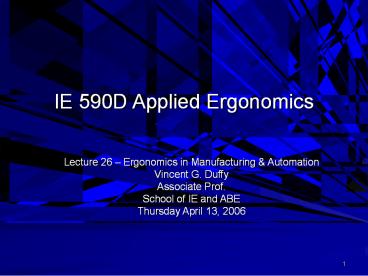IE 590D Applied Ergonomics - PowerPoint PPT Presentation
Title:
IE 590D Applied Ergonomics
Description:
Vincent G. Duffy. Associate Prof. School of IE and ABE. Thursday April 13, 2006. 2. Instructor: Vincent Duffy, Ph.D. Associate Prof. Lecture 19 Automation in ... – PowerPoint PPT presentation
Number of Views:177
Avg rating:3.0/5.0
Title: IE 590D Applied Ergonomics
1
IE 590D Applied Ergonomics
- Lecture 26 Ergonomics in Manufacturing
Automation - Vincent G. Duffy
- Associate Prof.
- School of IE and ABE
- Thursday April 13, 2006
2
IE 486 Work Analysis Design II
Instructor Vincent Duffy, Ph.D. Associate
Prof. Lecture 19 Automation in Work
Design Thurs. April 5, 2007
3
Automation - Chapter 16 in Wickens, et al.
- Initial example China Airlines
- automation did such a good job initially that
pilots were unaware of the problem .failing
engine - danger of automation on long flights, flight
crew can be lulled into complacency or
calm/slow to recognize the need to respond - sometimes automation is trusted more than it
should be
4
QOTD
- Address the similarities in discussion about
automation and decision making. - Why automate?
- Briefly describe different levels of automation
- What are some potential problems in automated
systems? - Briefly discuss automation in complex systems.
- How should one manage failure of automation?
- What is the goal of automation?
- What are characteristics of human-centered
automation?
5
Similarities between discussion about automation
and decision-making
- Note that in the discussions about automation
they talk a lot about decision making. - Essentially what you see is that automation has
some impact on how decisions are made - so you see references to Rasmussen and
discussions about how automation can SUPPORT
perception, cognition and control
6
Automation decision making
- Perception one challenge is to make sure
appropriate/reliable sensitivity so as to not
cause loss of trust - ground proximity warning systems in aircraft
- Cognition decision making is considered more
complex than perception - so is the development of automated devices to
replace or assist in functions related to - intelligent reasoning
- Control
- sensing position and trend cruise control in
driving controls pedal, but steering is still
manual
7
Why automate?
- 1. Either dangerous or impossible for humans to
perform the equivalent task - 2. Humans may carry out the task poorly
- examples include fatigue on long flights,
- humans not good at vigilant monitoring
- 3. To aid the human in doing things
- recall the human memory is vulnerable to
forgetting - 4. Because the technology is available and
inexpensive - eg. A computer operator may be less expensive
over time.
8
Stages and levels of automation
9
Problems in automation
- 1. It may be unreliable
- key parts may fail
- 2. Human operator may make an error in use
- Korean air - shot down over Soviet airspace
- pilots misprogrammed the navigation system
- dumb and dutiful
- 3. Does what it should, but APPEARS to be in
error - eg. Sudden shift in air speed or altitude
- then operator may make inappropriate intervention
10
Automation in complex systems
- Combinations of lags and complexity plus
hazardous processes leads to increased need for
automation in some cases - when things go wrong eg. Three mile island,
Bhopal, Chernobyl - It is important to keep the operator involved
while monitoring the automation - high situation awareness
- how to do this when there is little to do?
- An important challenge for the designer
11
Managing failure
- 1. Ensure safety
- 2. Minimize damage to the plant
- 3. Identify the nature of the fault -diagnosis
- too much concern for one or the other may cause
additional problems - balance is needed - by the manager
- it is important to keep in mind that good
displays can help in diagnosis - information should be presented in a way that is
consistent with the operators mental model of
the plant
12
- Use of integrated displays may help the manager
understand the relationships between key plant
variables - example nuclear accident
- display showed that signal was given to close a
valve. - However, the valve was stuck open and the
understanding of the current status of system
cooling was improperly understood by decision
makers
13
Goal
- Keep the human in touch with the automated
process - give more authority to the human over automation
- choose a level of involvement for the human that
leads to maximum performance - and creates maximum satisfaction
- These may not all be compatible!
- Especially when we consider that a human out of
the loop for some time may lose skills!
14
Human-centered automation
- Wickens suggests
- Keep the human informed
- with good displays
- keep the human trained
- so long as there is the possibility that they may
go to manual operations - keep the operator in the loop
- maintain situation awareness without giving back
the gains of automation (without reverting
totally to manual control) - make the automation flexible and adaptive
- flexible - one operator chooses control, the
other not - adaptive - the level of automation may change by
condition
15
Trust
- Inefficiency or ineffectiveness can lead to
mis-trust -lack of trust - if too much trust - good automation, then
- poor detection - rare signal events may be missed
- and poorer detection over time - poor situation awareness - many times SA is
better if they monitor a system than perform the
task manually - however, they are less likely to intervene if
they dont have confidence or dont think they
understand how the system really works - skill loss - can occur without participation in
decisions over time