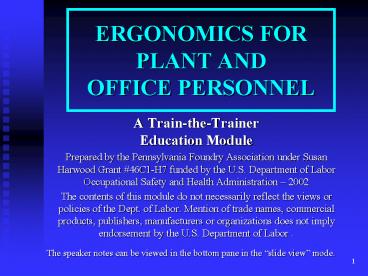ERGONOMICS FOR PLANT AND OFFICE PERSONNEL - PowerPoint PPT Presentation
1 / 77
Title:
ERGONOMICS FOR PLANT AND OFFICE PERSONNEL
Description:
BACK STRETCH EVERY 30 MINUTES Back Care and Lifting ... Labor Occupational Safety and Health ... use the Ergonomics for Workers as a training tool ... – PowerPoint PPT presentation
Number of Views:400
Avg rating:3.0/5.0
Title: ERGONOMICS FOR PLANT AND OFFICE PERSONNEL
1
ERGONOMICS FOR PLANT AND OFFICE PERSONNEL
- A Train-the-Trainer
- Education Module
- Prepared by the Pennsylvania Foundry Association
under Susan Harwood Grant 46C1-H7 funded by the
U.S. Department of Labor Occupational Safety and
Health Administration 2002 - The contents of this module do not necessarily
reflect the views or policies of the Dept. of
Labor. Mention of trade names, commercial
products, publishers, manufacturers or
organizations does not imply endorsement by the
U.S. Department of Labor .
The speaker notes can be viewed in the bottom
pane in the slide view mode.
2
An Ergonomics ProgramI. The Overall Objective
- The overall objective of this training module is
to show you how to reduce musculoskeletal
injuries to your workers.
3
II. Specific Objectives
- To provide you with these tools
- An overview of the science of ergonomics
- Definitions of ergonomic problems
- A format with which to identify problem jobs and
job tasks in ergonomic terms
4
- Guidelines for reducing the risk of
musculoskeletal injuries - A suggested stepwise plan for introducing an
ergonomics program - An educational module for training your workers
5
Outline of Train-the Trainer Module
- Introduction to Ergonomics
- Identifying Ergonomics Problems
- The 7 Risk Factors
- Some Anatomy Basic to Ergonomics
- Overview of an Ergonomics Program
- An Ergonomics Program
- Example of a 5-Step Plan
- Office Ergonomics
- Some Useful References
- Forms and Questionnaire
- Pictures of Ergonomic Risks and Solutions
6
I. Introduction to Ergonomics What is
Ergonomics? From Greek words Ergon
work Nomos rules Hence the rules of
workErgonomics is fitting the work to the
workerIt is a group of guidelines for adapting
the work and workplace to human needs.Began in
WWII designing cockpit controls
7
WHY DONT HUMANS AND WORK ALWAYS WORK
WELL TOGETHER?
8
It is because
- We are transitional animals, big bodies standing
on 2 little feet - Backs still designed as bridge between 2 front
and 2 back feet not for standing - Industrial Revolution tied man to machines
9
- Medical Science has allowed us to double our
life spans over the last 100 years - We wear out so try to do so evenly
- Discs, ligaments, nerves and tendons take much
longer to heal than muscles
10
What areMusculoskeletal Disorders?(MSDs)
- Disorders of muscles, nerves, tendons,
ligaments, joints, cartilage, blood vessels and
spinal discs - Come from cumulative trauma of one or more body
parts not instant injury
11
Whats the Problem?OSHA Research Found that
- MSDs represent about one-third of all
work-related lost workday cases - Average compensation claim for upper extremity
and lower back disorders is about twice that of
average claim (8,000 compared to 4,000, based
on 1994 research) - Typical MSD results in almost twice as much time
away from work as typical lost workday injury
12
When Ergonomics is Applied, OSHA Reports
Measure Number of Studies Average Reduction
MSD Injury Rate 88 67
Lost Workdays MSDs 29 74
Workers Comp Claims 12 74
Cost of Comp Claims 34 71
13
In Summary, Ergonomics Can
- Reduce MSD injuries
- Reduce Lost Workdays
- Improve morale
- Improve productivity
- Bring regulatory compliance OSHA Sec. 5.(a)(1)
(free from recognized hazards)
All above save
14
II. Identifying Ergonomic Problems 1.
Some symptoms of MSDs
- Sore wrist
- Sore forearm
- Sore elbow
- Sore shoulder
- Reduced hand strength and/or mobility
15
More symptoms
- Numbness, tingling, burning or swelling of hand
- Stiff neck
- Shiny skin, dry or color change and/or muscle
atrophy - Fingers numb or cold
- Sore back
- Headache
16
2. Some Signs of MSDs
- Decreased range of motion
- Decreased grip strength
- Loss of function
- Deformity
- Swelling, withering
- Cramping
- Redness or loss of color
17
3. Some Medical Descriptions of MSDs
- Tendonitis inflamed tendons
- Tenosynovitis inflammation of tendon sheath
- Carpal Tunnel Syndrome wrist soreness
- De Quervains disease thumb tendons from
repetition - Raynauds phenomenon collapsed blood vessels
vibration and cold
18
- Epicondylitis (tennis elbow) tendons
- Thoracic outlet syndrome shoulder
- Rotator cuff tendonitis shoulder joint
- Sciatica nerve down leg deformed disc
- Some other names
- carpet layers knee ligament sprain
- muscle strain tears
- low back pain causes often not known
19
III. MSDs Can Come From These 7 Risk Factors
- Awkward positions
- Environment
- Force
- Heavy loads
- Pressure (contact)
- Repetition
- Static loads
- These to be avoided see Form 3
20
1. Awkward Positions
- Holding back or neck bent forward or back.
- Stooping
- Reaching
- Kneeling
- Arms held over head or out.
- Twisting
21
2. Environment
- Temperature 650 750
- Humidity 20 - 50
- Noise keep low office 40dB, plant 80 dBA
- Lighting brighter for close work
- too low or high eye strain
- Air flow slight but not zero, keep air clean
- Vibration none
- Mental Stress next slide
22
Mental Stress
- Occupational stress comes from environmental
conditions such as extreme cold or heat, loud
noise, extreme odors, dust or vibration. - Also from fear of a dangerous task or irritation
from working in rhythmic unison with operating
machinery - Results in tension and muscle fatigue
23
3. Forceful Exertions
- Pushing, pulling, squeezing, lifting, holding and
pinching - Results in muscle overload, lose coordination,
weakness, tears and joint wear
24
4. Heavy Loads
- Lifting, lowering or carrying heavy items or of
an awkward size - Women 60 average upper body strength of men
- Older people 65 yr. old 75 the strength of 25
yr. old - Recommended maximum lifting weight charts dont
agree
25
5. Pressure
- Point contact or impact
- Arm leaning on edge of desk
- Elbow pressure on desk top
- Pushing with palm screw driving
- Impact using palm or knee as hammer
26
6. Repetition
- Of any body part mostly wrists, fingers
- Too much abrades and inflames tendons and nerves
- Exhausts muscles
- Wears out joints
- All these cause pain and loss of function
27
7. Static Loads
- Keeping muscles in one position for a period of
time - Holding, pinching
- Weakens and causes pain in muscles
- Strains tendons and ligaments
28
Factors Which Effect Development of a MSD
- Frequency how often
- Duration how long, can be all at one time or
cumulative over the day - Intensity how much force
29
IV. Some Anatomy Basic to Ergonomics
30
A Few Definitions
- Bones 206 of them, our skeleton
- Ligaments connect bones to bones
- Tendons connect muscles to bones
- Muscles make the bones move, can only contract
- Nerves convey electrical signals from brain to
contract muscles - send sensations back to brain, e.g. pain,
cold, itch
31
31
32
32
33
33
34
34
35
- Diagram of spine
35
36
- WHEN SITTING
- BACK STRETCH
- EVERY
- 30 MINUTES
STRETCH
36
37
Back Care and Lifting
- Back is bones (vertebrae) spaced with rubbery
discs held together with ligaments - Surrounds spinal cord inside
- Nerves come out to body parts whole length
- S-shaped, always wants to be vertical, needs
strong stomach back muscles - Complicated, delicate and hard to repair
38
Back Facts
- 80 to 90 of Americans get back problems sooner
or later - 25 are work related
- We are on the job 22 of the time
- 70 from muscle, tendon and ligament damage
- Highest back injury occupations truck drivers,
material handlers, patient handlers, trash men
39
- Using Our Backs
- Like other animals, it wants gentle, constant
motion - Very heavy loads can damage discs they can
contact nerves - Too much repetition with load can wear out discs
- Pulled muscle rest that muscle, not whole body
- Stand rather than sit
- Walk rather than stand
- Walk rather than run
40
- Lifting
- Feet apart, close as possible to object
- One hand under corner, one top corner
- Lift with legs, dont bend over
- Dont twist with load
- Lower object gently
- Use two hands rather than one
- Ideal lift waist to shoulder, keep things up
off floor
41
V. Overview of an Ergonomics Program
- In Search of the Problems
- Historic records of Ergonomic
Injuries/Illnesses - Knowledge of Difficult Jobs
- Workplace analysis
- Work practices
- Work-station design
- Employee questionnaires
42
- Brainstorm Improvements
- Include everyones ideas
- Introduce New
- Work methods
- Workstation design
- Labor-saving tools and equipment
- Possibly rotate workers
43
- Measure Outcomes
- Accident/Illness record
- Insurance costs
- Production changes
- Production costs
- Employee satisfaction
44
VI. An Ergonomics Program
- Organization
- Responsible person budget, time devoted
- Establish committee
- Written plan steps, timing, goals
- Employee involvement questionnaires, on
committee
45
- Identifying Jobs at Risk
- Information on hand
- OSHA 300 Log
- OSHA inspections
- Workers Compensation records
- Consultants45 reports
46
- Personnel Records
- Absenteeism
- Turnover
- Complaints
- Jobs no one likes
- Entry level jobs
47
- Walk-through Survey
- Walk-through Survey Form
- View from the bridge
- Specific jobs
- Specific focus
48
- 3. Employee Questionnaire
- Employee Symptoms Survey
- Interviews problem jobs
- Blend with section B1.., Information on Hand,
then prioritize highest risk jobs
49
- Making Improvements using Ergonomic
Analysis Form - High risk jobs first
- Short and long range solutions
- Job Evaluation
- Engineering Analysis
- Workstation design
- Work flow
- Tool and equipment design
- Environmental conditions
50
- Work practices analysis
- Proper postures
- Repetition
- Force
- Lifting limits
- Personal Protective Equipment
- Correct protection
- Correct fit - gloves
51
- Administrative Considerations
- Job rotation
- Job enlargement
- Exercise breaks
- Preventive maintenance
- Housekeeping
52
- Training and Education
- Delivered to
- Line workers
- Supervisors and managers
- Ergonomics team
- Engineers and maintenance
- Office personnel
53
- Training Types
- Basic worker ergonomics
- Office ergonomics
- Job specific training
54
- In
- Principles of ergonomics
- The 7 risk factors
- Recognition of symptoms
- How to avoid high risk exposures
- Reporting problems
- Helping find possible solutions
- Back Care
55
- Two-Way Communication
- Interdepartmental
- engineering, purchasing, personnel,
maintenance - With employees
- suggestions
- status of suggestions
- when changes made
- With outside medical management and vendors
56
- Program Monitoring
- Accident/illness investigations
- Periodic workstation re-engineering and job task
analysis - Retraining of employees
- Employee follow-up questionnaires and interviews
57
- Measuring Outcomes
- Document changes in
- Accident/illness records
- Insurance costs
- Turnover and Absenteeism
- Employee satisfaction questionnaires
- Production rates and costs
- Improvement takes time
- months and years to document
58
- WHEN SITTING
- BACK STRETCH
- EVERY
- 30 MINUTES
STRETCH
58
59
VII. Example of a 5-Step Plan
- Leader or co-leaders select ergonomic team use
some volunteers - Classroom session 1 (2 to 3 hours)
- Team training
- Introduction to Ergonomics and Risk Factors (use
this module or a modification) - Outline of planned program
60
- Discuss past injury data on hand
- Introduce Form 1, Employee Symptoms Survey
aggravated body parts - Introduce Form 2, Walk-through Task Survey a
problem job identifier
61
- Workfloor session 1 (3-6 hours) Complete
Walk-Through Task Survey Form for apparent
at-risk jobs - Start where you believe biggest problems
exist
62
- Classroom session 2 (2 to 3 hours)
- Analyze Form 300, W/C, inspection, etc. records,
injury records - Tabulate Walk-Through Task Survey Forms
- Analyze Employee Symptoms Survey Forms
- From above, select jobs to analyze
- Review Ergonomic Job Analysis Form
63
- Workfloor session 2 (4 to 16 hours)
- Using Ergonomic Job Analysis Form
- Systematically analyze job or tasks
- Make notes on workstation layout
- Record all findings problem tools,
activities, workstation layout - Imagine improvements make notes
64
- Classroom session 3 (2 to 4 hours)
- Assemble data from Ergonomic Job Analysis Forms
- Evaluate and rank problems in terms of apparent
difficulty of instituting solutions - Brainstorm solutions
- Develop measures of success actions taken and
outcomes
65
- Develop implementation plan
- Develop presentation to upper management
- Set responsibilities and deadlines
- Plan for extension of risk analyses to other jobs
66
- Follow-up session(s) (2 to 3 hours each)
- Review status of implementation plan
- Refine measures of success
- Continue process for more workstation analyses
- After changes made, survey employee reactions
67
VIII. Office Ergonomics
67
68
- Your desk
- Height of work surface 23 to 32 ins.
- Width 30 ins., U-shaped or corner desk good
- Thickness 2 in. max. w. rounded edge
- Knee room
- width 20 ins. min.
- depth 15 ins. to your knee
- height 24 ins. min.
69
- Your chair
- Base 5 feet, 2 shrouded wheels ea.
- Seat height 14 to 21 ins.
- Seat size
- depth 13 to 17 ins., slope 0 to 10 degrees
forward - width 18 to 19 ins.
- Backrest height
- 15 to 20 ins., adjustable 2 to 6 ins. above
seat
70
- width 13 ins. min.
- tilt 0 to 10 degrees back
- lumbar curve
- Arms height and pitch adjustable
- Adjusting for your size
- Body angles
- backrest and seat 90 to 105 degrees
- seat and lower leg 60 to 100 degrees
- knee to ankle 90 to 110 degrees
- feet flat angled footrest
71
- When typing
- Arms close to body
- Hands straight line w. wrists, not bent up
or down - Upper and forearm angle 90 degrees
- Screen viewing distance 24 ins. max.
- Screen ht. top parallel with or 2 ins. below
eye level - Mouse at high speed, less movement
- Document holder right beside screen
72
IX. Some Useful References
- Snook Push/Pull Tables
- The Design of Manual Handling Tasks Revised
Tables of Maximum Weights and Forces. Taylor and
Francis, Inc. - 800-354-1420. www.taylorandfrancis.com
- Washington State Rule
- WAC 296-62-05174
- Phone 360-902-4200 www.lni.wa.gov/wisha
73
- NIOSH Lifting Formula
- Applications Manual for the Revised NIOSH
Lifting Equation, Pub. No. 94-110 Phone
703-487-4650. www.cdc.gov/niosh - NIOSH has other useful ergonomic publications
- OSHA website www.osha.gov
74
X. Forms and Questionnaire
- Form 1 Employee Symptoms Survey
Questionnaire - Form 2 Walk-Through Task Survey
- Form 3 Ergonomic Job Analysis
75
Form 3 Lifting Calculation
76
Lifting Task Example
- Washington State Rule
- Weight of object lifted 30 lbs.
- Start of lift or lower below knee and 7 from
toes 50 lbs. - One lift per minute, more than 2 hrs./day 0.75
- Twists more than 450 0.85
- So, 50 x 0.75 x 0.85 38.35 lbs
- Weight lifted 30 lbs., so O.K.
77
XI. Pictures of Ergonomic Risks and Solutions
- You will now see examples of possible ergonomic
hazards which could result in an MSD, as well as
some good solutions. After seeing these and
reviewing the forms, you should be ready to begin
your own ergonomics program.
Please go to the Ergonomics page at
www.pfaweb.org to obtain the photographic
presentation.