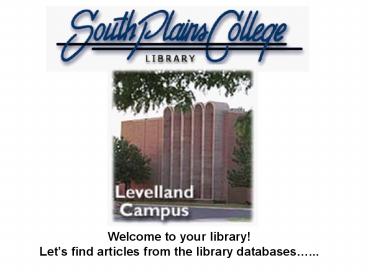ITV databases - PowerPoint PPT Presentation
1 / 18
Title: ITV databases
1
Welcome to your library! Lets find articles
from the library databases...
2
What is a database?
- A database is a collection of information
organized and searchable so that you can easily
find what you are looking for. - Example a phone book
- organized alphabetically by last name
- organized by subject or category (yellow pages)
- In libraries, databases are used to find
articles and citations. SPC Library has all
types of databases general topic, literature,
health, business, science, career, automotive,
military, etc.. - Which one do you use? It depends on your topic!
3
A lot of library resources are available 24/7 and
can be accessed from off-campus
Start here
http//www2.southplainscollege.edu/library/
4
Vendor information is needed for your citations..
5
Database Finder gives you category specific
databases.
6
SPC Domain Login Credentials (All Users)
SPC domain username SPC domain password
Login
If you are a student and don't know your SPC
Domain Credentials then use this form
Please enter your email address OR Student ID OR
SSN (without dashes)
Login
Remote access login screen
7
Login Information
- Username your first initial your last name
the last 4 digits of your SPC StudentID. - Example jdoe1234
- Password your CampusConnect PIN
- Not working? Call 894-9611 x2330 Library
Information Desk - (Note some internet service providers set up
firewalls that make remote access difficult)
8
Before you begin.you need to know about Boolean
operators
AND
OR
NOT
Combine your search terms with these three little
words.. Databases use Boolean logic to locate
only those items that match your search.
OR retrieves a large number of items
AND narrows number of items returned
9
Other Search Tips
- Limiters -Limit a search by peer-reviewed sources
only, full-text, date, publication, etc. - Truncation - symbol for variations of a word
- plagiar will retrieve plagiarism, plagiarize,
plagiarizing, plagiarized, plagiarizer,
plagiarizers, plagiarist, etc. - Wildcards - womn, will search for woman and
women - Nesting - (cats AND felines) AND vaccination
- surfing NOT (internet OR web)
- Stop Words Omit the, a, at, of, an, be, am,
in, touse only keywords! - Put the phrase you are looking for in quotation
marks
10
1 example of a database where you find
articles Have 50 databases!! Databases may
look different (different companies put them out)
but all will have similar features.
11
Citation info
Link to view the article
12
Citation Dissection
Jackson's THE LOTTERY. By Griffin, Amy A..
Explicator, Fall99, Vol. 58 Issue 1, p44, 3p (AN
2592380 ) HTML Full Text PDF Full
Text (92K)
Title of the article
Jackson's THE LOTTERY
Griffin, Amy A.
Author
Explicator, Fall99, Vol. 58 Issue 1, p44 .
Periodical or Source title
Date
Volume
Page(s)
Issue
HTML Full Text Link for text in HTML format
PDF Full Text Link for text--usually as
published in original source
13
Use Tabs
Click to view article
14
TIP last name first
Watch what TYPE of search you are doingLook at
your other options!
15
USE TABS
16
Again watch what TYPE of search you are
doingLook at your other options- they might
work better.
17
Ask a Librarian
Arlene Paschel Public Services Librarian (806)
894-9611 ext. 2303 Ann Hebisen Public
Services Librarian (806) 894-9611 ext. 2298
Were here to HELP you! Call (806) 894-9611,
x2330 oremail ref_at_southplainscollege.edu
18
SPC Library Tutorial -- Online, self-paced
modules (with quizzes) help you learn basic
library research skills and become familiar with
your SPC library. Try SmartStarts now!