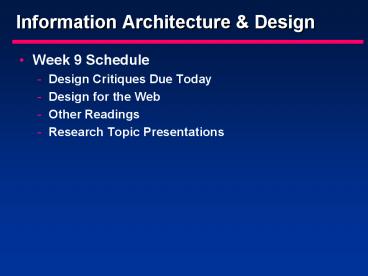Information Architecture - PowerPoint PPT Presentation
1 / 13
Title:
Information Architecture
Description:
Re-Design Site Maps (Others) Testing Use By Observing (Many) Users (Remotely) Semantic Web ' ... Coordinating the Semantic Web Design Process. Semantic Web/IA ... – PowerPoint PPT presentation
Number of Views:46
Avg rating:3.0/5.0
Title: Information Architecture
1
Information Architecture Design
- Week 9 Schedule
- Design Critiques Due Today
- Design for the Web
- Other Readings
- Research Topic Presentations
2
IA Issues
- IA as Hub of Design Process
- Project Planning
- Analysis
- Design
- Web Design
- Web Development
- Verification
- Your IA Credentials
- Toolsmiths Craftsmen
- Products
- Leader by Example
3
Design of Sites - designofsites.com
- DENIM
- Earlier Design Stages Progressive Refinement
- Sitemaps and Storyboards
- Schematics and Mockups of Pages
- Current Applications Force Fidelity on the Design
- Sketching and Evaluation
- WebQuilt
- Capturing and Visualizing Web Use
- Proxy Inferencer - Graphing Visualization
- Re-Design Site Maps (Others)
- Testing Use By Observing (Many) Users (Remotely)
4
Semantic Web
- bring structure to the meaningful content of Web
pages, creating an environment where software
agents roaming from page to page can readily
carry out sophisticated tasks for users
(Berners-Lee, 2001) - Meaningful?
- Content?
- Agents?
- Tasks?
5
Semantic Web Elements
- Expressing Meaning
- Knowledge Representation
- Ontologies
- Agents
- Evolution of Knowledge
6
Expressing Meaning
- Documents for People
- Information for Systems
- Keywords and Their Meanings
- Real World Rules
- Real World Limitations
- Extension of the Current Web
- Decentralized
- IA Applications
- Metainformation Definition
- Design Implementation
- Interface Research and Development
7
Knowledge Representation
- Structured Collections of Information
- Sets of Inference Rules
- Automated Reasoning
- Without Centralized Control
- Massive Concurrency Coordination
- Massive Complexity of Interpretations
- IA Applications
- Adapting the Rules for Systems (Displays)
- Presenting Results and Actions
- XML and RDF
8
Ontologies
- Consistency of Object Classification
- Taxonomy of Object Uses
- Navigation Scheme for Information Objects
- (New) Applications to Utilize Data
- IA Applications
- Defining Ontologies
- Updating (Correcting Testing) Ontologies
- Expressing Ontologies (IIC)
- Defining Ontologies Use (Privacy)
9
Agents
- Programs That Use Semantic Web Content
- More Automated as Systems and Content Support
Increases - Digital Signatures
- Organized Services
- Ontology Exchanges
- Agent Interaction (Not)
- IA Applications
- Communicating Services
- Enabling Agents
10
Evolution of Knowledge
- Extend from Virtual to Physical World
- Other Devices
- Appliances
- Other Platforms
- Composite Capability/Preference Profile
- Complex Relationships and Interactions
- Extend to Individuals (Characteristics)
- Locations (Temporal)
- IA Applications
- Designing New Interfaces and Content
- Organizing Mappings of Virtual and Physical
Interactions - Coordinating the Semantic Web Design Process
11
Semantic Web/IA Challenges
- The Biggest Database Ever
- The ONLY Database?
- Decentralized or Partitioned?
- Concurrency? (Time)
- Currency? (Money)
- Knowledge Representation
- Computational Issues
- Cultural Issues
- Classification Issues
- IA becomes Transformed to Information
Architecture for People and Agents - What about People Readable Information?
12
Web Design Ideas
- Art and Zen of Web Sites
- Basic Design Ideas
- Snapshot of Earlier (prE-commerce) Design Goals
- Expand Real-World Equivalents
- Globalization
- Cultural-Specific Layouts
- Fonts
- Colors
- Metaphors
- Writing Styles
- Designing for Everyone at Once
13
Guidelines for Homepage Usability
- One Sentence Tagline
- Window Title
- Group Information in Distinct Areas
- Make (1-4) Priority Tasks Clear
- Provide Search ( Browse)
- Show Content Examples
- Headlines
- Graphics
- Whats New
- Link Names as Action Items and Keywords to
Concepts - Show History of Features
- Keep Navigation Simple
- Use Meaningful Graphics