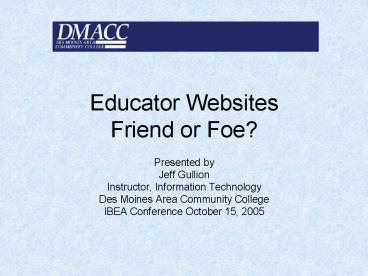Educator Websites Friend or Foe? - PowerPoint PPT Presentation
1 / 21
Title:
Educator Websites Friend or Foe?
Description:
... Bad The Ugly. The Good. What you like and what most people like about ... What you dislike and what most people dislike about websites. The Ugly. Oh my gosh! ... – PowerPoint PPT presentation
Number of Views:75
Avg rating:3.0/5.0
Title: Educator Websites Friend or Foe?
1
Educator WebsitesFriend or Foe?
- Presented by
- Jeff Gullion
- Instructor, Information Technology
- Des Moines Area Community College
- IBEA Conference October 15, 2005
2
The Good The Bad The Ugly
- The Good
- What you like and what most people like about
websites - The Bad
- What you dislike and what most people dislike
about websites - The Ugly
- Oh my gosh! Somebody really paid money for that?
3
What do you like about websites?The Good
4
- What do you dislike about
- websites?
- The Bad
5
The Ugly
- Learn from the worst!
- http//www.webpagesthatsuck.com
- Books
- Articles
- Web sites
6
Website Design Guidelines
- Websites are about communication
- Websites are about content!
- Depends upon how you intend to use it.
- Efficiency and Usefulness are the key!
- Usability
- User Friendly
- Useful Content
7
Website Design Guidelines
- Design is about personal preferences
- What one person doesnt like the next one will.
- You cant please them all, just try not to
irritate most of them! - Style your site for how YOU will use it
- Experience is your best bet! Use and do what you
like!
8
Content Suggestions
- Syllabus
- Assignments
- Reading suggestions
- Class related materials
- Time sensitive material
- Resource Links
- Related material or websites
- Other instructor websites
- Other courses or related courses
- Other schools
9
Cool Tools
- Instant Messaging or IM
- Blogs
- Message Boards
- Polls
- Class related
- Humor
- Current events http//www.aol.com
- Quizzes
- Daily comprehension checks Practice questions
10
Cool Bells Whistles
- Videos
- Mouse?
- Keep them small and limited
- Give your visitor a choice!
- Audios
- Are they relevant and small?
- http//jeffglover.com/ss/sucky02.php
- Give your visitor a choice!!
11
Dos and Donts
- Match the Content to your class/course!
- Use it!
- Use it in your class!
- Use it yourself!
12
Dos and Donts
- Dont ignore it and hope it goes away!
- Dont make fun of it.
- Dont make it bigger than you can keep updated
- Dont make it something you cant use.
13
Dos and Donts
- Have a purpose and a goal for your website
- Be able to discuss what it will do
- for you as an instructor
- for your students
- for your class or course
14
Most Annoying Issues
- Msspellings and Typose
- Too wide for standard monitor horizontal scroll
- Poor legibility
- Hard to read font
- Poor contrast between font and background
- Busy Background
- http//www.geocities.com/SiliconValley/9448/back.h
tm
15
Most Annoying Issues
- Home page without content
- http//www.angelfire.com/rebellion/babb/
- Home page / Splash Page
- Advertising
- Ads
- Pop Ups
- Pop Unders
- Broken Links
16
Most Annoying Issues
- If the page isnt finished dont display it!!!
- http//www.cs.utah.edu/gk/atwork/
- Do you really want to tell people you havent
done this yet? Oh, my house isnt clean yet! - Google 154 million pages with under
construction
17
Most Annoying Issues
- Any blinking icons!
- Hit counters
- Bad for small sites Doesnt anybody come here
- Too easy to set
- Distractions from your websites purpose!
18
Print Media vs. Web Media
- Print media is different from Web Media
- Text presentation on a web page
- is broken up by headings
- is shaped into lots of punchy, single idea
paragraphs - puts key phrases in bold face
- bullets key points
- avoids jargon and rhetoric
- is straightforward, and
- is short.
- Paper Eyes focus on upper left corner
- Monitor Eyes focus on center of screen
19
Best Practices Summary
- Know what your website will do for you!
- Know what you are willing to do for your website
- Make the content useful to you and your students
- Keep it simple and focused
- Grow it as your usage grows
20
Best Practices Summary
- Learn the tools as you need or want them
- Use the website!
- Believe in what it will do for your and your
students! - Have fun!
- Go to class! Learn new things from your
students! Use the Internet where appropriate.
21
Educator WebsitesYour Friend!
- Presented by
- Jeff Gullion
- Instructor, Information Technology
- Des Moines Area Community College
- IBEA Conference October 15, 2005
- jhgullion_at_dmacc.edu