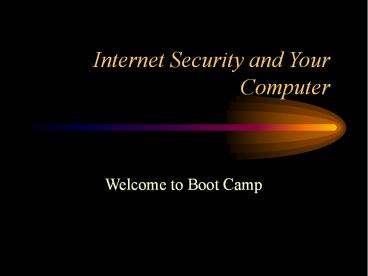Internet Security and Your Computer - PowerPoint PPT Presentation
Title:
Internet Security and Your Computer
Description:
home network security, wireless security. keeping kids safe in 'chat rooms' ... Operating system updates. Browser security settings. E-Mail friend or foe? ... – PowerPoint PPT presentation
Number of Views:53
Avg rating:3.0/5.0
Title: Internet Security and Your Computer
1
Internet Security and Your Computer
- Welcome to Boot Camp
2
OR How to surf the web safely
- Without becoming paranoid
3
Subjects Well cover
- viruses, worms, trojan horses, spyware
- virus scanners, firewalls, spyware blockers
- E-mail protection, browser protection
- home network security, wireless security
- keeping kids safe in chat rooms
4
The good, the bad and the ugly
5
The Ugly
6
Welcome to Internet Boot Camp
Listen up recruits Internet security basic
training is about to start!
7
Your computer is like your house
- Are you connected to the Internet without using a
virus scanner a firewall and a spy-ware blocker? - You might as well leave your front door open 24/7
8
Your computer is like your house
- Virus scanner
- Police officer
9
Your computer is like your house
- Virus scanner
- Firewall
- Police officer
- Door guard
10
Your computer is like your house
- Virus scanner
- Firewall
- Spy-ware blocker
- Police officer
- Door guard
- Security guard
11
Your computer is like your house
- Virus scanner
- Firewall
- Spy-ware blocker
- Browser settings
- Police officer
- Door guard
- Security guard
- Another guard
12
Your computer is like your house
- Virus scanner
- Firewall
- Spy-ware blocker
- Browser settings
- Virus/Worm/Trojan
- Police officer
- Door guard
- Security guard
- Another guard
- Criminals
13
Your computer is like your house
- Virus scanner
- Firewall
- Spy-ware blocker
- Browser settings
- Virus/Worm/Trojan
- Spy-ware
- Police officer
- Door guard
- Security guard
- Another guard
- Criminals
- Thief
14
Your computer is like your house
- Virus scanner
- Firewall
- Spy-ware blocker
- Browser settings
- Virus/Worm/Trojan
- Spy-ware
- Spam
- Police officer
- Door guard
- Security guard
- Another guard
- Criminals
- Thief
- Junk mail
15
Meet The Enemy
- virus
16
Meet The Enemy
- virus
- worm
17
Meet The Enemy
- virus
- worm
- trojan horse
18
Meet The Enemy
- virus
- worm
- trojan horse
- spam
19
Meet The Enemy
- virus
- worm
- trojan horse
- spam
- spy-ware
20
Meet the Allies
- Virus scanning software
21
Meet the Allies
- Virus scanning software
- Firewall hardware/software
22
Meet the Allies
- Virus scanning software
- Firewall hardware/software
- E-mail scanning software virus/spam
23
Meet the Allies
- Virus scanning software
- Firewall hardware/software
- E-mail scanning software virus/spam
- Spy-ware blocking software
24
Meet the Allies
- Virus scanning software
- Firewall hardware/software
- E-mail scanning software virus/spam
- Spy-ware blocking software
- Pop-up blocking software
25
Meet the Allies
- Virus scanning software
- Firewall hardware/software
- E-mail scanning software virus/spam
- Spy-ware blocking software
- Pop-up blocking software
- Operating system updates
26
Meet the Allies
- Virus scanning software
- Firewall hardware/software
- E-mail scanning software virus/spam
- Spy-ware blocking software
- Pop-up blocking software
- Operating system updates
- Browser security settings
27
E-Mail friend or foe?
- Dont let the enemy use your E-mail to launch
their attacks
28
Securing E-mail
29
Securing E-mail
- Use an E-mail virus scanner
30
(No Transcript)
31
(No Transcript)
32
Securing E-mail
- Use an E-mail virus scanner
- Block images in HTML messages
33
(No Transcript)
34
Securing E-mail
- Use an E-mail virus scanner
- Block images in HTML messages
- View messages in plain text / block HTML
35
(No Transcript)
36
Securing E-mail
- Use an E-mail virus scanner
- Block images in HTML messages
- View messages in plain text / block HTML
- Use spam blocking software or ISP blocking
37
Securing E-mail
- Use an E-mail virus scanner
- Block images in HTML messages
- View messages in plain text / block HTML
- Use spam blocking software or ISP blocking
- Set up spoof E-mail account(s)
38
Securing E-mail
- Use an E-mail virus scanner
- Block images in HTML messages
- View messages in plain text / block HTML
- Use spam blocking software or ISP blocking
- Set up spoof E-mail account(s)
- Update E-mail software regularly
39
Securing E-mail
- Never open attachments from ? sender
40
Securing E-mail
- Never open attachments from ? sender
- Never unsubscribe from spam
41
Securing E-mail
- Never open attachments from ? sender
- Never unsubscribe from spam
- Never click on links in spam / junk mail
42
Securing E-mail
- Never open attachments from ? sender
- Never unsubscribe from spam
- Never click on links in spam / junk mail
- Never give information reply to ? mail
43
Securing E-mail
- Never open attachments from ? sender
- Never unsubscribe from spam
- Never click on links in spam / junk mail
- Never give information reply to ? mail
- Never give real E-mail address to websites
44
Securing E-mail
- Never open attachments from ? sender
- Never unsubscribe from spam
- Never click on links in spam / junk mail
- Never give information reply to ? mail
- Never give real E-mail address to websites
- Beware of phishing
45
Eliminating Spy-ware
- The enemy has spies everywhere
- All spies will be shot on sight
46
Eliminating Spy-ware
- Download and install AD-AWARE
47
(No Transcript)
48
Eliminating Spy-ware
- Download and install AD-AWARE
- Download and install Spybot Search Destroy
49
(No Transcript)
50
Eliminating Spy-ware
- Download and install AD-AWARE
- Download and install Spybot Search Destroy
- Always use a firewall that monitors incoming and
outgoing internet traffic
51
(No Transcript)
52
(No Transcript)
53
(No Transcript)
54
(No Transcript)
55
(No Transcript)
56
Web Browser whos in control
- The web browser. Your gateway to the internet and
a hackers gateway to your computer - Secure that browser soldier!
57
Securing the browser
- Always use a firewall incoming/outgoing
58
- BROSDBAND DSL/CABLE
59
Securing the browser
- Always use a firewall incoming/outgoing
- XP must be on SP2
60
(No Transcript)
61
Securing the browser
- Always use a firewall incoming/outgoing
- XP must be on SP2
- Security settings as high as you can tolerate
62
(No Transcript)
63
(No Transcript)
64
(No Transcript)
65
Securing the browser
- Always use a firewall incoming/outgoing
- XP must be on SP2
- Security settings as high as you can tolerate
- IE must be latest version / updated regularly
(windows update)
66
(No Transcript)
67
Securing the browser
- Always use a firewall incoming/outgoing
- XP must be on SP2
- Security settings as high as you can tolerate
- IE must be latest version / updated regularly
- Disable Active-X controls
68
Never enable activeX to download a file. You
dont need it to download files. This is a trick
to get you to enable activeX
69
Home network security
- Lets not be sharing information with the enemy
70
Securing a home network
- Always use a firewall
71
Securing a home network
- Always use a firewall
- Never share the OS hard drive
72
Securing a home network
- Always use a firewall
- Never share the OS hard drive
- Dont share drives / share folders
73
shared
74
Securing a home network
- Always use a firewall
- Never share the OS hard drive
- Dont share drives / share folders
- Enable encryption on wireless (WEP)
75
Securing a home network
- Always use a firewall
- Never share the OS hard drive
- Dont share drives / share folders
- Enable encryption on wireless (WEP)
- Hide SSID on wireless
76
Securing a home network
- Always use a firewall
- Never share the OS hard drive
- Dont share drives / share folders
- Enable encryption on wireless (WEP)
- Hide SSID on wireless
- Change passwords on routers and modems
77
The 10 security commandments
- Thou shalt use and regularly update an anti-virus
program - Thou shalt use a firewall program
- Thou shalt run Windows Update regularly
- Thou shalt not open E-mail attachments
- Thou shalt not share hard drives
78
The 10 security commandments
- Thou shalt not give out personal information to
non-trusted sites - Thou shalt use an E-mail scanning program
- Thou shalt use a spy-ware blocking program
- Thou shalt use encryption on wireless networks
- Thou shalt use common sense
79
Chat room security
- Education is the answer
80
Chat Room Security
- Never share any personal information
81
Chat Room Security
- Never share any personal information
- Never give out E-mail address
82
Chat Room Security
- Never share any personal information
- Never give out E-mail address
- Never plan to meet anyone
83
Chat Room Security
- Never share any personal information
- Never give out E-mail address
- Never plan to meet anyone
- Never go to a web page from chat room
84
Chat Room Security
- Never share any personal information
- Never give out E-mail address
- Never plan to meet anyone
- Never go to a web page from chat room
- Never trust anyone on-line
85
Chat Room Security
- Never share any personal information
- Never give out E-mail address
- Never plan to meet anyone
- Never go to a web page from chat room
- Never trust anyone on-line
- Always use a spoof identity
86
Chat Room Security
- Never share any personal information
- Never give out E-mail address
- Never plan to meet anyone
- Never go to a web page from chat room
- Never trust anyone on-line
- Always use a spoof identity
- Chat room security could be life death
87
Happy Surfing
- Congratulations!
- Youve graduated from Security
- Boot Camp