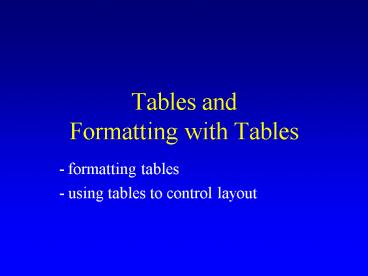Tables and Formatting with Tables - PowerPoint PPT Presentation
1 / 24
Title:
Tables and Formatting with Tables
Description:
Really, really, really important because you cannot control layout without help ... Controlling Layout * pics of example. Creating A Simple Table TABLE ... – PowerPoint PPT presentation
Number of Views:259
Avg rating:3.0/5.0
Title: Tables and Formatting with Tables
1
Tables andFormatting with Tables
- - formatting tables
- - using tables to control layout
2
Used to Control Layout
- Really, really, really important because you
cannot control layout without help from tables or
CSS. - W3C recommends using CSSs because of
accessibility issues. But tables are widely used. - Frames can control layout but,
- XHTML requires they use a separate DTD.
- How many professional pages use frames?Tables?
3
Controlling Layout pics of example
4
Creating A Simple Table
- Caption
Text - header column 1header
column2 - col. 1 datacol. 2 data
Table Headers
Table Data by columns.
What does a 3x3 look like?
5
Table Tags
Table Caption or header of a table Column Group
of columns Table body Table data Table
footer Table heading Table header Table row
6
- Defines the beginning of an HTML table.
- shows a 1 pixel outline of the
table. - hides the table when it is
displayed in the browser (the default). - creates a table that is
100 the size of the browser window. If the user
resizes the browser, they can still see all the
contents of the table.
7
contd.
- sets an absolute table width
of 650 pixels. - cellpadding"0" eliminates the spacing so you
can get rid of unnecessary space between elements.
8
Samples of Layout Controlled with Tables
- MonsterBoard
- Nintendo
- How to Impress Your Date
- Cal Poly
- JPL
- LA County Fair
- Try resizing the browser window.
- Look at the source code - what was done?
9
- ArnoldDavis
- RepublicanDemocrat
- maybemaybe
Arnold Davis Republican
Democrat maybe maybe
add two other candidates to the table
10
Alignment
- or center or right. Left is
the default. - or center or right. Left is
the default. - or top, bottom or baseline.
Middle is default. - or top, bottom or baseline.
Middle is default. - Baseline means ?
11
- Captions are used to describe the data in the
table. - More useful than just a header because of
accessibility issues. - Front Runners for Governor
- .etc.
12
Summary
- A summary can also be added to a table to give a
lengthier description. - my house anymore border0
- You will not see this in your browser but, a Web
reader may interpret this tag element.
13
- Like tag but bold formats the contents.
- Used with to align table headers.
- ArnoldDavis
14
,
- used to apply alignment to a group of columns
using CSS - after the caption tag, creates table layout
- remainder of table
15
Other Table Attributes
- frames to create a cell
border. - Above, below, box, hsides (horizontal), lhs
(left), rhs (right), void (none), vsides
(vertical sides) - rules to create a rule for
rows - none, groups, rows, cols, all
16
Nesting Tables
17
Empty Cells
- If a cell contains no information, the browser
sometimes doesnt render the borders. - Use nbsp (non-breaking space character entity)
to ensure the table fills out the cell borders.
18
cellspacing and cellpadding
- cellpadding"0"
- eliminates the spacing so you can get rid of
unnecessary space between elements.
19
Joining Rows - rowspan
- Requires rowspan in Attribute cell.
- Attributes
20
Joining Columns - colspan
- Requires Candidate
21
Coloring the Table
- Bordercolor
- bgcolor
- bgimage
- cellspacing"0" bordercolor"006600"
bgcolor"FF00FF"
22
Liquid Tables
- Ice fixed width
- Jello somewhat fixed width
- Liquid flexible width
- give pixel widths to fixed columns
- give percentage widths to liquid columns
- Ex http//www.kallback.co.za/simply/float.htm
23
Tables as A Way to Control Layout
- Graphics
- Nesting
- Any of Your Other HTML Commands
- Gets Complex Quickly Thats why we use a Web
authoring tool.
24
Lab Assignment
- Download your Index.html page and format it using
a liquid table. (if it doesnt suit your page,
use your resume or create a new page).