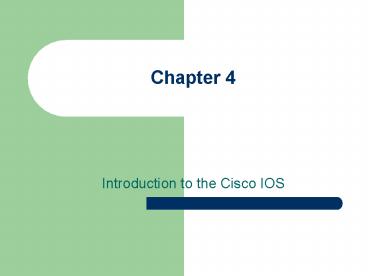Introduction to the Cisco IOS - PowerPoint PPT Presentation
1 / 25
Title:
Introduction to the Cisco IOS
Description:
Console port, often used first to set up router (RJ-45 jack) ... Used to view & change router configuration. Router# disable goes back to user mode ... – PowerPoint PPT presentation
Number of Views:229
Avg rating:3.0/5.0
Title: Introduction to the Cisco IOS
1
Chapter 4
- Introduction to the Cisco IOS
2
Cisco Internetwork Operating System (IOS)
- Most Cisco stuff runs on same OS
- Uses command line interface (CLI)
- Handles protocols and functions
- Controls security
- Scaleable
- Reliable
3
Connecting to a Cisco Router
- Configure router, verify configuration, check
statistics - Three ways to connect
- Console port, often used first to set up router
(RJ-45 jack) - Auxiliary port for modem access (RJ-45)
- Telnet to any active interface
- Serial interfaces for WANs, AUI for Ethernet
4
2501 Router
5
Bringing up a Router
- Power on self-test (POST)
- Then, loads Cisco IOS from flash memory
- Flash memory is electronically erasable
programmable read only memory (EEPROM) - IOS loads and looks for startup-config file in
nonvolatile RAM (NVRAM) - No startup-config? Then router enters setup mode
for you to configure it
6
Setup Mode
- Basic Management Setup to get the thing started
and allow connectivity - Extended Setup to configure global parameters and
each interface - Defaults are provided in
- Or, use Command-Line Interface
- Dont enter the initial configuration dialog
- Router then checks all interfaces
- Router then sits at prompt and waits for you
7
Passwords Can Be Confusing
- enable secret is password to get into
configurations - enable password is older version, you can set it
and not use it ever again if enable secret is set - virtual terminal password is used when telnetting
to router (must have one before telnet is
allowed)
8
The Interfaces
- Can set
- duplex mode
- IP address
- Subnet mask
- Router then displays your settings
- Choosing not to configure during bootup brings
you to CLI
9
Logging into the Router
- User mode
- Routergt
- Used mostly to view statistics
- Routergt logout exits
- Routergt enable enters privileged mode
- Privileged mode
- Router
- Used to view change router configuration
- Router disable goes back to user mode
- Router logout exits
10
Overview of Router Modes
- Global changes
- config terminal or config t
- Changes made to running-config (DRAM)
- To change the startup-config (NVRAM)
- config memory or config mem
- Note Any configuration changes need to be placed
into RAM. Typing config mem or config net (from a
TFTP host) will replace the current running-config
11
Configuration and CLI Prompts
- Global configuration prompt
- Router(config)
- Interfaces
- Router(config-if)
- Sub-interfaces
- Router(config-subif)
- Line Commands
- Router(config-line)
- Routing Protocol Configurations
- Router(config-router)
12
Editing Help Features
13
Editing Help Features
- Commands starting with a certain letter
- Routerc?
- clear clock configure connect copy
- Router clock ? shows next options for clock
- Enhanced editing commands on pp. 161-162
- Router-command history shows recent commands used
(p. 162) - show history (last 10 commands)
- Gathering Basic Routing Information
- show version
14
Hands-On Labs 4.1- 4.2
- Pages 192-194
15
Setting the Passwords
- 5 passwords
- 1st two used to set your enable password
- Used to secure privileged mode Routergtenable
- Other three are used to configure a password in
user mode via - console port
- auxiliary port
- Telnet
16
Passwords
- Enable passwords
- Router(config)enable password cisco
- Router(config)enable secret cisco
- Auxiliary password
- Console password
- Telnet Password (must be set before telnet
allowed) - Router sh run will display passwords! To
encrypt - Router(config)service password-encryption
17
Hands-On Labs 4.3- 4.4
- Pages 194-196
18
Banners
- Users admins see them when logging in
- Types
- exec
- incoming
- login
- Message of the day (motd) is most common,
displays for all users arriving on any port - Notice delimiting character
19
Router Interfaces
- Routers have interfaces to connect networks
serial, ethernet, fast ethernet - How to set interfaces?
- Router show int e0 lets you check check status
of Ethernet interface - Router config t enters configuration mode
- Router(config) int e0 to work with Ethernet
interface - Router(config-if) no shutdown brings it up
- Router(config-if) shutdown takes it down
20
Setting IP Address
- Configuring an IP address on an interface
- Router(config)int e0
- Router(config-if)ip address 172.16.10.2
255.255.255.0 - Router(config-if)no shut
21
Serial Interfaces
- Serial interfaces usually are DTE and connect to
CSU/DSU, which is the DCE - CSU/DSU usually provides the clocking
- In a lab, one router will be DTE and the other
will be DCE - Router(config) int s0
- Router(config-if) clock rate 64000
- Clock rate is in bits per second
- Set bandwidth for routing protocols to use
- Router(config-if) bandwidth 64
- Bandwidth is in KB per second
22
Hostnames Descriptions
- Hostnames locally significant (not used as
network name) - Router(config) hostname todd
- todd(config)
- Descriptions can make printouts easier to read
(see page 205) - Atlanta(config) int e0
- Atlanta(config-if) description Sales Lan
23
Viewing, Saving Configurations
- Viewing Saving Configurations
- running-config saved in DRAM
- startup-config saved in NVRAM
- Router copy run start
- Router sh run
- Router sh start
- Router erase startup-config
24
Verifying Your Configuration
- Tools to check your config (pp. 207-212)
- show running-config
- show startup-config
- ping an IP address
- show cdp nei detail to find out IP addresses
- trace to discover path through network
- telnet to devices with IP addresses
- sh interface to see one interface
- sh int e0 sh int s1 (line up/down protocol
up/down) - sh controllers s 0 (notice the space)
25
Hands-On Lab 4.5
- Pages 197-198