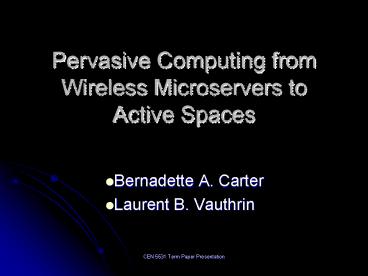Pervasive Computing from Wireless Microservers to Active Spaces - PowerPoint PPT Presentation
1 / 28
Title:
Pervasive Computing from Wireless Microservers to Active Spaces
Description:
Provide Internet access to devices without using a PC. Microserver Implementation Questions ... to control a computer running a Mac OS using a Bluetooth enabled ... – PowerPoint PPT presentation
Number of Views:988
Avg rating:5.0/5.0
Title: Pervasive Computing from Wireless Microservers to Active Spaces
1
Pervasive Computing from Wireless Microservers to
Active Spaces
- Bernadette A. Carter
- Laurent B. Vauthrin
2
Papers
- Hartwig, Stephan, Jan-Peter Stromann, and Peter
Resch. "Wireless microservers." - IEEE Pervasive Computing. Vol. 1, No. 2,
April-June 2002, pp. 58-66. - Roman, Manuel, et al. "A Middle Infrastructure
for Active Spaces." IEEE Pervasive Computing.
Vol. 1, No. 4, October- December 2002, pp. 74-83.
3
Pervasive Computing
- A shift towards ubiquitous computing systems
- Intended to provide an enhanced living
environment with digital information and
processing.
4
Wireless Microservers
5
Background
- Microserver-a small, cost-efficient web-server
that is integrated or plugged directly into a
device - Nokia and the University of Dortmund have created
a low-power wireless microserver.
6
Possibilities
- Real interaction instead of one-way commands
being sent from the user. - Location-aware computing
- Limit the redundancy of commands amongst multiple
devices - Provide Internet access to devices without using
a PC.
7
Microserver Implementation Questions
- What device should be used to connect to the
wireless microserver? - How should service discovery be implemented?
8
Connection to Wireless Microserver
- Mobile phone vs. PDA
- Though the PDA may have more resources, the
mobile phone was selected because it is more
prevalent in todays society.
9
Service Discovery
- Bluetooth- short-range radio technology
- 2 ways to setup connection
- User request-searches for all Bluetooth devices
in the users proximity - Discoverable mode-once the user terminal comes
into the proximity of a Bluetooth device, the
terminal is alerted.
10
Embedded vs. Pluggable Server
11
Implementation Options for Distribution of UI to
pluggable servers
- Preprogramming server with user interface (UI)
for several devices - Server downloads UI from the device.
- Server downloads UI from the Internet by being
connected to a PC - Server downloads UI by connecting to the Internet
using a mobile phone.
12
1. Preprogrammed Server
- Advantages Minimizes effort needed from users
connection device or by the manufacture company
of the device the server is connected to - Disadvantages Unnecessary cost , may not have
the proper UI for the users device
13
2. Server downloads UI from device
- Advantages Server is cheaper
- Disadvantages Device is more expensive,
Difficult to update UI
14
3. Server downloads UI from Internet using PC
connection
- Advantages Easier to update user interface
- Disadvantages Requires more effort from the user
15
4. Server downloads UI from Internet using
mobile phone
- Advantages One server fits all,
Advertisements may be shown to users, Easy to
upgrade UI, generate more profit by offering a
basic UI and a premium UI - Disadvantages Cost of air-time for the mobile
phone to download the UI
16
Implementations
- Author implemented a WAP application to control
PowerPoint presentations using a Bluetooth phone. - Author implemented a MP3 player play list editor
running on a Bluetooth-equipped laptop - Currently software is available to control a
computer running a Mac OS using a Bluetooth
enabled phone.
17
A Middleware Infrastructure for Active Spaces
- Physical Space is geographical area and the
items contained within it. - Active Space context-aware coordinated physical
space. - Goal Allows users to interact the environments
resources seamlessly. - Solution Use Gaia meta-operating system.
18
Gaia Overview
19
Gaia Kernel CMC
- Component Management Core Manages basic
software unit.
Rest of the System
Node
Containers
Component
20
Gaia Kernel Services
- Context Service
- Context File System
- Component Repository
- Event Manager
- Presence Service
- Space Repository
- Security Service
21
Gaia Kernel Context Services
- Context Service
- Defines context properties and operations that
can be performed. - Context providers (kept in registry) sensors
or other components which can infer context. - Boolean algebra
- Context(temperature, room 3231, is, 98F)
ContextType
Subject
Relater
Object
22
Gaia Kernel Context File System
- Context File System
- Two modes of operation
- File traditional directory hierarchy
- Context directory structure based on context
- Easier for application to find information on
their own. - If we are looking for Type ppt Situation
term-presentation then we go to
/type/ppt/situation/term-presentation
23
Gaia Kernel Component Repository Event Manager
- Component Repository keeps copies of all
components. Allows browsing, storing, and
uploading. - Event Manager provides means of communication
using a consumer/supplier model.
24
Gaia Kernel Presence Service
- Notifies the active space of the state of the
entities - Supplies events on presence channels (different
channels for people, devices, services). - Software components notify their existence using
a heartbeat (sent at a regular interval). - People are discovered through sensors.
25
Gaia Kernel Space Repository Security
- Space Repository (database) keeps track of all
active devices/services available in the space. - Information is kept in XML format so that it can
be queried easily - Security still in development.
- Uses modules separate from application to handle
authentication - Sensors bring up a privacy issue.
- Gaia uses Mist protocol which allows for
separation of identity and location.
26
Gaia Application Framework
- MVC (Model View Controller) bad fit for Gaia.
- Gaia MPCC (Model Presentation Controller
Coordinator) decoupling of hardware and software.
27
Gaia Applications
- iCalendar - schedules
- Attendance - records participants for a task
- MP3Player - plays music to various speaker
devices - mPPT - displays multiple synchronized PowerPoint
presentations - PDFViewer - displays Adobe PDF files on one or
more display - PPTViewer - displays PowerPoint presentations
on displays and handhelds - TickerTape - scrolls information around the room
displays - FingerPrint - authenticates people through
finger print matching.
28
Questions?