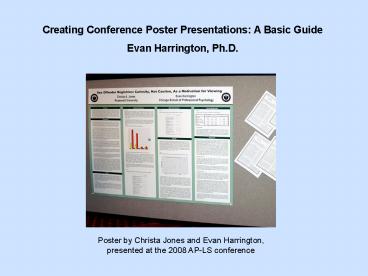Creating Conference Poster Presentations: A Basic Guide
1 / 8
Title:
Creating Conference Poster Presentations: A Basic Guide
Description:
Below is an example of one of my posters at the 36x72 inch size ($95 for the satin paper) The size of the poster should be based on how much you have to say, and ... – PowerPoint PPT presentation
Number of Views:43
Avg rating:3.0/5.0
Title: Creating Conference Poster Presentations: A Basic Guide
1
Creating Conference Poster Presentations A Basic
Guide Evan Harrington, Ph.D.
Poster by Christa Jones and Evan Harrington,
presented at the 2008 AP-LS conference
2
Poster presentations can be pleasingly
straightforward or obnoxiously confusing. Having
created a number of posters, and seen thousands
at various conferences over the years, I have
seen that some techniques work better than
others An important point to remember is that you
can have the best ideas in the world, but if you
have a shoddy presentation few people will stop
to look at your poster. On the left is a well
organized poster from a conference, and you can
clearly see the tables and graphs (it is
self-explanatory). Meanwhile, on the right is a
poster that is confusing and has to be explained
by the presenter.
3
In order to achieve professional looking results,
it is important to be willing to make the
investment to have the poster professionally
printed. There are many places to go for
wide-format poster printing. In fact, I have a
wide-format Epson printer at home. Nevertheless,
I still send my posters out for professional
printing. The printing company I use is called
www.posterpresentations.com I should point out
that I have absolutely no financial stake in this
printing company. I like them because they are
fast and reliable.
4
This printing company offers a variety of sizes
and types of paper. I prefer the professional
photo-satin option. This is essential photo type
paper with a semi-gloss finish. Next, you will
want to choose a size for the poster. Below is an
example of one of my posters at the 36x72 inch
size (95 for the satin paper)
5
The size of the poster should be based on how
much you have to say, and whether or not you have
a lot of graphics. The smallest size is 36x48.
This may sound like a lot of space, but as you
can see from the examples, a lot of space gets
taken up by the title and the graphics. Once you
have a size chosen, you can download the
appropriate template from the printers web page.
6
The templates are simply large powerpoint slides.
Your poster will consist of a single powerpoint
slide, which can be emailed to the printer when
it is ready. If you are familiar with powerpoint
then the formatting will be easy. If not, youll
learn some basics as you play with it. Your font
size should be large enough that people standing
3 or 4 feet away can read it easily. Eighteen or
20 point font works well. Do not go smaller than
18 point font. For the sake of clarity, I tend
to prefer a solid background with a subtle color.
I have seen posters with pattern or photographic
backgrounds that were impossible to read. You
can use graphics file directly from SPSS (youll
need to use the SPSS chart editor to export the
image). In my poster a couple slides back you can
see that I used some SPSS frequency data in the
form of figures. You can also use photographs
The photo of the Supreme Court is one that I
took. I simply dropped the image into my
powerpoint slide.
7
As for the text of the poster, I find it best to
type out the text in Word and then cut and paste
it into the poster. The templates come with text
in them, so youll need to delete it. You can
adjust the colors of the poster according to your
liking, and youll need to move the borders
around to fit your text and images. Helpful
hint The text does NOT continue from one column
to the next (or at least I dont know how to make
it wrap). Once the first column was filled I had
to cut and paste text into the next
column. Another hint Powerpoint tends to want
to erase your formatting when cutting and
pasting, so youll need to reset your font type
and size after pasting text.
8
Printing When you are ready to print you will
need to create an account with the printing
company through their web page. Once all your
information is saved youll need to upload the
file. After uploading the file, give them a few
minutes and then call the printer (9-5, west
coast). They will send back a PDF proof copy for
inspection. After you approve, they will send the
file for printing on their wide-format
printer. The poster will be shipped FedEx, and
you get a discount on shipping when you have more
than 1 poster. They can ship the poster to your
home, school, or the hotel that a conference is
being held at. I have never had a problem
receiving the poster on time. A final word
regarding graphics Photoshop is an excellent
graphics editing tool for adjusting photographs.
It is expensive, but older versions work well and
can be obtained cheaply.