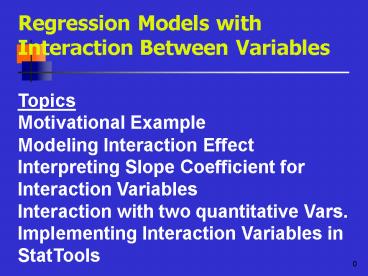Regression Models with Interaction Between Variables - PowerPoint PPT Presentation
1 / 15
Title:
Regression Models with Interaction Between Variables
Description:
When Yrs Exper = 4 & Gender Male (0) YrsExper*Female = 0. Regression Model with Interaction. y = 1.5278x 30.43. Male. y = 0.28x 34.528. Female ... – PowerPoint PPT presentation
Number of Views:507
Avg rating:3.0/5.0
Title: Regression Models with Interaction Between Variables
1
Regression Models with Interaction Between
Variables
Topics Motivational Example Modeling
Interaction Effect Interpreting Slope Coefficient
for Interaction Variables Interaction with two
quantitative Vars. Implementing Interaction
Variables in StatTools
2
Problem Scenario
- The Fifth National Bank is facing a
gender-discrimination suit. The charge is that
its female employees receive substantially
smaller salaries than its male employees.
3
Investigating Differences Due to Gender
- It is customary for salaries to be pegged to
years of experience - Is there any difference between females and males
in salary increases with years of experience?
4
Salary Variation with Years of Experience Males
vs. Females
5
Salary Variation with Gender 4 vs. 8 Years
Experience
6
Interaction Effect
- From the graphs we conclude
- gender moderates the effect of years of
experience on salary - gender has some effect on salary and this is
moderated by years of experience - We say that gender interacts with years of
experience
7
Modeling Interaction Effect
- Introduce an extra variable into the model as
product of interacting variables - YrsExperFemale
- When Yrs Exper 4 Gender Male (0)
- YrsExperFemale 0
8
Regression Model with Interaction
y 0.28x 34.528 Female
y 1.5278x 30.43 Male
9
Interpretation of Interaction Regression Slope
coefficient
- Difference in slopes for Salary vs. YrsEper.
Simple regression Male Female 1.5278 0.28
1.248 - Coefficient for YrsExperfemale (-1.248) is the
salary reduction per extra year of experience for
females compared to males
10
Interaction between Quantitative Variables
- A restaurant chain wants to investigate the
relationship between shop revenue (000s) and the
median household income (000s) mean age of
children in the neighborhood - Is there interaction between mean age and
household income?
11
Interaction between Quantitative Variables
12
Interaction between Quantitative Variables
13
Interpretation of Interaction Slope Coefficient
- For each additional year in mean age of
neighborhood children, the rate of increase of
gross revenue per 1,000 increase in median
household income decreases by 2,151 on average
14
Creating Interaction Variables in StatTools
- Name the data set in the usual way
- Place the cursor anywhere in the spreadsheet and
click on the Data Utilities icon (3rd from left) - Select Interaction and click on the down arrow at
top to select the type of Interaction Between
(e.g. two numeric or two categorical variables)
15
Creating Interaction Variables in StatTools
- By clicking, check the box beside the names of
the variables you want to interact then click
O.K. - Click yes when StatTools warns if you wish to
continue to insert a new column - StatTools will insert the new column with the
interaction variable next to your data