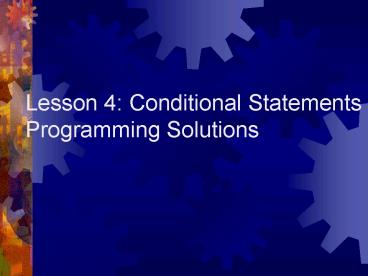Lesson 4: Conditional Statements Programming Solutions - PowerPoint PPT Presentation
1 / 18
Title:
Lesson 4: Conditional Statements Programming Solutions
Description:
... sensor is over a black piece of paper, turn on only motor C. Do this forever. ... For all conditions, the motor should run for 4 seconds, then stop. ... – PowerPoint PPT presentation
Number of Views:149
Avg rating:3.0/5.0
Title: Lesson 4: Conditional Statements Programming Solutions
1
Lesson 4 Conditional StatementsProgramming
Solutions
2
Exercise 1
- When the program is started, play a buzz sound
if the touch sensor is pressed, else play a
descending sweep sound if the touch sensor is not
pressed.
3
Exercise 1 Solution
If the touch sensor is not pressed, play sound 3
(desc. sweep).
Use a touch sensor fork
Dont forget the fork merge!
If the touch sensor is pressed, play sound 5
(buzz).
4
Exercise 2
- If the light sensor is over a white piece of
paper, turn on only motor A. If the light sensor
is over a black piece of paper, turn on only
motor C. Do this forever.
5
Exercise 2 Solution
The Jump/Land pair runs this program forever.
Use a light sensor fork.
Dont forget to turn off the other motor in each
branch!
6
Exercise 3
- Start by turning on motor A in the forward
direction. If the rotational sensor has made 3
rotations, turn off motor A and exit the program.
Otherwise, play a beep, wait for 1 second, and
continue to check the rotational sensor.
7
Exercise 3 Solution
When using a rotational sensor fork, you
must reset the sensor.
If greater than 3, turn off the motor.
and land here.
Turn on the motor
48 ticks 3 rotations
If less than 3, beep, wait 1 second, jump...
8
Exercise 4
- If the light sensor is over the white paper,
then if the touch sensor is pressed in, turn on
motor A in the forward direction, otherwise, turn
on motor A in the reverse direction. Else, if the
light sensor is over the black paper, then if the
touch sensor is pressed in, turn on motor C in
the forward direction, otherwise, turn on motor C
in the reverse direction. For all conditions, the
motor should run for 4 seconds, then stop.
9
Exercise 4 Solution
This stop sign stops all motors. It doesnt care
which one is on.
This is an example of nested conditional
statements.
Dont forget to specify different sensor ports.
Merge the forks from the inside back out.
10
Lesson 4 Conditional StatementsTroubleshooting
Tips
11
Problem 4a
- Whats wrong with this program?
12
Solution 4a
- Remember All forks need a fork merge.
13
Problem 4b
- This program is supposed to turn on motor A if
the touch sensor is pressed, otherwise turn on
motor C. Whats wrong?
14
Solution 4b
- The branches of the fork are mixed up. This is
a common mistake.
15
Problem 4c
- In this program, if the light sensor reads a
value above 80, it should turn on motor B.
Otherwise, it should beep. Why doesnt it work?
Hint What is the default light level value?
16
Solution 4c
- The default light level value is 55. To
specify a different value, you must use a numeric
constant modifier.
17
Problem 4d
- Whats missing from this program?
18
Solution 4d
- Before every rotational sensor fork, you must
reset the rotational sensor.
Rotational sensor reset