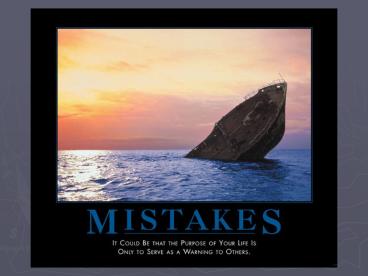Debugging !!! ? - PowerPoint PPT Presentation
1 / 20
Title:
Debugging !!! ?
Description:
Hunting down an error can be harder and more time consuming than the solution to ... The most likely culprit will usually be it. Move on to more complex solutions ... – PowerPoint PPT presentation
Number of Views:30
Avg rating:3.0/5.0
Title: Debugging !!! ?
1
(No Transcript)
2
(No Transcript)
3
Debugging !!! ?
- Believe it or not, errors happen
- The most frustrating part of programming
- Hunting down an error can be harder and more time
consuming than the solution to the original
problem - Debugging tools and methodologies are still in
their infancy - Its still an art form must be done manually
- Cant tell you how to be Da Vinci, but can
certainly give you a brush and some paint
4
Just use a debugger!
- Unfortunately, we dont live in that perfect
world just yet - Several problems with debuggers
- May not be available for several reasons
- Dont work for complex systems like distributed
computing - Its just plain confusing sometimes
- Can be thought of more as reverse engineering
than a straight forward process
5
Methodology
- Use your brain not your fingers
- Keep it simple initially
- Look for simple solutions first
- The most likely culprit will usually be it
- Move on to more complex solutions
- For the most part, try and assume the computer is
doing its job. Its not wrong - There are different kinds of bugs to look for
6
Kinds of Errors
- Compile time errors
- Usually pointed out to you, easy to fix
- Syntactical errors
- Run time errors
- System Errors Out of bounds, class cast
exception, null pointer exception - Logic Errors No visible errors, you just get
the wrong answer - Causes of Errors
- Flawed Logic (semantics)
- Typos (syntactical)
7
Thought Process
- Its not working now what?
- Make sure it is actually a bug
- Was your solution model flawed?
- Are you printing what you want to print?
- Did you forget to save / correct version?
- Libraries are up to date?
- Did you forget to end a comment?
- Was there a crucial input missing?
8
Easy Bugs Lots of Clues
- How to look for clues?
- Tip Avoid writing too much before running
- Did a recent change break the code?
- Have you seen this bug before? What did you do in
the past to fix it? - Think first, write down on paper what is going on
- A second set of eyes might be able to see what
you are missing. You have been staring at it so
long you might miss something simple.
9
More complex problems
- Might be system specific, check manuals
- Narrow down inputs which reproduce the bug. If
you know which inputs make it fail you can
pinpoint where the error may be. - Are you close to data type limits?
- Look for suspicious values Powers of 2, weird
ASCII (more applicable in other languages) - Are your data structures valid?
- Does taking out bits of code make it work?
- Inserting print statements
10
Foreign/Old Code
- Get a copy of the design / problem statement
- Work it out by hand first
- Group their functions into small bits of readable
English Formats text, Convert hex to binary - Know what it all does before attempting to fix it
- Sadly Complete rewrites often faster than
debugging other peoples code - Look for examples of hard coding declared
strings, integers, counters which are defined
instead of read as input
11
The Art of Print Statements
- System.out.println(UUUUUUUUUUUUUGH)
- System.out.println(YESSSSSSSSSSSSSSSS)
- Usually best way to find errors in small systems,
especially number-based - Things to print
- Counter values
- Min/Max values
- Array indices
- Data structure values
- Where to print
- Before / after declarations/initializations
- Before / after function calls
- Before / after entering loops / recursion
- Before breaking from a loop
12
Java Specific
- Always give your objects a .toString() or a
.toDebug() method - Make use of Arrays.toString() etc
- print(Index value) in loops
- Use iterators where possible
- Instead of setting your own parameters for a
prebuilt class, override it - If building GUI/JS, use System.err.println()
13
Examples
- NullPointerExceptions
- Print statement after initialization or
immediately before passing into functions - ArrayOutOfBounds
- Lucky if you are using java that they are thrown
- Print index counters, array values
- Infinite Loops
- Do searches for index counter names/updates
- Wrong answers
- Go over it again by hand, your solution probably
is not correct in the first place. Put the code
on hold
14
Example Mathematics
- Sine and Cosine mixed up?
- Negative values?
- Values close to zero / rounding errors?
- Adding small values to large values
- Reversing min / max values?
- Pass by reference / value?
- Loops correct?
15
Examples (ctd)
- Loops / Conditionals
- Are your counters in the right order?
- counter vs. counter
- Multi dimensional do it by hand first
- Make sure bracketing matches with indenting
- Copy / Paste changes
16
Life Lessons
- Format of a file is not standard ascii
- Format of a file is little endian instead of big
endian - Naming conventions actually matter in fortran
- Programming in C for the first time arrays do
not initialize
17
Reverse Engineering
- Start from the error and work backwards
- Make sure all your parts work before testing the
system as a whole - Surround the affected area with output
information / line breaks - Edit lines of fluff code out to test the meat
- Experiment with different input values
- Fix the code line by line
18
Debugger
- Built into Eclipse for java
- GUI / Text based, same idea
- Only used as a last resort, very time consuming
- Allow for insertion of break lines to halt code
execution at any point - Allow you to see the contents of any object /
array / primitive at any time by query - Amount of data shown often overwhelming
- Doesnt provide insight into logical error
- Still a manual process to find errors
19
How to avoid
- Dont write 1000 lines before testing
- Variable names can have meaning
- Dont hard code ANYTHING. If you must, define all
of them in the same place where they are easily
seen / changed - Comment everywhere it isnt obvious
- If its more than a few lines put it in a
function - Always use
20
Personal Horror Stories
- if (conditional which ran longer than the width
of my screen) - break
- while (index lt end)
- go from the end of a string to the front
- index index -1
- for (int i0 iltx i) for (int j0 jlty i)
- Forgot about a hard coded nn matrix read
- Drew background last in graphics class
- Spent 4 hours debugging because C didnt flush a
buffer - Tried to do anything in fortran or prolog