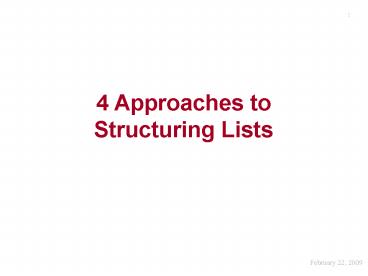4 Approaches to Structuring Lists - PowerPoint PPT Presentation
Title: 4 Approaches to Structuring Lists
1
4 Approaches to Structuring Lists
February 22, 2009
2
Lists are everywhere
- A list of countries
- A list of religions
- A list of weights
- A list of students
- A list of days of the week
- A list of planets
3
The purpose of this document is to answer these
questions
- What are the different approaches to structure
lists? - What are the pros and cons of each approach?
- Is there a way to structure lists to maximize
their utility and minimize their overhead?
4
Lists should be usable for multiple purposes
5
Example
- We will use a country list to illustrate the four
approaches.
6
Some ways we mightuse a country list
- Use it as values in an XForms pick list
- Merge it with other data to create a document
that contains, for each country, sales figures
(or death rates, births, political leadership,
religions, etc) - Use it to validate an element's content
country list
validate
ltcountry-visitedgt_______lt/country-visitedgt
7
Approach 1 Express lists using the XML Schema
vocabulary
8
lt?xml version"1.0" encoding"UTF-8"?gt ltxsschema
xmlnsxs"http//www.w3.org/2001/XMLSchema"
targetNamespace"http//www.countrie
s.org" xmlns"http//www.count
ries.org" elementFormDefault"
qualified"gt ltxselement name"countries"
type"countriesType" /gt ltxssimpleType
name"countriesType"gt ltxsrestriction
base"xsstring"gt ltxsenumeration
value"Afghanistan"/gt ltxsenumeration
value"Albania"/gt ltxsenumeration
value"Algeria"/gt ...
lt/xsrestrictiongt lt/xssimpleTypegt lt/xsschema
gt
9
Approach 2 Express lists using the RELAX NG
vocabulary
10
lt?xml version"1.0" encoding"UTF-8"?gt ltgrammar
xmlns"http//relaxng.org/ns/structure/1.0"
ns"http//www.countries.org"gt
ltdefine name"countriesElement"gt ltelement
name"countries"gt ltref
name"countriesType" /gt lt/elementgt
lt/definegt ltdefine name"countriesType"gt
ltchoicegt ltvaluegtAfghanistanlt/valuegt
ltvaluegtAlbanialt/valuegt
ltvaluegtAlgerialt/valuegt ...
lt/choicegt lt/definegt lt/grammargt
11
Approach 3 Express lists using domain-specific
vocabularies. The markup comes from terminology
used by Subject Matter Experts (SMEs)
12
lt?xml version"1.0" encoding"UTF-8"?gt ltcountries
xmlns"http//www.countries.org"gt
ltcountrygtAfghanistanlt/countrygt
ltcountrygtAlbanialt/countrygt ltcountrygtAlgerialt/c
ountrygt ... lt/countriesgt
13
Approach 4 Express lists using a generic list
vocabulary
14
lt?xml version"1.0" encoding"UTF-8"?gt ltListgt
ltIdentifiergthttp//www.countries.orglt/Identifiergt
ltligtAfghanistanlt/ligt ltligtAlbanialt/ligt
ltligtAlgerialt/ligt ... lt/Listgt
15
Analysis of Each Approach
16
Approach 1 Approach 2
- Approach 1 and approach 2 make it easy to use a
list for validation purposes. A schema simply
imports the list schema and then the lists'
values are immediately available for validating
element content. - Here is an XML Schema that imports the country
list XML Schema and uses its simpleType as the
datatype for the ltcountry-visitedgt element
lt?xml version"1.0" encoding"UTF-8"?gt ltxsschema
xmlnsxs"http//www.w3.org/2001/XMLSchema"
targetNamespace"http//www.example.
org" xmlnsc"http//www.count
ries.org" elementFormDefault"
qualified"gt ltxsimport namespace"http//www.
countries.org" schemaLocation"coun
tries.xsd" /gt ltxselement name"country-visit
ed" type"ccountriesType" /gt lt/xsschemagt
17
Approach 1 Approach 2
- Here is a RELAX NG schema that includes the
country list RELAX NG schema and uses its define
element as the datatype for the ltcountry-visitedgt
element
lt?xml version"1.0" encoding"UTF-8"?gt ltgrammar
xmlns"http//relaxng.org/ns/structure/1.0"
ns"http//www.example.org"gt ltinclude
href"countries.rng"/gt ltstartgt
ltelement name"country-visited"gt ltref
name"countriesType" /gt lt/elementgt
lt/startgt lt/grammargt
18
Approach 1 Approach 2
- If the schema doing the importing is an XML
Schema then it can't use the list if it's
expressed using RELAX NG. And vice versa.
country list (rng)
country list (xsd)
Schema (xsd)
Schema (rng)
19
Approach 1 Approach 2
- Although these two approaches enable the
efficient usage of lists for validation, they are
not the most efficient format for the myriad
other ways that a list may be used (rendering in
a pick list, merging with other lists, searching,
and so forth). This is discussed further in the
below analysis of approach 3.
20
Approach 3
- Recall that approach 3 uses domain-specific
terminology. This can be helpful to Subject
Matter Experts (SMEs) as they maintain the lists. - Validation can be accomplished using a Schematron
schema. Here is a Schematron schema which
validates that the content of the
ltcountry-visitedgt element matches one of the
values in the country list
lt?xml version"1.0"?gt ltschschema
xmlnssch"http//www.ascc.net/xml/schematron"gt
ltschns uri"http//www.countries.org"
prefix"c" /gt ltschns uri"http//www.exa
mple.org" prefix"ex" /gt
ltschpattern name"Country List Check"gt
ltschrule context"excountry-visited"gt
ltschassert test". document('countries.xml')//c
country"gt The value of
country-visited must be one of the
countries in the countries' list.
lt/schassertgt lt/schrulegt
lt/schpatterngt lt/schschemagt
21
Approach 3
- With approach 3 the markup used to construct the
list has semantics specific to the
list http//www.countries.orgcountries http
//www.countries.orgcountry - This makes possible the creation of programs that
are readily understood, as they use terminology
consistent with the domain. For example, the XSLT
program on the following slide uses the country
list to generate an HTML list of all countries ?
22
lt?xml version"1.0"?gt ltxslstylesheet
xmlnsxsl"http//www.w3.org/1999/XSL/Transform"
xmlnsc"http//www.countr
ies.org" version"2.0"gt
ltxsloutput method"html"/gt
ltxsltemplate match"ccountries"gt
lthtmlgt ltheadgt
lttitlegtCountries of the Worldlt/titlegt
lt/headgt ltbodygt ltolgt
ltxslapply-templates /gt
lt/olgt lt/bodygt
lt/htmlgt lt/xsltemplategt ltxsltemplate
match"ccountry"gt ltligt
ltxslvalue-of select"." /gt lt/ligt
lt/xsltemplategt lt/xslstylesheetgt
Note the template match values. They match on
http//www.countries.orgcountries
http//www.countries.orgcountry
23
Contrast with Approach 1 and Approach 2
- Conversely, with approach 1 and approach 2 the
markup used to construct the list has semantics
that are specific to the schema
language http//www.w3.org/2001/XMLSchemaeleme
nt http//www.w3.org/2001/XMLSchemasimpleType
http//www.w3.org/2001/XMLSchemaenumeration
http//relaxng.org/ns/structure/1.0define
http//relaxng.org/ns/structure/1.0choice
http//relaxng.org/ns/structure/1.0value - Consequently programs must operate using schema
terminology rather than domain terminology. For
example, the XSLT program on the following slide
generates an HTML list of all countries from the
countries list specified by the XML Schema
document ?
24
lt?xml version"1.0"?gt ltxslstylesheet
xmlnsxsl"http//www.w3.org/1999/XSL/Transform"
xmlnsxs"http//www.w3.org/2001/XM
LSchema" version"2.0"gt
ltxsloutput method"html"/gt ltxsltemplate
match"xssimpleType"gt lthtmlgt
ltheadgt lttitlegtCountries of the
Worldlt/titlegt lt/headgt
ltbodygt ltolgt
ltxslapply-templates /gt lt/olgt
lt/bodygt lt/htmlgt
lt/xsltemplategt ltxsltemplate
match"xsenumeration"gt ltligt
ltxslvalue-of select"_at_value" /gt lt/ligt
lt/xsltemplategt lt/xslstylesheetgt
Note the template match values. Rather than the
XSLT program operating on ltcountriesgt and
ltcountrygt elements, it operates on ltschemagt,
ltsimpleTypegt, ltrestrictiongt, and ltenumerationgt
elements. This makes programming challenging and
error-prone.
25
Approach 3
- With approach 3 a list can be used as a building
block (data component) which can be immediately
dropped into other documents to create compound
documents. For example, consider a list of
religions, also structured using approach 3
lt?xml version"1.0" encoding"UTF-8"?gt ltreligions
xmlns"http//www.religions.org"gt
ltreligiongtBaha'ilt/religiongt
ltreligiongtBuddhismlt/religiongt
ltreligiongtCatholicismlt/religiongt
... lt/religionsgt
26
Approach 3
- It's easy to construct a compound document
comprised of the country and religion lists
lt?xml version"1.0" encoding"UTF-8"?gt ltreligions-
per-countrygt ltcountries xmlns"http//www.coun
tries.org"gt ltcountrygtAfghanistanlt/countrygt
ltcountrygtAlbanialt/countrygt
ltcountrygtAlgerialt/countrygt ...
lt/countriesgt ltreligions xmlns"http//www.reli
gions.org"gt ltreligiongtBaha'ilt/religiongt
ltreligiongtBuddhismlt/religiongt
ltreligiongtCatholicismlt/religiongt ...
lt/religionsgt lt!-- markup that maps religions
to countries --gt lt/religions-per-countrygt
27
Approach 3
- Due to the modularity provided by approach 3, it
is possible to perform list-specific processing
on this compound document. That is, a
country-list-aware application would be able to
extract the country list from this compound
document and process it. Ditto for a
religion-list-aware application.
lt?xml version"1.0" encoding"UTF-8"?gt ltreligions-
per-countrygt ltcountries xmlns"http//www.coun
tries.org"gt ltcountrygtAfghanistanlt/countrygt
ltcountrygtAlbanialt/countrygt
ltcountrygtAlgerialt/countrygt ...
lt/countriesgt ltreligions xmlns"http//www.reli
gions.org"gt ltreligiongtBaha'ilt/religiongt
ltreligiongtBuddhismlt/religiongt
ltreligiongtCatholicismlt/religiongt ...
lt/religionsgt lt!-- markup that maps religions
to countries --gt lt/religions-per-countrygt
country-list-aware application
religion-list-aware application
28
Constrast with Approach 1 and Approach 2
- With approach 1 and approach 2 the XML
vocabulary used to construct the list is the same
regardless of the list. Here is the compound
document using lists that are defined using the
XML Schemas vocabulary
lt?xml version"1.0" encoding"UTF-8"?gt ltreligions-
per-countrygt ltxssimpleType
xmlnsxs"http//www.w3.org/2001/XMLSchema"
name"countriesType"gt
ltxsrestriction base"xsstring"gt
ltxsenumeration value"Afghanistan"/gt
ltxsenumeration value"Albania"/gt
ltxsenumeration value"Algeria"/gt
... lt/xsrestrictiongt
lt/xssimpleTypegt ltxssimpleType
xmlnsxs"http//www.w3.org/2001/XMLSchema"
name"religionsType"gt
ltxsrestriction base"xsstring"gt
ltxsenumeration value"Baha'i"/gt
ltxsenumeration value"Buddhism"/gt
ltxsenumeration value"Catholicism"/gt
... lt/xsrestrictiongt
lt/xssimpleTypegt lt!-- markup that maps
religions to countries --gt lt/religions-per-country
gt
Applications can't distinguish the country list
from the religion list. The namespace used by the
country list cannot be distinguished from the
namespace used by the religion list. Thus, the
benefits namespaces provide in terms of
modularity are negated. It is not easy to create
country-list-aware applications or
religion-list-aware applications.
29
Approach 3
- Approach 3 has minimal markup overhead.
30
Approach 4
- In this approach the vocabulary is not customized
for a specific list as with approach 3 rather,
it is a vocabulary for any list. - An element in an XML instance document can be
validated against the list using Schematron in
the same manner described in Approach 3. - With the other approaches, the vocabulary is
identified via a namespace. Approach 4 doesn't
use namespaces instead, it uses data to identify
the list
This data indicates that this is a list of
countries
ltIdentifiergthttp//www.countries.orglt/Identifiergt
31
Identifying a Vocabulary via a Namespace versus
Identifying a Vocabulary via a data
32
Identifying a Vocabulary via aNamespace
One way of identifying an XML building block
(data component) is by namespace. For example,
this list component is identified by the
namespace http//week.days.org ltDaysOfTheWeek
xmlns"http//week.days.org"gt
ltDaygtSundaylt/Daygt ltDaygtMondaylt/Daygt
ltDaygtTuesdaylt/Daygt ltDaygtWednesdaylt/Daygt
ltDaygtThursdaylt/Daygt ltDaygtFridaylt/Daygt
ltDaygtSaturdaylt/Daygt lt/DaysOfTheWeekgt Thi
s list is identified by the namespace
http//meetings.org ltMeetings
xmlns"http//meetings.org"gt
ltMeetinggtDentistlt/Meetinggt
ltMeetinggtDoctorlt/Meetinggt
ltMeetinggtBosslt/Meetinggt lt/Meetingsgt Applicatio
ns can be built that are namespace-aware. Differe
nt data components can be mashed together into a
single document and still be extracted and
processed individually because each is in a
namespace.
33
Identifying a Vocabulary via Data
There is an alternate way of identifying an XML
building block (data component) by embedding an
identifier within the document, as data. The
weekday list could be expressed like this
ltListgt ltIdentifiergthttp//week.days.orglt/I
dentifiergt ltligtSundaylt/ligt
ltligtMondaylt/ligt ltligtTuesdaylt/ligt
ltligtWednesdaylt/ligt ltligtThursdaylt/ligt
ltligtFridaylt/ligt ltligtSaturdaylt/ligt
lt/Listgt And the meetings list could be expressed
like this ltListgt ltIdentifiergthttp//
meetings.orglt/Identifiergt
ltligtDentistlt/ligt ltligtDoctorlt/ligt
ltligtBosslt/ligt lt/Listgt
34
Cont.
Things to note on the previous slide 1.
Namespaces are not being used. 2. The list is
identified by the content of ltIdentifiergt 3. The
same XML vocabulary is used for both lists. (In
fact, the same XML vocabulary is used for all
lists) The two lists can be brought together
into a single document and still be processed
individually. Applications partition the document
based on the value in ltIdentifiergt
35
Analysis
- The namespace approach has the benefit of being
widely adopted. Most XML tools, parsers, and
technologies are based on namespaces. For
example, NVDL is entirely based on using
namespaces to partition a compound document an
XSLT processor processes a document based on the
XSLT namespace.
36
Cont.
- By using data to identify a list (rather than
namespaces) the same XML vocabulary can be used
for all lists which makes all list-processing
algorithms and code independent of the content,
allowing one to leverage a single investment in
software and access all code lists. - However, that raises an interesting question is
content-specific processing easier when lists are
expressed using a domain-specific vocabulary or
when lists are expressed using a generic
vocabulary?
37
Analysis of all Approaches
- Regardless of which approach is used, the meaning
of the list and its values must be clearly
documented. It may be challenging to achieve
consensus on meaning - The same terminology may be used by different
people to mean the same thing. For example, one
person expects to see Puerto Rico in a country
list, whereas another person does not. This is
because one person defines "country" only as
principal sovereignties whereas another person
defines "country" to include territories and
protectorates. - Further, some people use different terminology to
mean the same thing. For example, one person
calls it "country" another calls it
"principality." - With all approaches the issue arises of which
terminology and definitions to adopt.
38
Recommendation
- Each of the four approaches has pros and cons so,
as always, be sure to understand the alternatives
and decide which is best for your situation.
39
genericode
- genericode is a standardized generic list
vocabulary 1. That is, it is an example of
approach 4. - Here's the idea behind the design of genericode's
vocabulary - Oftentimes when creating a list there are
multiple ways to express each value in the list.
For example, in a list of countries we may
express the first value as Afghanistan or AF.
genericode permits each value to be expressed in
multiple ways. Thus, the list is expressed in
terms of rows and columns - each row has a column
for the multiple ways to express a list value.
1 http//docs.oasis-open.org/codelist/cd-generic
ode-1.0/doc/oasis-code-list-representation-generic
ode.pdf
40
ltgcCodeList xmlnsgc"http//docs.oasis-open.org/
codelist/ns/genericode/1.0/"gt
ltIdentificationgtuniquely identify this list
herelt/Identificationgt ltSimpleCodeListgt
ltRowgt ltValuegt
ltSimpleValuegtAFlt/SimpleValuegt
lt/Valuegt ltValuegt
ltSimpleValuegtAFGHANISTANlt/SimpleValuegt
lt/Valuegt lt/Rowgt ltRowgt
ltValuegt ltSimpleValuegtALlt/SimpleVa
luegt lt/Valuegt ltValuegt
ltSimpleValuegtALBANIAlt/SimpleValuegt
lt/Valuegt lt/Rowgt ...
lt/SimpleCodeListgt lt/gcCodeListgt
41
Acknowledgements
- Thanks to the following people for contributing
to this document - Roger Costello
- Bruce Cox
- Ken Holman
- Rick Jelliffe
- Michael Kay
- Rob Simmons