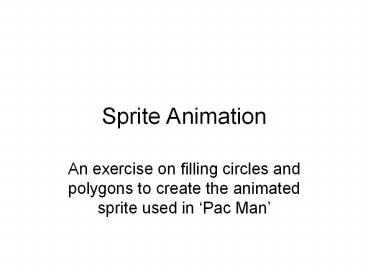Sprite Animation - PowerPoint PPT Presentation
Title:
Sprite Animation
Description:
Let's see how to create a sprite array, then synchronize BitBlts with Vertical Retrace ... draw( pacman[ i ], vramptr ); vsync(); // await next vertical retrace ... – PowerPoint PPT presentation
Number of Views:1581
Avg rating:3.0/5.0
Title: Sprite Animation
1
Sprite Animation
- An exercise on filling circles and polygons to
create the animated sprite used in Pac Man
2
What is a sprite?
- Its a small graphics pixmap image
- Its normally stored in off-screen VRAM
- Its ready to be copied to on-screen VRAM
- The copying operation is called a BitBlt
- Several sprites can support an animation
- Lets see how to create a sprite array, then
synchronize BitBlts with Vertical Retrace
3
The Pac Man sprite
1. Fill a circle with the foreground color 2.
Fill a triangle in the background color
4
The Pac Man sprite-array
Create an array of sprites, arranged in a
sequence that matches the order in which they
will be drawn to VRAM
5
Typical animation loop
- sprite pacman 8 // the array of
sprite-images - int i 0
- while ( !done )
- draw( pacman i , vramptr )
- vsync() // await next vertical retrace
- hide( sprite i , vramptr )
- i ( i ) 8 // cycle through sprite array
6
Multiple sprite-arrays
RIGHT
DOWN
UP
7
Demo sprites.cpp
- Study the source-code for this demo
- Arrange your sprites in an array
- Write a sprite-animation loop
- Incorporate movement in sprites location
- Let user control direction with arrow-keys
- Store your sprite-arrays in offscreen vram